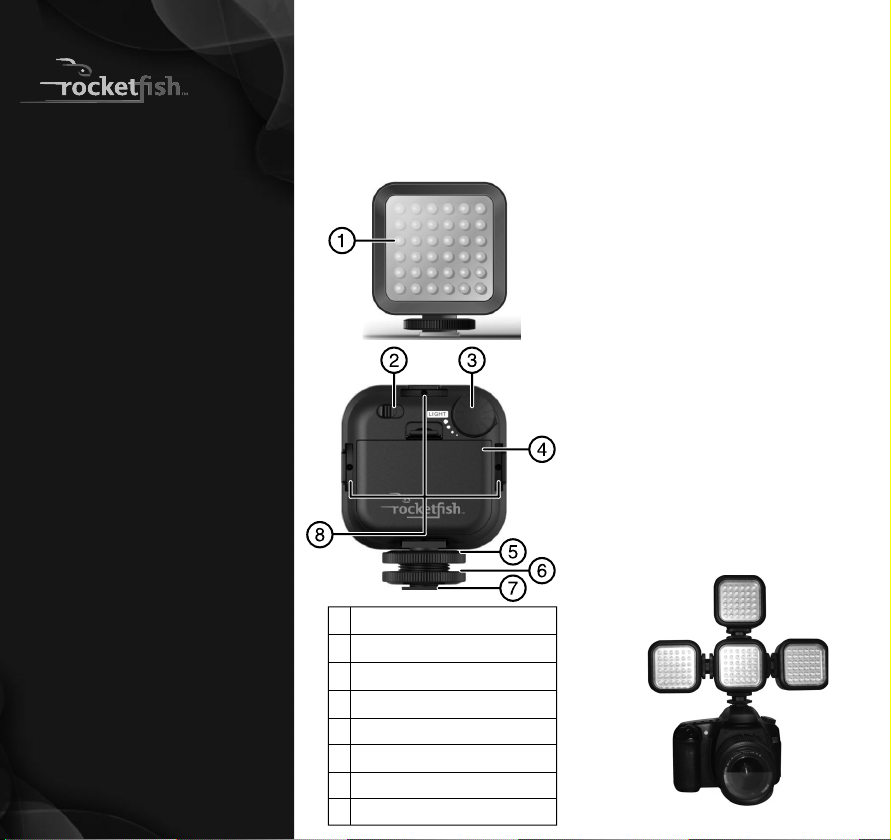
Installing your LED video light
1 Make sure that the upper lock ring is
screwed tightly against the LED video
light.
2 Unscrew the video light’s lower lock ring
to loosen it, then insert the camera hot
shoe mount into the camera hot shoe.
3 Tighten the lower lock ring against the
camera hot shoe.
Using your LED video light
1 Install batteries (2 × AA) according to
indications in the battery compartment.
2 Turn on the video light.
3 Turn the brightness controller to adjust
the brightness.
Combining multiple video lights
• Multiple video lights can be combined
to provide increased illumination and to
better control of video lighting eects.
Attaching another LED video
light
• Attach an additional LED video light by
inserting its camera hot shoe mount into
the expansion port of your existing LED
video light.
Package contents
• LED video light
• Quick Setup Guide
Features
• Excellent for macro photography
• Adjustable brightness for customized
control
QUICK SETUP GUIDE
LED Video Light
RF-VIDLED1
1 36 LEDs
2 Power switch
3 Brightness controller
4 Battery compartment
5 Upper lock ring
6 Lower lock ring
7 Camera hot shoe mount
8 Multiple light expansion ports
OFF/ON
RF-VIDLED1_12-0877_QSG_V1_EN.ai 1 8/31/2012 3:17:00 PMRF-VIDLED1_12-0877_QSG_V1_EN.ai 1 8/31/2012 3:17:00 PM
Loading ...

