Loading ...
Loading ...
Loading ...
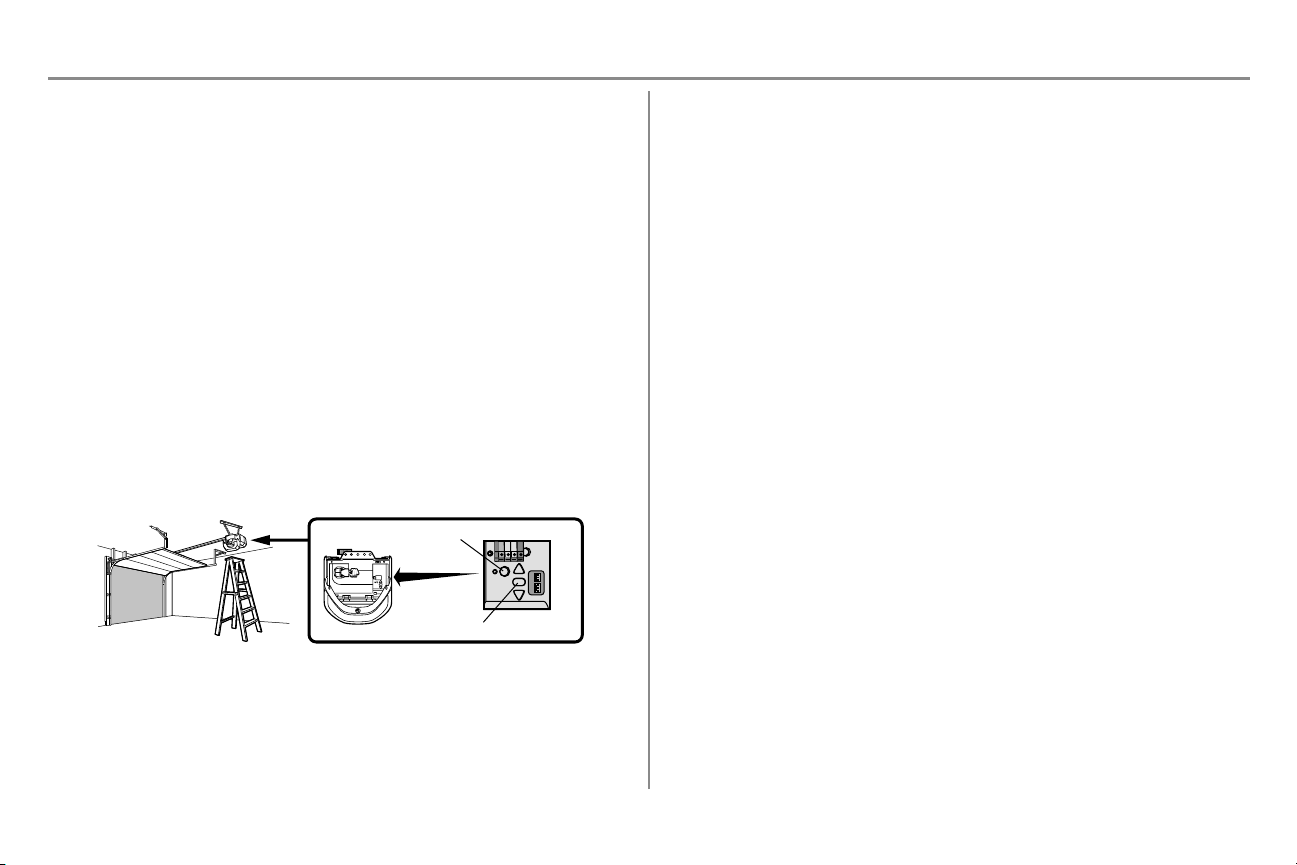
38
Operation
To Erase the Memory
ERASE ALL REMOTE CONTROLS AND KEYLESS ENTRIES
1. Press and hold the LEARN button on garage door opener until the learn LED goes out (approximately 6
seconds). All remote control and keyless entry codes are now erased. Reprogram any accessory you wish
to use.
ERASE ALL REMOTE CONTROLS, KEYLESS ENTRIES AND MyQ
®
DEVICES FROM GARAGE
DOOR OPENER
1. Press and hold the LEARN button on garage door opener until the learn LED goes out (approximately 6
seconds).
2. Immediately press and hold the LEARN button again until the learn LED goes out. All codes are now
erased. Reprogram any accessory you wish to use.
ERASE THE CONNECTION FROM GARAGE DOOR OPENER TO HOME Wi-FiNETWORK
1. Press and hold the black adjustment button on the garage door opener until 3 beeps are heard
(Approximately 6 seconds).
ERASE A MyQ
®
ACCOUNT
1. Go to www.mychamberlain.com to access your MyQ
®
account.
2. Go to "Account" section.
3. Click "Delete Account".
Go to wifihelp.chamberlain.com for more details.
LEARN Button
Adjustment Button
Loading ...
Loading ...
Loading ...
