Loading ...
Loading ...
Loading ...
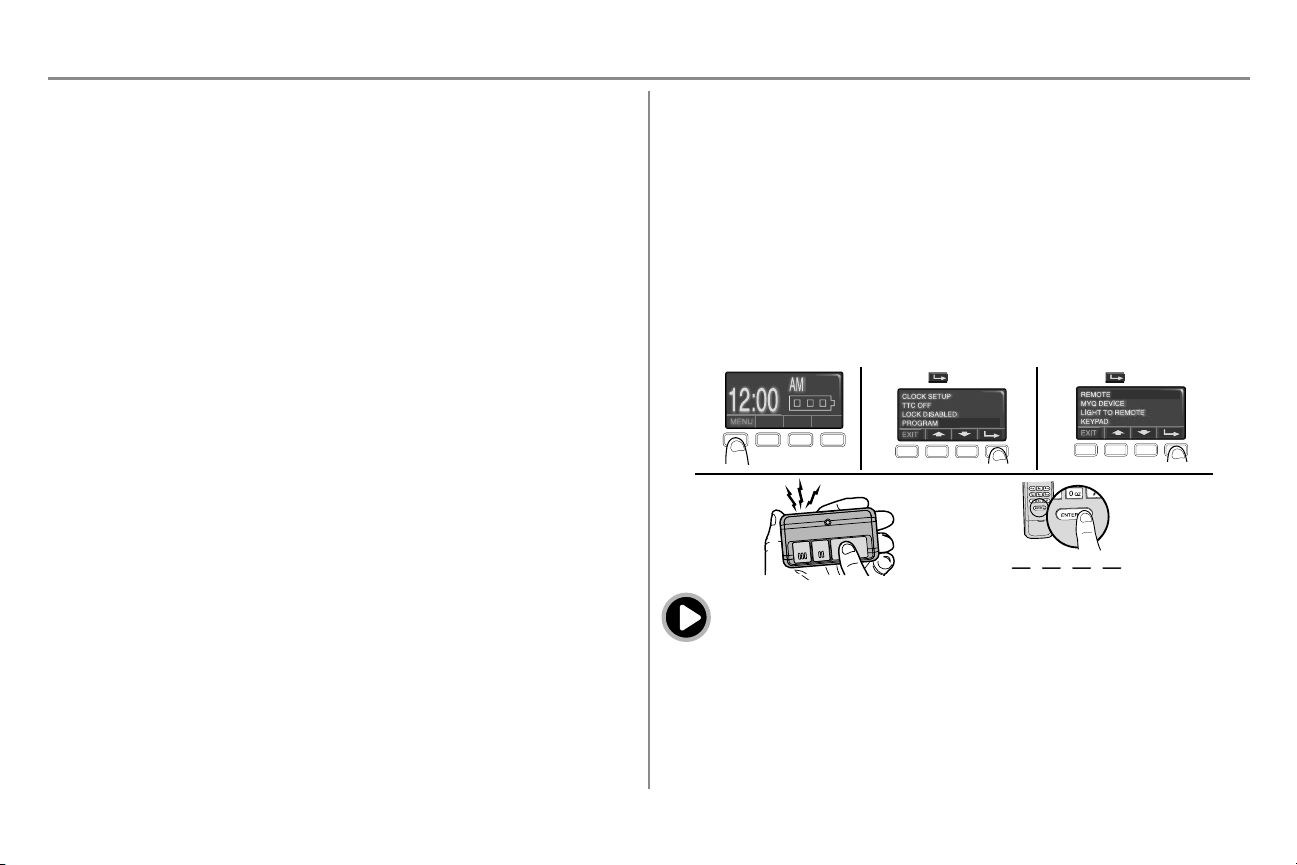
37
Operation
MENU OPTIONS (CONTINUED)
TIMER-TO-CLOSE (TTC) (Factory default is set to off): The Timer-to-Close feature automatically closes the
door after a specified time period and can be adjusted using the door control. DO NOT enable TTC if operating a one-
piece door. TTC is to be used ONLY with sectional doors. The garage door opener will beep and the lights will flash
before closing the door. The TTC feature will deactivate if the garage door encounters an obstruction twice; or the
safety reversing sensors are incorrectly installed. The garage door will reverse open and WILL NOT close until the
obstructions are clear or the safety reversing sensors are correctly installed. When the obstruction has been cleared
or the safety reversing sensors have been aligned, the door will close when the garage door opener is activated. TTC
WILL NOT work if the garage door opener is operating by battery power or if the safety reversing sensors are
misaligned. This feature is NOT intended to be the primary method of closing the door. A keyless entry should be
installed in the event of an accidental lock out when using this feature.
To turn TTC on or off or to set the TTC time interval:
1. Select TTC from the menu.
2. Select a time interval of 1, 5, 10 minutes or a custom setting up to 99 minutes. Once the TTC has been set
and the door is open, a message will display on the screen with the selected time interval.
To temporarily suspend the TTC feature select HOLD. Select REL to resume normal TTC operation.
PROGRAM: Any compatible remote control, wireless keyless entry, or MyQ
®
devices can be programmed to the
garage door using the PROGRAM option from the menu.
Remote Control and Keyless Entry
Pre-programmed remote control included, no need to program the remote.
To add or reprogram a remote control, follow the instructions below. Older Chamberlain remote controls are NOT
compatible, see page 42 for compatible accessories.
PROGRAM USING THE DOOR CONTROL
1. Press the navigation button below "MENU" to view the Features menu.
2. Use the navigation buttons to scroll to "PROGRAM".
3. Select "REMOTE" or "KEYPAD" to program from the program menu.
4. Remote Control: Press the button on the remote control that you wish to operate your garage door.
Keyless Entry: Enter a 4-digit personal identification number (PIN) of your choice on the keyless entry
keypad. Then press the ENTER button.
The garage door opener lights will flash (or two clicks will be heard) when the code has been programmed. Repeat
the steps for programming additional remote controls or keyless entry devices. If programming is unsuccessful, repeat
the steps using the learn button on the garage door opener.
1
2 3
OR
PIN
? ?
? ?
4
Press
to continue.
Press
to continue.
To watch a video, go to tinyurl.com/lcsf6xt
Loading ...
Loading ...
Loading ...
