Loading ...
Loading ...
Loading ...
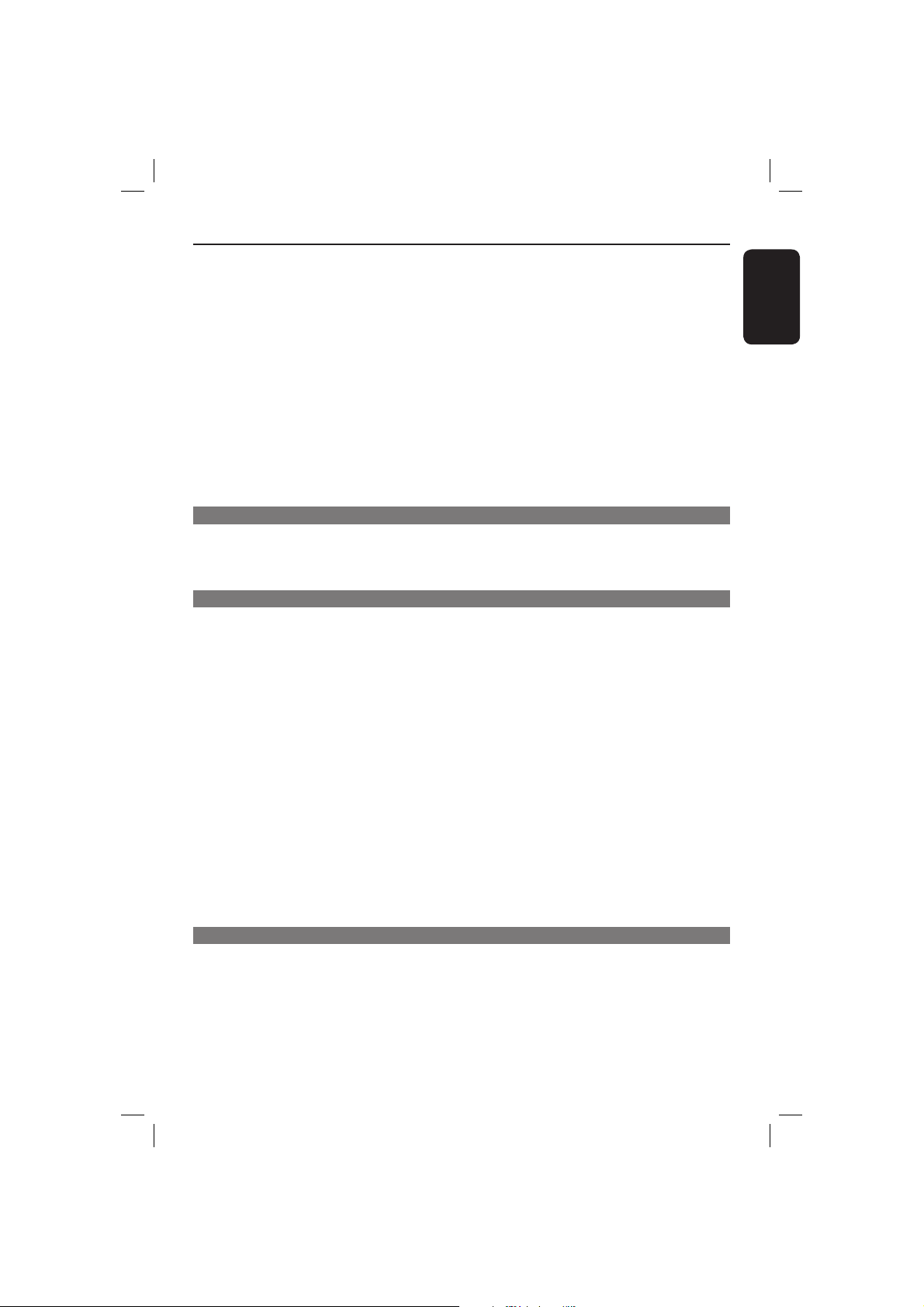
English
7
Contents
Viewing the disc playback information ..........................................................23-24
Title/Chapter/Track selection ............................................................................................................ 23
Time Search ............................................................................................................................................. 23
Angle .......................................................................................................................................................... 23
Repeat play mode ................................................................................................................................... 24
Repeating a section within a chapter/track .....................................................................................24
Special DVD Features ................................................................................................... 25
Playing a Title ........................................................................................................................................... 25
Changing the Audio Language ............................................................................................................. 25
Subtitles..................................................................................................................................................... 25
Special VCD and SVCD Feature .................................................................................. 25
Playback Control (PBC)........................................................................................................................ 25
Playing MP3/WMA/JPEG/Kodak/Fuji Picture CD ................................................26-27
General Operation ................................................................................................................................ 26
Playback selection .................................................................................................................................. 26
Zoom picture (JPEG) ............................................................................................................................ 27
Playback with multi-angles (JPEG) ..................................................................................................... 27
Karaoke Operations
Playing Karaoke disc ...................................................................................................... 28
General Operation ................................................................................................................................ 28
Vocal........................................................................................................................................................... 28
Karaoke ..................................................................................................................................................... 28
DVD Menu Options
Using the Language setup menu ................................................................................. 29
OSD Language ......................................................................................................................................... 29
Subtitle / Audio / DVD Menu .............................................................................................................. 29
Using the Video setup menu ...................................................................................30-32
Setting the Aspect Ratio ......................................................................................................................30
View Mode ............................................................................................................................................... 31
TV System ................................................................................................................................................ 31
Video Out ................................................................................................................................................. 31
Smart Picture ........................................................................................................................................... 32
Using the Audio setup menu ...................................................................................33-34
Front / Center / Surround Speakers ................................................................................................. 33
Subwoofer ................................................................................................................................................ 33
Digital Output ......................................................................................................................................... 34
Night Mode .............................................................................................................................................. 34
Down Sampling ....................................................................................................................................... 34
Using the Rating setup menu ..................................................................................35-36
Rating level settings .........................................................................................................................35-36
Changing the Password ......................................................................................................................... 36
Using the Misc (Miscellaneous) setup menu ......................................................... 37-38
Restoring to the original settings ....................................................................................................... 37
Volume Control ...................................................................................................................................... 38
Speakers Delay ........................................................................................................................................ 38
Others
Software upgrade .......................................................................................................... 39
Troubleshooting .......................................................................................................40 ~41
Speci cations ................................................................................................................. 42
Glossary........................................................................................................................... 43
01-43_dvp3126K_98_eng1.indd 701-43_dvp3126K_98_eng1.indd 7 2007-02-12 3:31:58 PM2007-02-12 3:31:58 PM
Loading ...
Loading ...
Loading ...