Loading ...
Loading ...
Loading ...
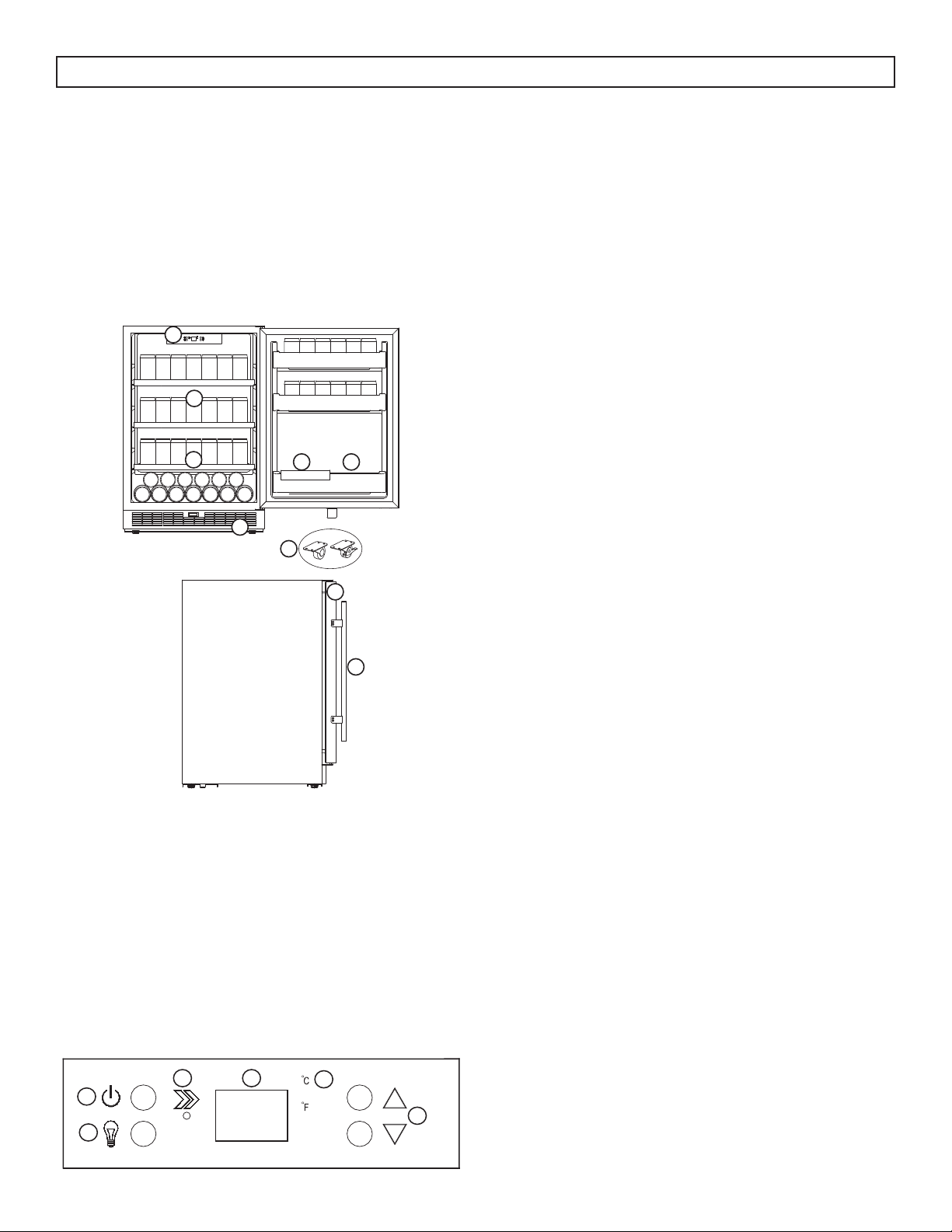
6
FUNCTION INSTRUCTION
The default temperature setting is 43°F (6°C). The
default temperature scale is °F.
To switch the display between °F and °C, press the
upper and lower temperature buttons simultaneously
for approximately 3-5 seconds.
The temperature can be set as low as 36°F (2°C) or
as high as 50°F (10°C).
Actual temperature inside the appliance can vary
based on ambient temperature, how often the
door is opened and how many warm bottles have
recently been added to the appliance.
Each depression of the Up and Down buttons will
adjust the temperature in 1° increments.
Door Ajar Alarm: If the door is not closed
completely for 5 minutes, an alarm will sound. Close
the door to silence the alarm.
If the door is closed and the alarm continues to
sound, check that the actuator at the bottom of
the door is making contact with the switch on the
appliance.
Temperature Memory: If the appliance loses power,
the control panel will remember the set temperature.
Once power is restored, the appliance will return to
normal functioning automatically.
Temperature Alarm: If the inner cabinet temperature
is higher than 73°F (23°C) for one hour, the error
code “HI” will show on the display panel and an
alarm will sound.
If the inner cabinet temperature is lower than 28°F
(-2°C) the error code “LO” will show on the display
panel and an alarm will sound.
If the inner cabinet temperature remains at 28°F
(-2°C) for more than 30 minutes, the error code
“CL” will show on the display panel and an alarm
will sound. The appliance will stop functioning to
prevent the contents from freezing.
Interior Light: The interior light will default to turning
on and off when the door is opened or closed.
Press the light button once to turn the light off while
the door is open. The light will resume default
functioning when the door is closed.
TEMPERATURE CONTROL
1. Power Button: Press and hold this button for 3
seconds to turn the appliance on or off.
2. Light Button
3. Power Light: Indicator light illuminates to signify
that cooling mode is currently in operation.
4. Temperature Display: Shows the set
temperature.
5. °C / °F: Indicator light signifi es which
temperature scale is currently being displayed.
6. Up and Down Buttons: Used to increase or
decrease the set temperature in 1° increments.
FEATURES
1. Electronic Display and Controls
2. Full Glass Shelves with Stainless Steel Trim
3. Half Size Glass Shelf with Stainless Steel Trim
4. Shelf Braces
5. Tall Bottle Storage
6. Leveling Foot
7. Casters
8. Foam Insulated Stainless Steel Wrapped Door
9. Stainless Steel Towel Bar Handle
1
2
3
4
5
6
1
3
5
2
4
6
7
8
9
OPERATING INSTRUCTIONS
Loading ...
Loading ...
Loading ...