Loading ...
Loading ...
Loading ...
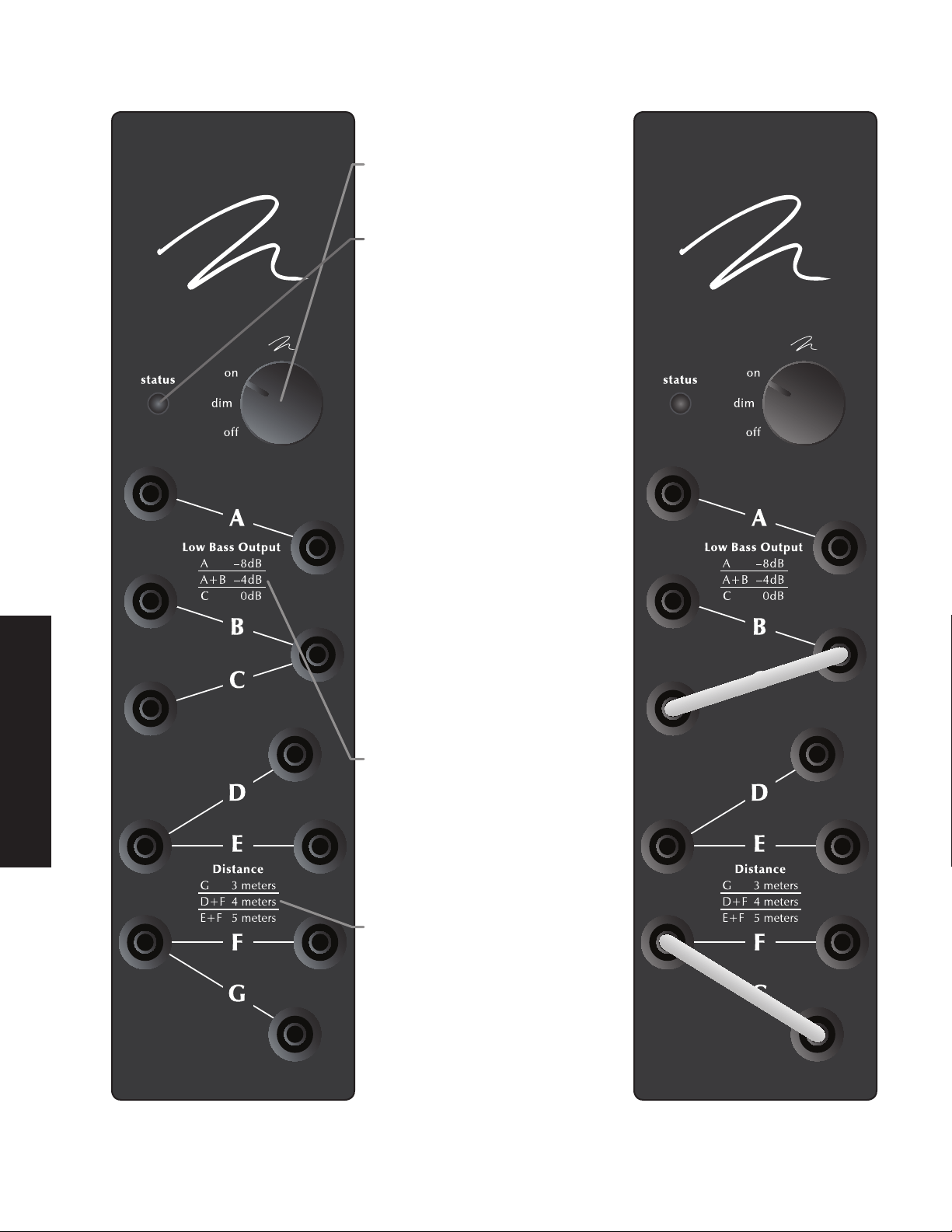
4
English
Top Panel Controls
Light Knob
The light control allows the Neolith’s light
to be turned on, off, or to be dimmed.
Multi-color Status Light
No color: No power, not plugged in.
Blue: Play mode. Neolith detects an audio
signal and is operating normally.
Red: Standby mode. This indicates the
Neolith does not detect an audio signal.
Flashing (various colors): Safe mode.
Neolith’s safe modes will cause the sta-
tus LED to blink in various colors. When
this occurs the electrostatic panel and/
or woofers will not produce sound. The
primary cause of safe mode is one of
Neolith’s subsystems exceeding nominal
operating temperature range. Normal
operation will resume when available.
This can also occur after initial plug in
or while entering standby mode and will
clear upon music signal or standby mode.
Low Bass and Distance Jumpers
Neolith features two crossover adjust-
ments. Jumpers must be installed for
proper operation (figure 7). Make sure
jumpers are completely inserted.
Low Bass Output Jumpers
These jumpers reduce low bass output,
useful when adjusting for room gain (see
figures 8a–8c):
A –8dB
A+B –4dB
C 0dB
Listening Distance Jumpers
These jumpers adjust front woofer out-
put to optimize woofer/panel integration
at various listening distances as measured
from the front of the electostatic panel (see
figures 9a–9c):
G 3 meters (or less)
D+F 4 meters
E+F 5 meters (or greater)
Figure 6. Neolith control panel.
Figure 7. Neolith jumpers set for 0dB, 3 meters.
Loading ...
Loading ...
Loading ...