Loading ...
Loading ...
Loading ...
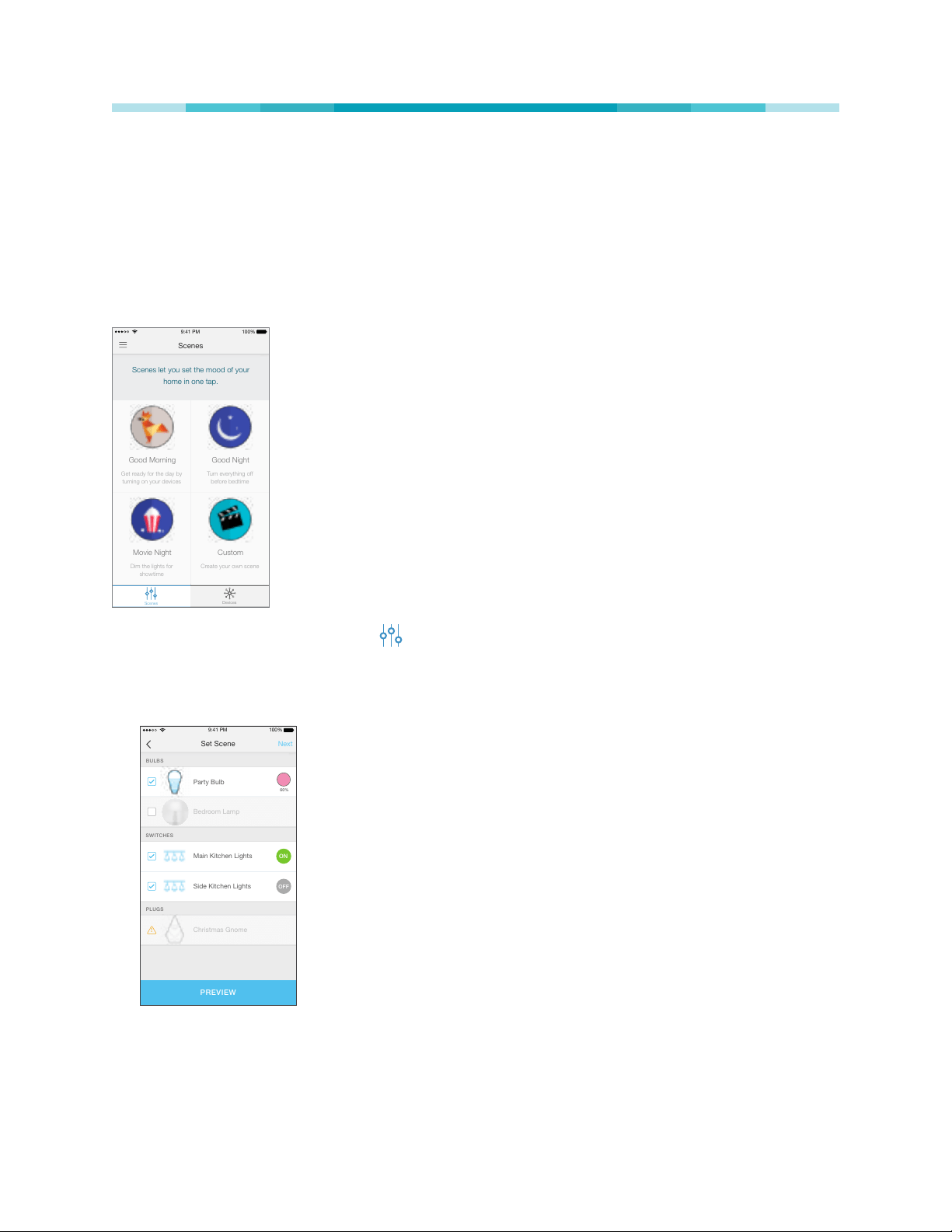
www.tp-link.com
User’s Manual Smart Wi-Fi Plug Mini
9
Creating Scenes
Take full advantage of your TP-Link Smart Home devices in your home with “Scenes”. A scene is a
preset group of Smart Devices (such as Smart Wi-Fi Plugs Mini and Smart Wi-Fi Switches) that can
be customized and controlled simultaneously at the touch of a button from your smartphone or tablet
to easily set your mood or t any special occasion. For example, set a customized “Movie Time” to
turn on the home theater system plugged into a Smart Wi-Fi Plug Mini and dim down the lights in your
Entertainment Room to 10% at the same time.
Please keep in mind that SCENES can only be set and controlled once you’re signed in to your Kasa
account.
Devices
Scenes
Scenes let you set the mood of your
home in one tap.
Good Morning
Get ready for the day by
turning on your devices
Movie Night
Dim the lights for
showtime
Good Night
Turn everything off
before bedtime
Custom
Create your own scene
9:41 PM 100%
Scenes
1. On the main Home screen, tap the (Scenes) tab to switch to the Scenes view.
2. Choose one of the preset scenes to start, or choose Custom to set up your own scene that is
personalized to suit individual preferences and needs. To set a scene, you will need to select one or
more devices to be controlled, and then dene their actions and/or states.
Bedroom Lamp
BULBS
PREVIEW
Main Kitchen Lights
Side Kitchen Lights
Christmas Gnome
SWITCHES
PLUGS
60%
Party Bulb
ON
OFF
Next
9:41 PM 100%
Set Scene
!
Note that you must have at least one Smart Device in order to create a scene.
Loading ...
Loading ...
Loading ...