Loading ...
Loading ...
Loading ...
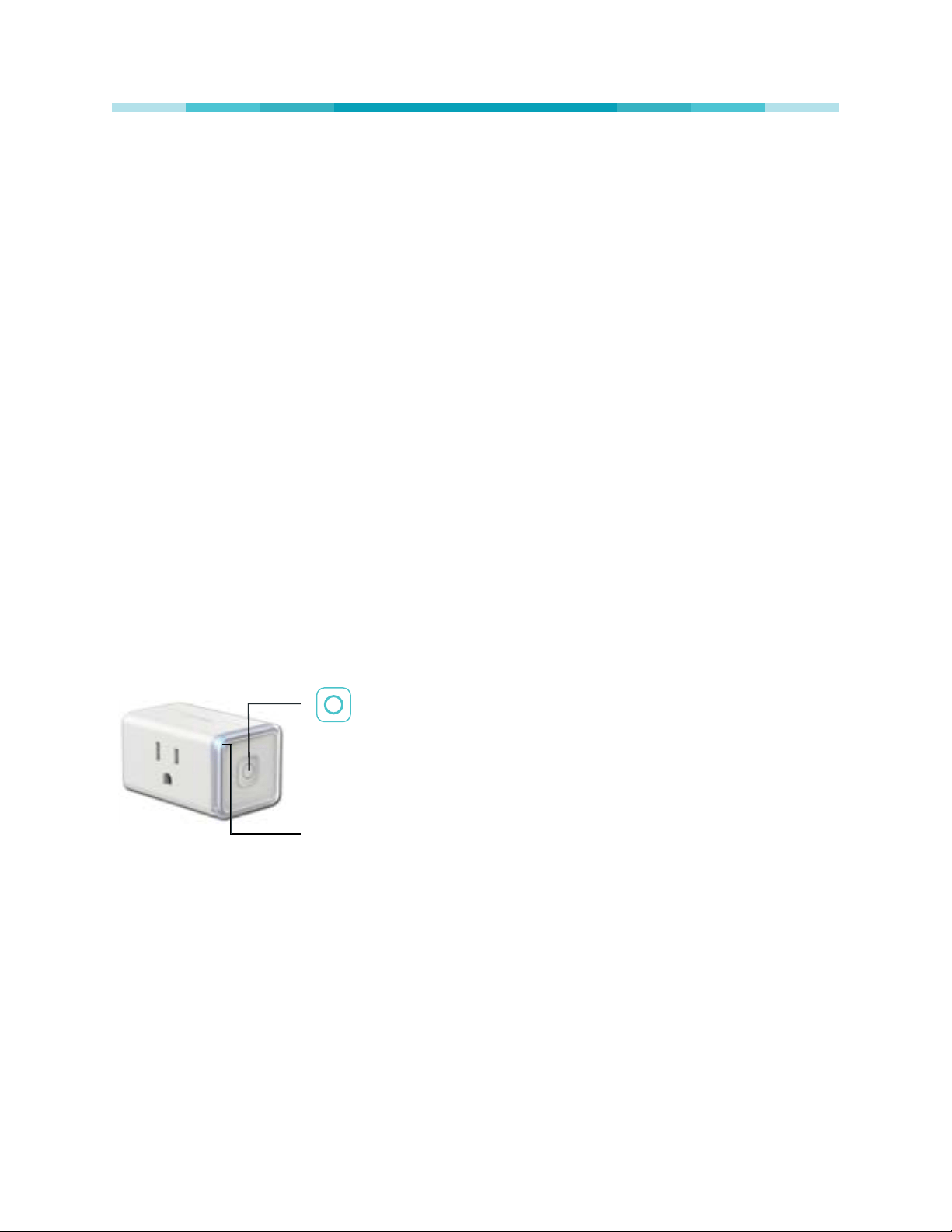
www.tp-link.com
User’s Manual Smart Wi-Fi Plug Mini
4
Introduction
TP-Link’s Smart Wi-Fi Plug Mini is a compact home device that turns your typical electrical wall outlet
into a controllable, customizable and multi-functional outlet, enabling you to easily control your lights
and household electronic devices via TP-Link’s Kasa for Mobile app on your iOS or Android devices, no
matter where you nd yourself.
Features
• Control the plugged-in devices whenever you are connected to the internet using the Kasa app on
your smartphones and tablets.
• Automate your lights and small household appliances with Schedule and Timer.
• Discourage potential intruders with Away Mode that automatically turns the plugged-in devices on
and off at different times.
• Compatible with Amazon Echo (sold separately) that lets you interact with the Smart Wi-Fi Plug Mini
using your voice.
Product Requirements
• A smartphone or tablet running iOS 9 or higher; Android 4.1x or higher.
• A Wi-Fi connection (supports 802.11n standard).
Smart Wi-Fi Plug Mini
Press to turn the socket ON or OFF.
Press and hold (for 5 seconds) until the LED flashes amber and
blue alternately to initiate the app conguring process (SoftAP).
Press and hold (for 10 seconds) until the LED flashes amber rapidly
to factory reset the Smart Plug Mini.
LED
Flashing amber and blue: App conguring process (SoftAP)
initiated.
Flashing blue rapidly: Connecting to the network.
Solid blue: Connected to the network.
Flashing amber rapidly: Factory reset.
Solid amber: Initializing, rebooting, or no network connection.
Off: The Smart Plug Mini is switched OFF.
* Image may differ from actual product due to different regional power specications. We use the U.S.
version as an example.
Loading ...
Loading ...
Loading ...