Loading ...
Loading ...
Loading ...
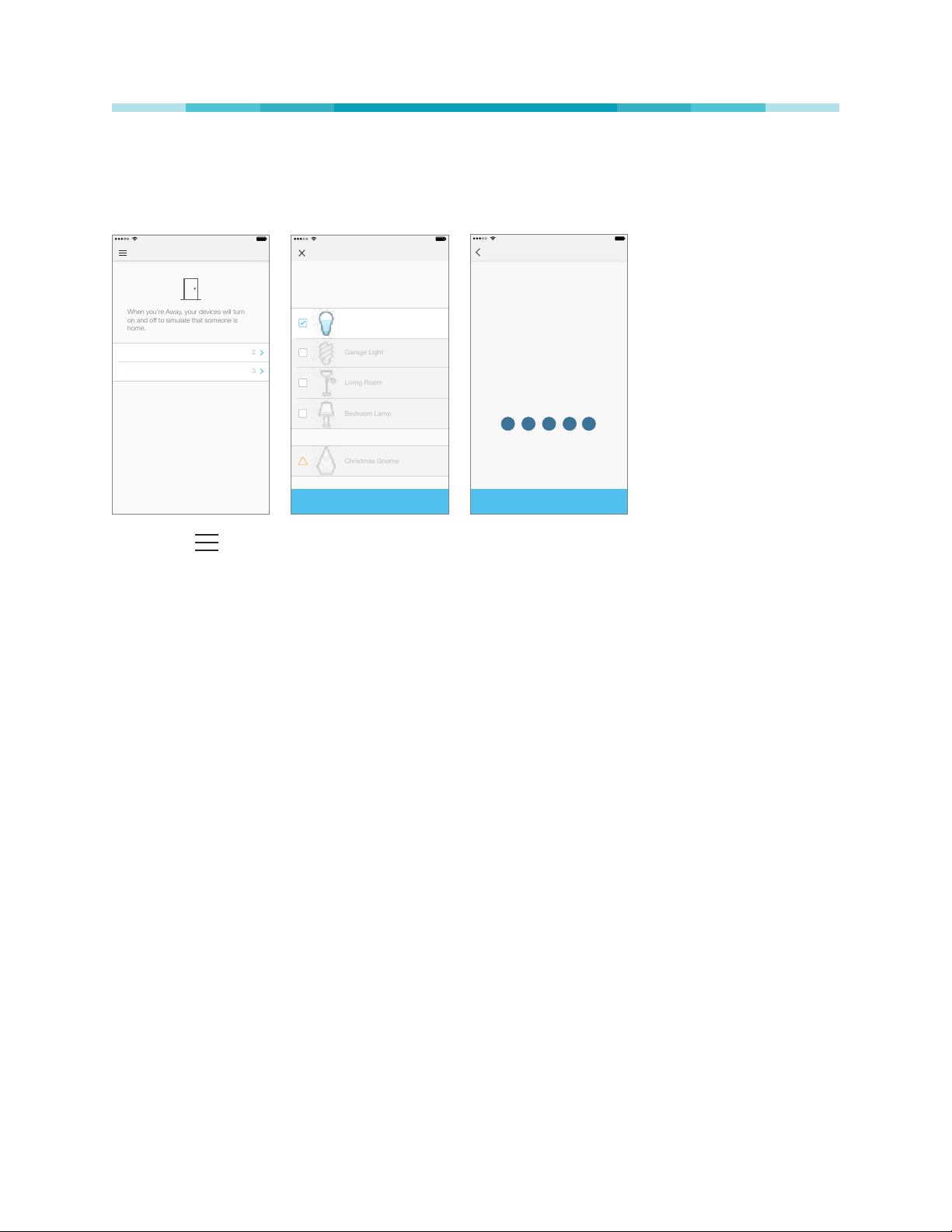
www.tp-link.com
User’s Manual Smart Wi-Fi Plug Mini
10
Away Mode
Away Mode allows you to automate your Smart Wi-Fi Plug Mini in combination with other Smart Home
products to respond to your specic schedules. For example, turn on and off Smart Devices at certain
intervals to simulate occupancy when you’re away from home.
Away Mode
9:41 PM 100%
Schedules
Devices
2
3
When you’re Away, your devices will turn
on and off to simulate that someone is
home.
Select Devices
9:41 PM 100%
How about picking one light from each
room?
Christmas Gnome
Garage Light
Party Bulb
Living Room
Bedroom Lamp
!
PLUGS
BULBS
SAVE
6 00
:
pm
10 00
:
pm
MM TT WW TT FF
STOP
Away Mode
9:41 PM 100%
Away Mode is activeAway Mode is active
Your device will be randomly turned on
and off during this time.
START TIME
END TIME
REPEATING EVERY
SS SS
1. Tap the (navigation drawer) and then Away Mode.
2. Tap Select Devices to select your Smart Home devices, and then tap Save.
3. If you want to set a schedule to automate Away Mode so you don’t have to manually activate it, tap
Set Schedule.
Note: Multiple schedules can be set to repeat weekly on the day(s) of your choice.
4. Within the Create Event screen, set your preferred mode (Away or Home), time, and day(s).
5. Tap Save.
You can always toggle Away Mode on and off in the sidebar by tapping on the translucent button under
the Kasa logo.
Loading ...
Loading ...
Loading ...