Loading ...
Loading ...
Loading ...
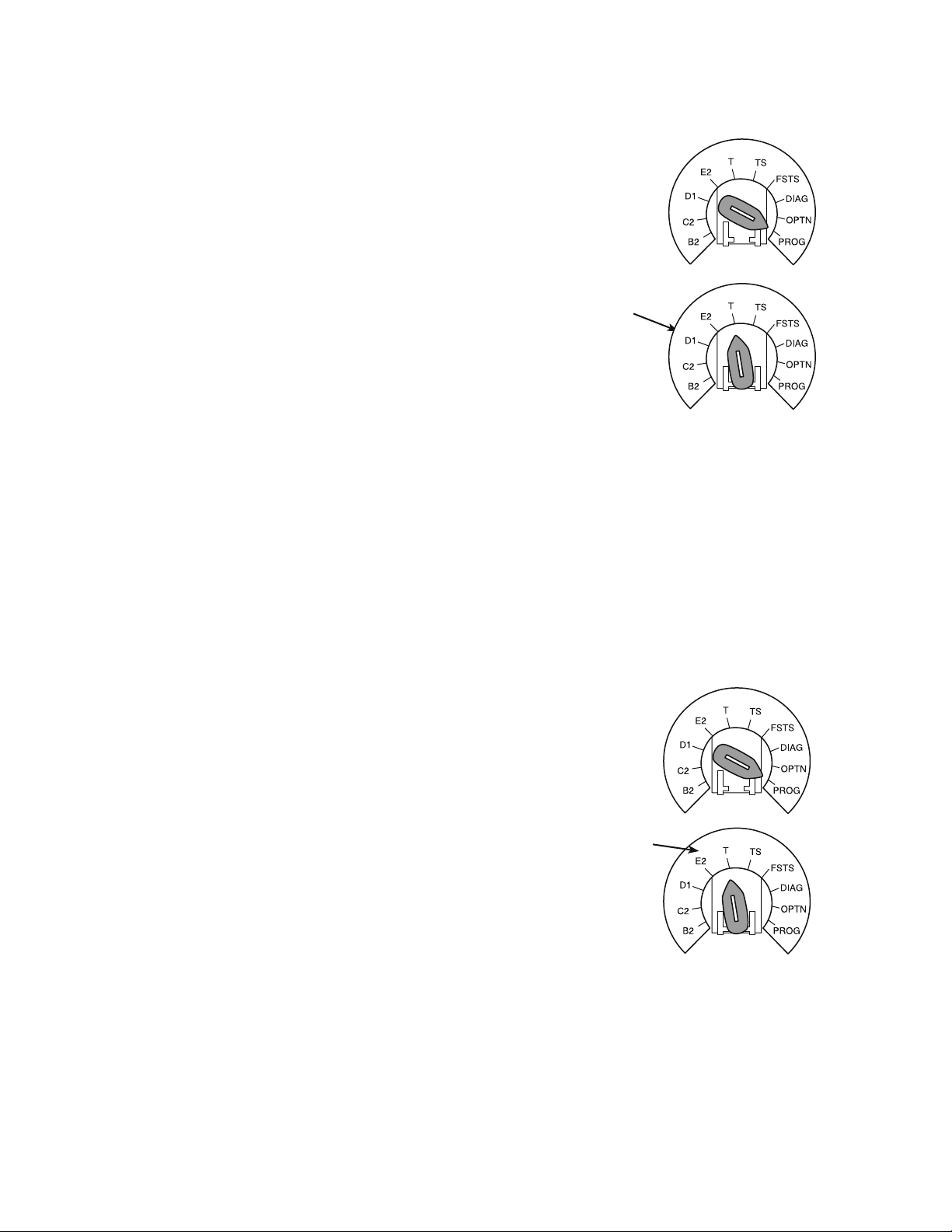
42
Operation will vary
depending on the
wiring type
SELECTOR DIAL
CAR DEALER MODE
Feature: The Car Dealer Mode uses the Single Button Control input
(SBC Terminals 1 and 4) to bring a door from a closed position to
a programmed Open Mid-Stop position. The operator will ignore
additional SBCcommands while at the Mid-Stop.
Benefi t: Provides energy cost savings by limiting the door opening
height.
Requirements: This feature works in conjunction with the
programmable Timer-To-Close feature. To enable this feature
connect a treadle, photoelectric sensor or loop detector accessory
to the SBC input and at a minimum one LiftMaster Monitored
Entrapment Protection (LMEP) Device installed (refer to page 20).
Wiring type must be set to TS or T (located on logic board). Before
programing the Car Dealer Mode, both Mid-Stop and Timer-to-
Close must be programmed.
TO PROGRAM:
1. Close the door.
2. Turn the selector dial to PROG.
3. Push the TTC button and release (green timer enable LED will
be illuminated).
4. Push the MID button and release. The Car Dealer Mode is now
on (the green timer enable LED will fl ash 6 times indicating the
Car Dealer Mode is turned on).
5. Push the TTC button and release.
6. Turn the selector dial to the desired wiring type (TS or T).
NOTE: To disable the Car Dealer Mode follow steps 2 and 3, then
press the MRT button and release. (The Green Timer LED will fl ash
3 times indicating the Car Dealer Mode is off.)
Programming
SELECTOR DIAL
OPEN MID-STOP
Feature: The Mid-Stop feature will open a door to a preset position
prior to the fully open position (except in FSTS wiring type with
Single Button Control (SBC). The SBCwill bypass the programmed
Mid-Stop).
A momentary open command will open the door fully from
the Mid-Stop position. Once the door has reached the Mid-
Stop position, the photoelectric sensors and other entrapment
protection devices will not open the door beyond the Mid-Stop
position when an obstruction is detected, except in E2 wiring type.
The Timer-To- Close will work from the Mid-Stop.
Benefi t: The door opens to a midpoint between open and close
reducing heating and cooling costs. The door will not cycle fully,
providing longer door and operator life .
To Program:
1. Close the door.
2. Turn selector dial to PROG.
3. Press and release the MID button on the logic board.
4. Press the OPEN button, when the door reaches the desired
Mid-Stop height, press and release the STOP button.
5. Press and release the MID button to complete programming.
6. Turn selector dial back to desired wiring type.
NOTE: To clear the Mid-Stop feature, set the selector dial to PROG.
Press and hold the MID button for 5 seconds. The MID LED will
fl ash rapidly and turn off once the Mid-Stop has been cleared. Turn
selector dial back to the desired wiring type.
Operation will vary
depending on the
wiring type
Loading ...
Loading ...
Loading ...