Loading ...
Loading ...
Loading ...
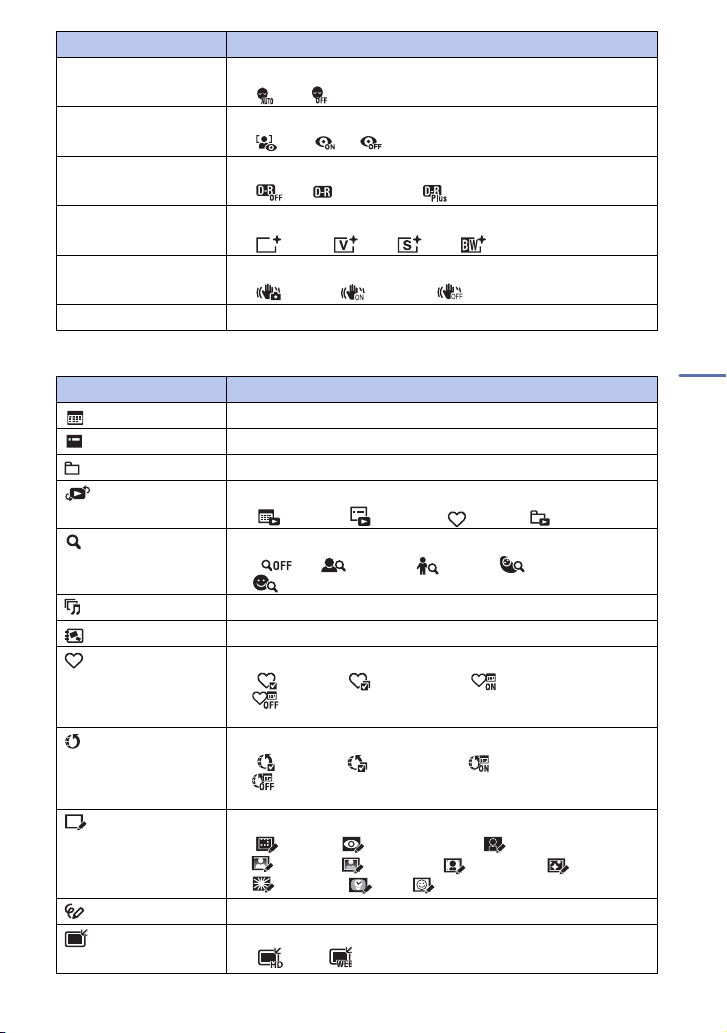
53
Changing camera settings
x
MENU in viewing mode
Anti Blink Sets Anti Blink function.
( Auto/ Off)
Red Eye Reduction Sets to reduce the red-eye phenomenon.
( Auto/ On/ Off)
DRO Optimizes the brightness and contrast.
( Off/ DRO standard/ DRO plus)
Color Mode Changes the vividness of the image or adds special effects.
( Normal/ Vivid/ Sepia/ B & W)
SteadyShot Selects the anti-blur mode.
( Shooting/ Continuous/ Off)
Shooting Settings Selects the shooting settings.
Item Description
(Date List) Selects the playback date list.
(Event List) Selects the event group to be played back.
(Select Folder) Selects the folder for viewing images.
(View Mode) Switches the View Modes.
( Date View/ Event View/ Favorites/ Folder View)
(Filter by Faces) Plays back images filtered to meet certain conditions.
( Off/ All people/ Children/ Infants/
Smiles)
(Slideshow) Plays back images in succession along with effects and music.
(Scrapbook) Attaches a background and displays images like a photo album.
(Add / Remove
Favorites)
Adds images to Favorites or removes images from Favorites.
( This Image/ Multiple Images/ Add All in Date Range*/
Remove All in Date Range*)
* The displayed text differs according to each View Mode.
(Add / Remove
Sharemark)
Registers/cancels registration of images to be uploaded to a media service.
( This Image/ Multiple Images/ Add All in Date Range*/
Remove All in Date Range*)
* The displayed text differs according to each View Mode.
(Retouch) Retouches still images.
( Trimming/ Red Eye Correction/ Unsharp masking/
Soft Focus/ Partial Color/ Fisheye Lens/ Cross Filter/
Radial Blur/ Retro/ Happy Faces)
(Paint) Paints on a still image and saves as a new image.
(Multi-Purpose
Resize)
Changes the image size according to usage.
( HDTV/ Blog/E-mail)
Item Description
Loading ...
Loading ...
Loading ...