Loading ...
Loading ...
Loading ...
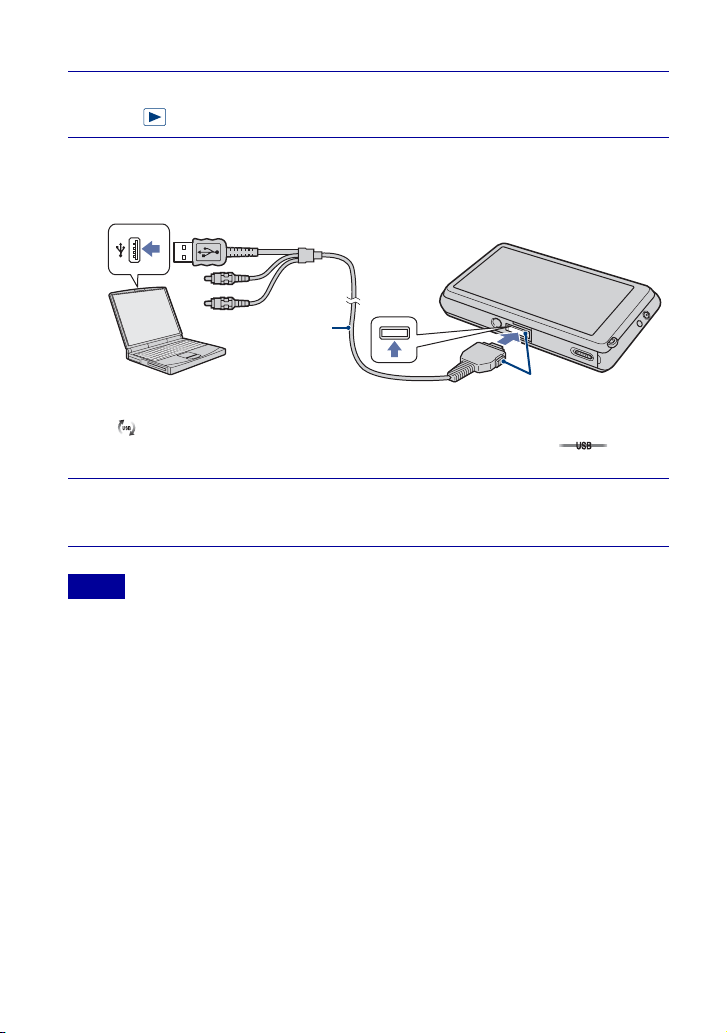
44
x
Importing images to your computer using “PMB”
• Do not disconnect the cable for multi-use terminal from the camera while the camera is operating
or while “Accessing…” appears on the screen of the camera. Doing so may corrupt the data.
• When using a battery with little remaining charge, you may not be able to transfer the data or the
data may be corrupted. Using the AC Adaptor (not supplied) and the USB / A/V / DC IN cable for
multi-use terminal (not supplied) is recommended.
1
Insert a fully charged battery pack to the camera, then press
the (Playback) button.
2
Connect the camera to your computer.
“Connecting…” appears on the screen of the camera.
• is displayed on the screen during the communication session. Do not operate the
computer while the indicator is displayed. When the indicator changes to , you can
start using the computer again.
3
Click the [Import] button.
For details, see the “PMB Guide”.
Notes
Cable for multi-use
terminal
1 To a USB jack
2 To the multi
connector
Loading ...
Loading ...
Loading ...