Loading ...
Loading ...
Loading ...
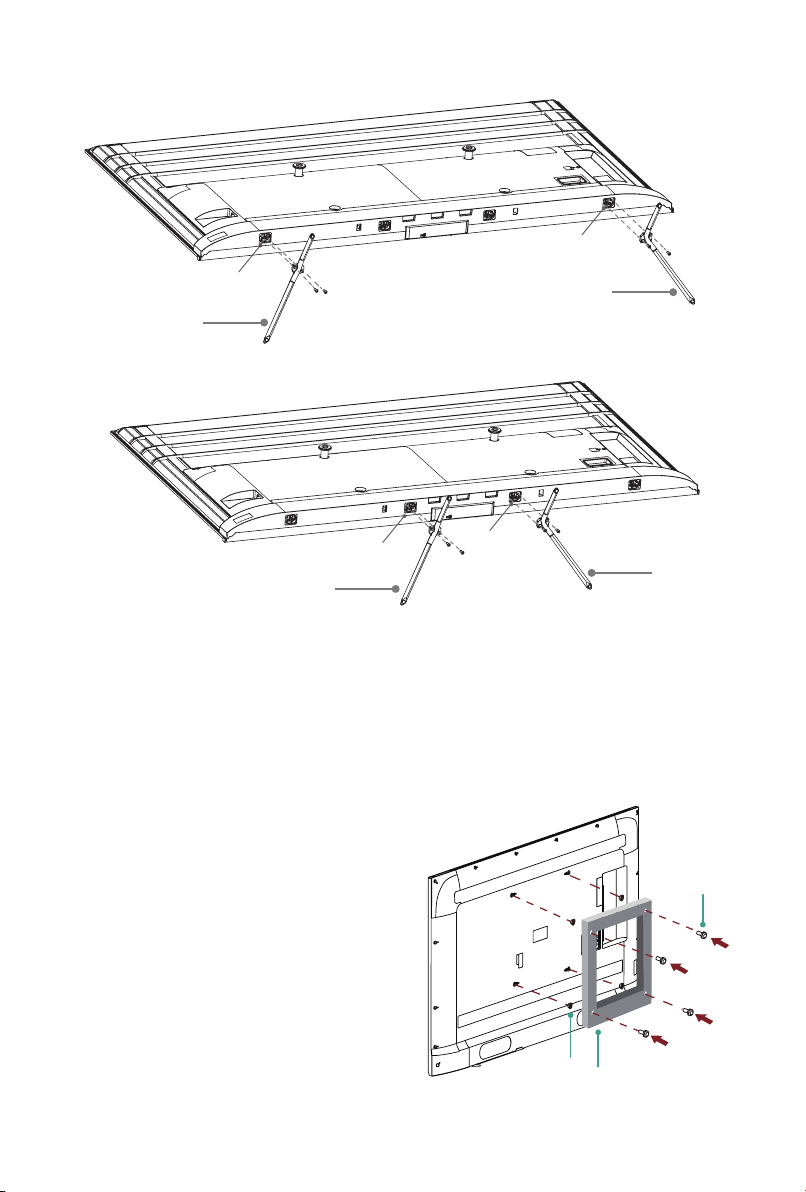
6
75"(190.5cm)
Attach the wall mount bracket (not included)
For 55"/65" (139.7 cm/165.1 cm)
Before you begin the third-party
manufacturer instructions, be sure to do
the following things:
1.
Place the TV face down on a clean,
safe and cushioned surface.
2.
Remove the TV stand if you have
already attached it.
3.
Place spacers (not included) in the
corresponding bracket holes.
Screw
(not included)
Bracket
(not included)
Spacer
(not included)
Base Stand
Base Stand
Screws: M5×16
Screws:
M5×16
A
A
Base Stand
Base Stand
Screws:
M5×16
Screws:
M5×16
B
B
Figure 1. Location to insert the spacers
Loading ...
Loading ...
Loading ...