Loading ...
Loading ...
Loading ...
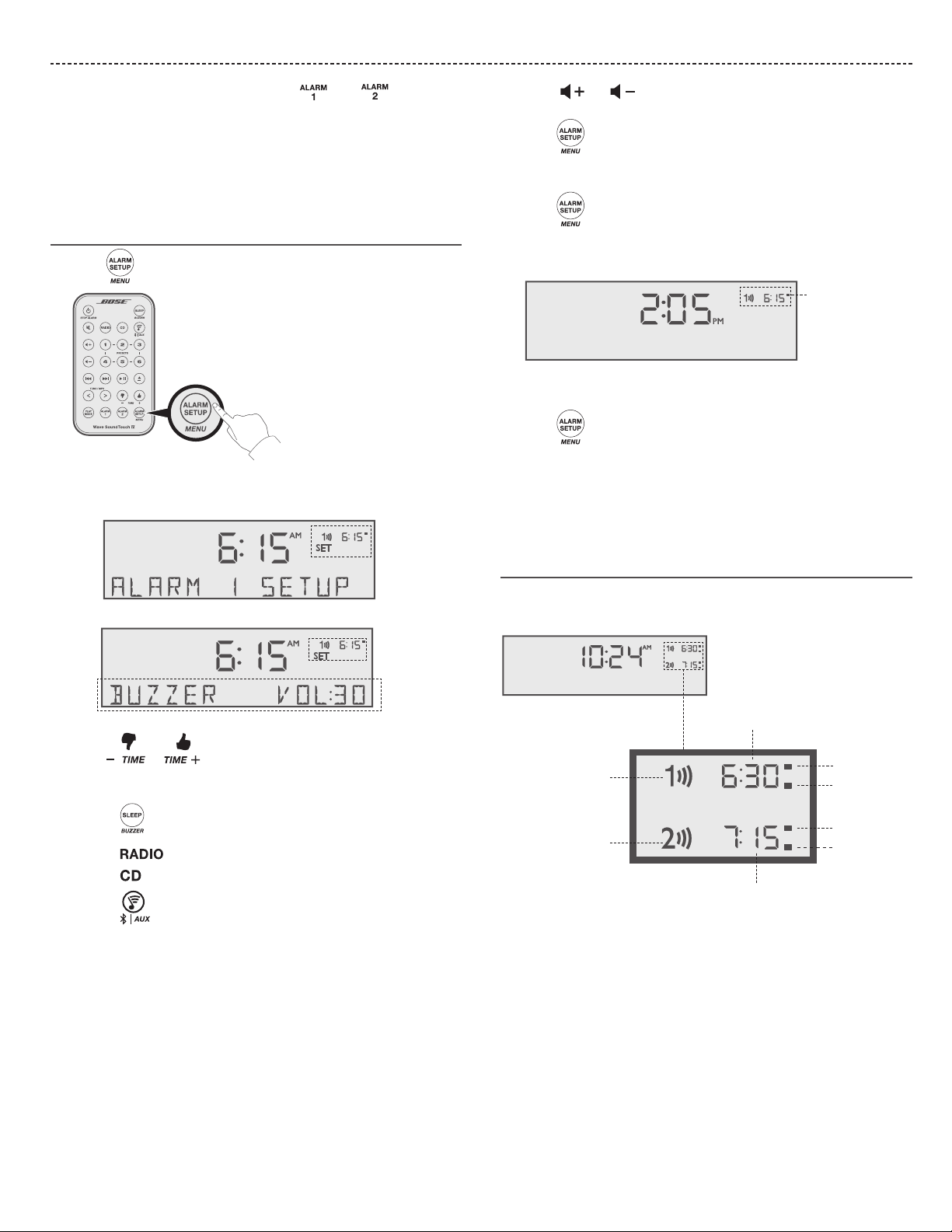
ENGLISH - 15
ALARMS AND SLEEP TIMER
The system has two independent alarms: and .
Each alarm can be set for:
• Time
• Wake-up source: buzzer, radio, CD or SoundTouch®
• Volume
Set the alarms
1. Press .
The alarm number and time flash (A), then Alarm 1 settings
appear on the display (B).
A
B
2. Press or to set the alarm time.
3. Select your wake-up source:
• Press
to choose the buzzer (factory alarm setting).
• Press
to choose a radio station or radio preset.
• Press
to choose a track.
• Press
to choose a SoundTouch® preset.
• When using SoundTouch®, you can only select a preset as a
wake-up source.
4. Press or to adjust the volume level of a wake-up
source.
5. Press
to enter the Alarm 2 setup mode.
Repeat Steps 2 - 4 to set up Alarm 2.
6. Press
again to exit the Alarm Setup mode.
The alarm time is set and appears on the display:
Alarm number
and time
View Alarm 1 and Alarm 2 settings
1. Press to activate the Alarm Setup mode and view Alarm 1
settings.
2. Press again to view Alarm 2 settings.
3. Press again to exit the Alarm Setup mode.
Alarm messages
When the alarm is set, alarm messages appear in the upper
right-hand corner of the display.
Alarm 1 time
Alarm 1
Alarm 2
Alarm 2 time
AM
PM
AM
PM
Loading ...
Loading ...
Loading ...