Loading ...
Loading ...
Loading ...
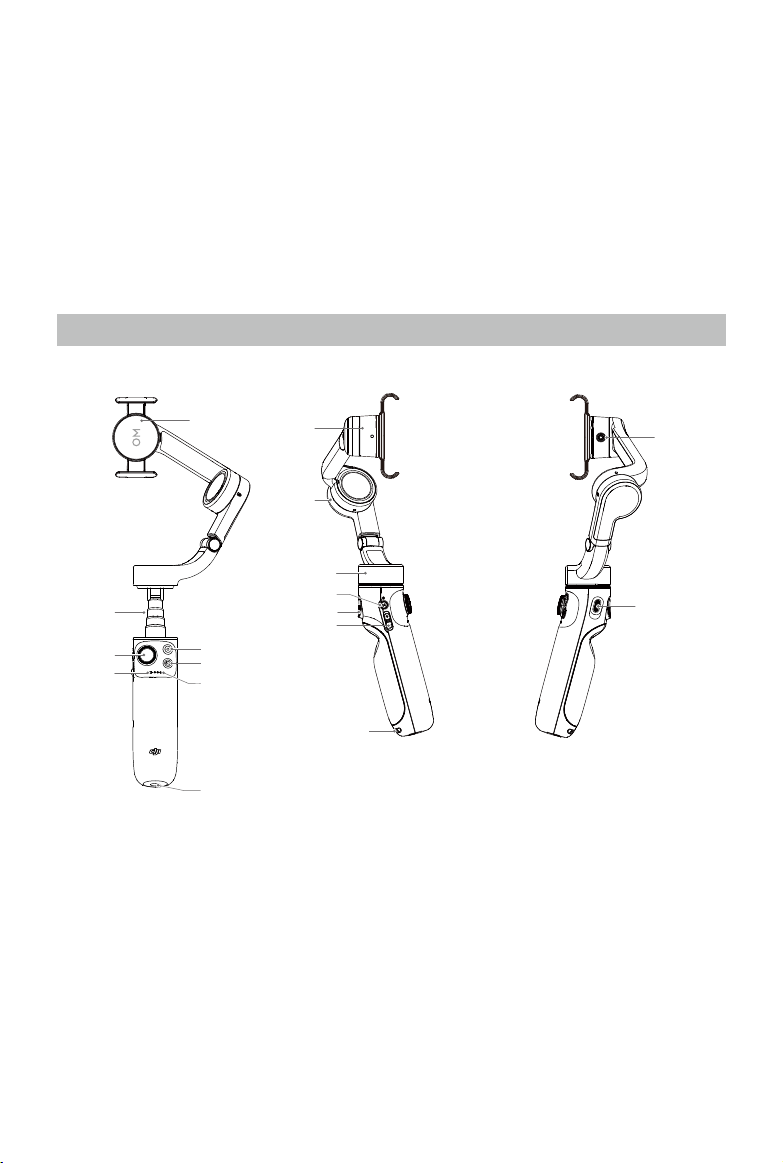
4
© 2021 DJI OSMO All Rights Reserved.
Introduction
Boasting 3-axis stabilization and equipped with a built-in extension rod, the lightweight DJI
OM 5 unlocks the full potential of your mobile phone. The magnetic foldable design makes
setup easier than ever and transportation and storage convenient. DJI OM 5 can be operated
in both portrait and landscape and the upright, underslung, side grip, and low position modes
help you capture the perfect shot. Take your content to the next level through DJI Mimo with
ActiveTrack
TM
4.0, Hyperlapse, Timelapse, DynamicZoom, and Pano. The brand new
ShotGuides provide step-by-step tutorials according to the scenario and help you generate
a video that you can share on social media.
Overview
1. Magnetic Phone Clamp 2
2. Shutter/Record Button
3. Switch Button
4. Battery Level Indicators
5. 1/4”-20 UNC Port
6. System Status Indicator
7. Joystick
8. Built-In Extension Rod
9. Lanyard Hole
10. Zoom Slider
11. Trigger
12. M Button
13. Pan Motor
14. Tilt Motor
15. Roll Motor
16. Charging Port (USB-C)
17. M3×0.5 Screw Hole
15
16
17
14
13
12
11
10
9
1
5
2
3
4
6
7
8
Loading ...
Loading ...
Loading ...
