Loading ...
Loading ...
Loading ...
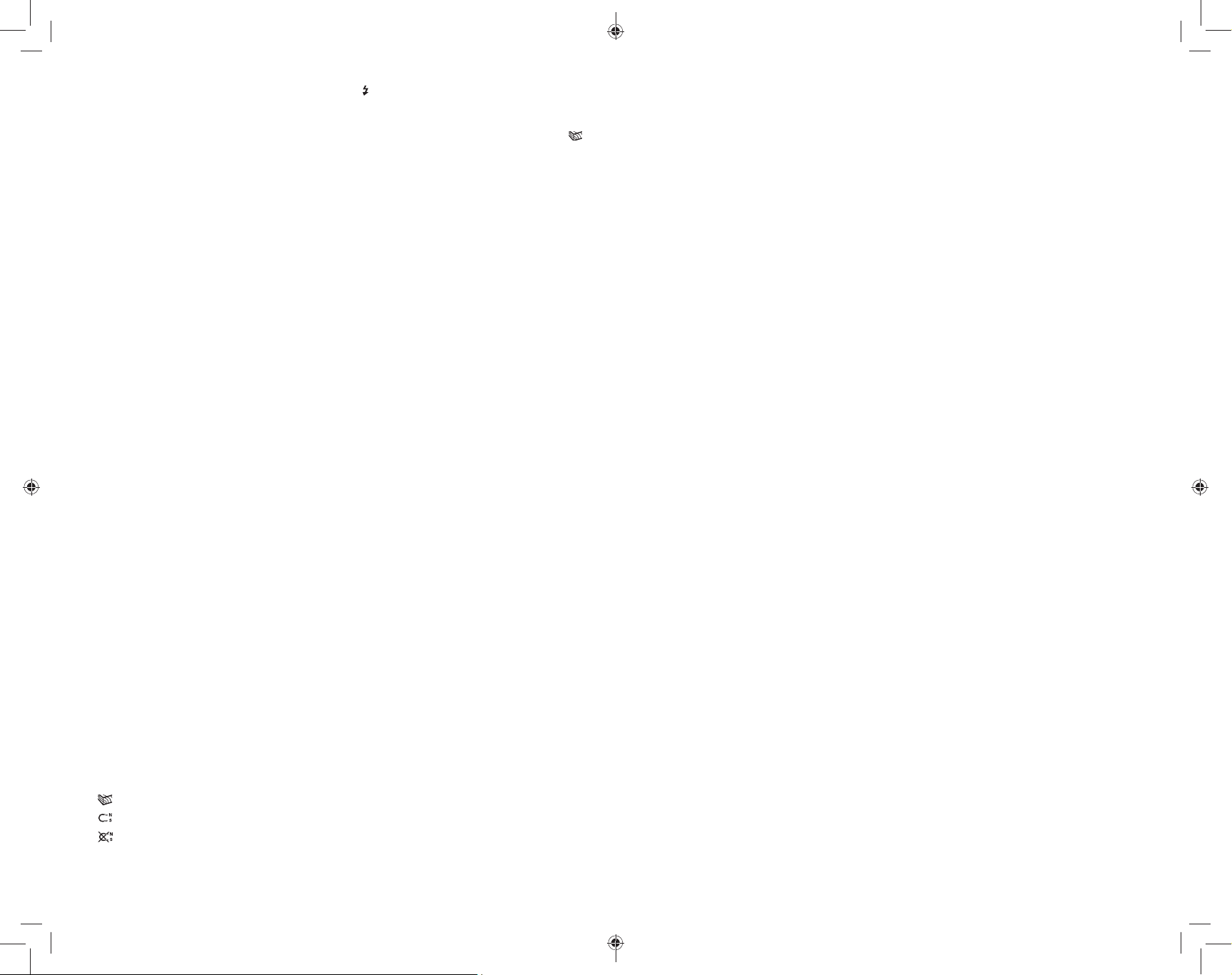
-8-
of metallic or electrically conductive building
materials.
For more precise location of the object, move
the detector repeatedly (3x) over the object.
The fine scale j is automatically activated in all
operating modes. Fine scale j indicates a full
amplitude when the object is below the center
of the sensor or when the maximum amplitude
of indicator i is reached. In the operating
modes “Drywall” and “Metal”, the indication
“CENTER” k will also light up.
When an item is very small and deeply
embedded, the indicator i reacts slightly. Also,
ring 1 continues to light up orange with no
sound signal. Move the detector repeatedly
over the object in horizontal and vertical
direction. Pay attention to the amplitude of fine
scale j and “CENTER” indicator for precise
detection.
If the wide object is detected with continuous
high amplitude of indicators i and j, ring 1 lights
up orange. The duration of the high amplitude
corresponds approximately with the width of
the object.
OPERATING MODES
The best results are achieved through the
selection of the operating modes. The maximal
detection depth for metal objects is achieved
in the operating mode “Metal”. The maximal
detection depth for “live” wires/conductors
is achieved in the operating mode “live”. The
selected operating mode can be recognized
at any time via the green illuminated operating
mode indication 4.
SCANNING IN WOOD-DETECTION MODE
The wood-detection mode actually detects
more than just wood substructures (studs and
joists). It may also detect metal and other dense
materials such as water-filled pipes and plastic
pipes near the back of the surface in the wall
or ceiling. To help identify wood substructures,
first conduct a metal scan and mark the
location of any detected metal items. Then
conduct a scan in the wood-detection mode.
Items that are detected in the wood detection
mode but not in the metal-detection mode are
items that are possibly wood substructures.
In the operating mode “Wood” all object types
are detected and indicated:
– Wood substructures
– Magnetic metal, e.g. steel or iron
– Non-magnetic metal, e.g. copper
pipe
– “Live”, e.g. a “live” conductor
Notes: In the Non-metal object indicator i.e.
wood or water-filled plastic pipes, water-filled
plastic pipes may also be detected. The on
display c may shown on display 3. Nails
and screws on the surface may cause wood
substructure to be indicated as a metal object
on the display.
To Scan for Wood Objects:
- Press the wood detection mode button 10.
“Wood”. The operating-mode indication 4
above button 10 lights up green.
- Position the detector onto the surface to be
scanned.
- Move the detector uniformly over the
surface without lifting it off or changing the
applied pressure. During the scan, the
contact pads 11 must always have contact
with the surface.
• When an object is detected, an amplitude is
displayed in the main detection indicator i.
Move the detector over the surface
repeatedly to locate the object more
precisely. After moving over the same area
several times, the object can be indicated
quite accurately: The illuminated ring 1 lights
up red and a steady tone sounds as long as
the detector is over the object. The main
measuring indicator i has the greatest
amplitude (as represented by the number of
bars shown in the main detection indicator
i) over the center of the object.
To detect the object more precisely, move the
detector repeatedly (3x) back and forth over
the object. The fine scale j is automatically
activated in all operating modes. Fine scale j
indicates a full amplitude when the object is
below the center of the sensor or when the
maximum amplitude of detection indicator i is
reached. In the operating modes “Wood” and
“Metal”, the “CENTER” indicator k lights up.
Notes:
• When display 3 indicates a continuously high
amplitude of detection indicator i and fine
scale j, restart the measuring procedure
again by positioning the measuring tool at a
different location on the surface.
• During a wood scan, metal objects may also
be detected. To help distinguish between
wood and metal objects, switch to metal
detection mode (see “scanning in metal
detection mode”). When an object is
indicated at the same location in the metal-
detection mode, then it is likely a metal
-25-
Para seguir buscando objetos de madera,
cambie de vuelta al modo de detección de
madera.
Cuando la herramienta de detección no pueda
detectar apropiadamente la superficie que se
vaya a escanear, sírvase realizar las acciones
siguientes:
- Presione y mantenga presionado el botón 10
hasta que el anillo iluminado se encienda en color
verde.
- Comience un nuevo procedimiento de detección
posicionando la herramienta de detección en
una pared o una superficie diferente y presione
brevemente el botón 10.
-
En casos raros, es posible que la herramienta de
detección no pueda detectar la superficie debido
a que el lado con el área del sensor 12 y la placa
de especificaciones 13 está sucio. Limpie la
herramienta de detección con un paño suave y
seco, y recomience el procedimiento de detección.
XPLORACIÓN EN EL MODO DE
DETECCIÓN DE METAL
Cuando escanee para detectar objetos metálicos,
presione el botón de modo de detección de metal
9. El anillo iluminado 1 y la indicación 4 ubicada
sobre el botón 9 se iluminarán en color verde.
Posicione el detector y luego muévalo
uniformemente a través de la superficie
•
Cuando el detector se acerque a un objeto de
metal, entonces la amplitud aumentará, tal y como
lo representará el número de barras mostradas en
el indicador de detección principal i.
• Lorsqu’il s’éloigne de l’objet, l’amplitude et le
nombre de barres affichées diminuent.
À la position d’amplitude maximum, l’objet en
métal est situé au-dessous du centre du détecteur
(sous le trou de marquage 2).
Tant que le détecteur restera au-dessus de l’objet
en métal, l’anneau illuminé 1 sera allumé en rouge
et un signal sonore continu retentira.
Pour détecter l’objet de façon plus précise,
déplacez le détecteur de façon répétée (3x)
par un mouvement de va et vient au-dessus
de l’objet. L’échelle de précision j est activée
automatiquement dans tous les modes de
fonctionnement. L’échelle de précision j indique
une amplitude totale lorsque l’objet est au-dessous
du centre du capteur ou quand l’amplitude
maximum de l’indicateur de détection i est atteinte.
Dans les modes de fonctionnement « Wood » (bois)
et « Metal », l’indication « CENTER » k s’allumera.
Remarques:
•
La capacité de détecter des clous, des vis,
des barres d’armature et d’autres objets en
métal dépend dans une certaine mesure de
leur orientation. Par exemple, quelle que soit
la profondeur, il est toujours plus facile pour
l’instrument de détecter la longueur d’une vis ou
d’un clou que de détecter l’extrémité d’une vis
ou d’un clou.
• Quand un objet en métal est beaucoup plus
étroit que la zone de DÉTECTION, le signal
maximum peut être affiché lorsque l’objet est
juste au-dessous de la gauche et de la droite du
trou central, plutôt que sous le centre du trou, en
particulier si l’objet est proche de la surface
• Mesurez toujours LENTEMENT pour atteindre la
précision et la sensibilité maximales
• Si l’objet en métal identifié est un objet en métal
magnétique (p. ex., fer ou acier), dans ce cas
l’indicateur pour les métaux magnétiques e sera
affiché. Pour les métaux non magnétiques,
l’indicateur pour les métaux non magnétiques d
sera affiché. Pour que le multidétecteur puisse
différencier entre les types de métaux, il faut qu’il
soit positionné au-dessus de l’objet en métal qui
a été détecté, et la détection doit être assez forte
pour que l’anneau illuminé 1 s’allume en rouge.
Lors d’un balayage de mailles d’acier dans du
béton, en général (mais pas toujours), l’indicateur
pour les métaux magnétiques e est affiché
directement au-dessus de la barre d’armature;
l’indicateur pour les métaux non magnétiques d
est affiché entre les barres d’armature.
SCANNAGE DE DÉTECTION DE FILS SOUS TENSION
El modo de detección de cables con corriente es
adecuado sólo para detectar conductores con
corriente (110–230 V).
Presione el botón 8 para activar el modo de
detección de cables CON CORRIENTE. El anillo
iluminado 1 y la indicación 4 encima del botón 8 se
encenderán en color verde.
Quand un fil/conducteur sous tension est détecté,
l’indicateur f apparaît sur l’affichage 3. Déplacez
le détecteur sur la surface de façon répétée pour
déterminer de façon plus précise l’emplacement
du fil/conducteur sous tension. Après avoir
déplacé le détecteur au-dessus de la surface à
plusieurs reprises, il sera possible de localiser de
façon très précise le fil/conducteur sous tension.
Si le détecteur est très proche du fil/conducteur,
l’anneau illuminé 1 clignote en rouge, et le signal
sonore retentit avec une séquence de tonalités
successives rapides.
• “Live” wires/conductors are indicated in any
operating mode.
• Les fils/conducteurs sous tension sont indiqués
dans n’importe lequel des modes de
fonctionnement.
Loading ...
Loading ...
Loading ...