Loading ...
Loading ...
Loading ...
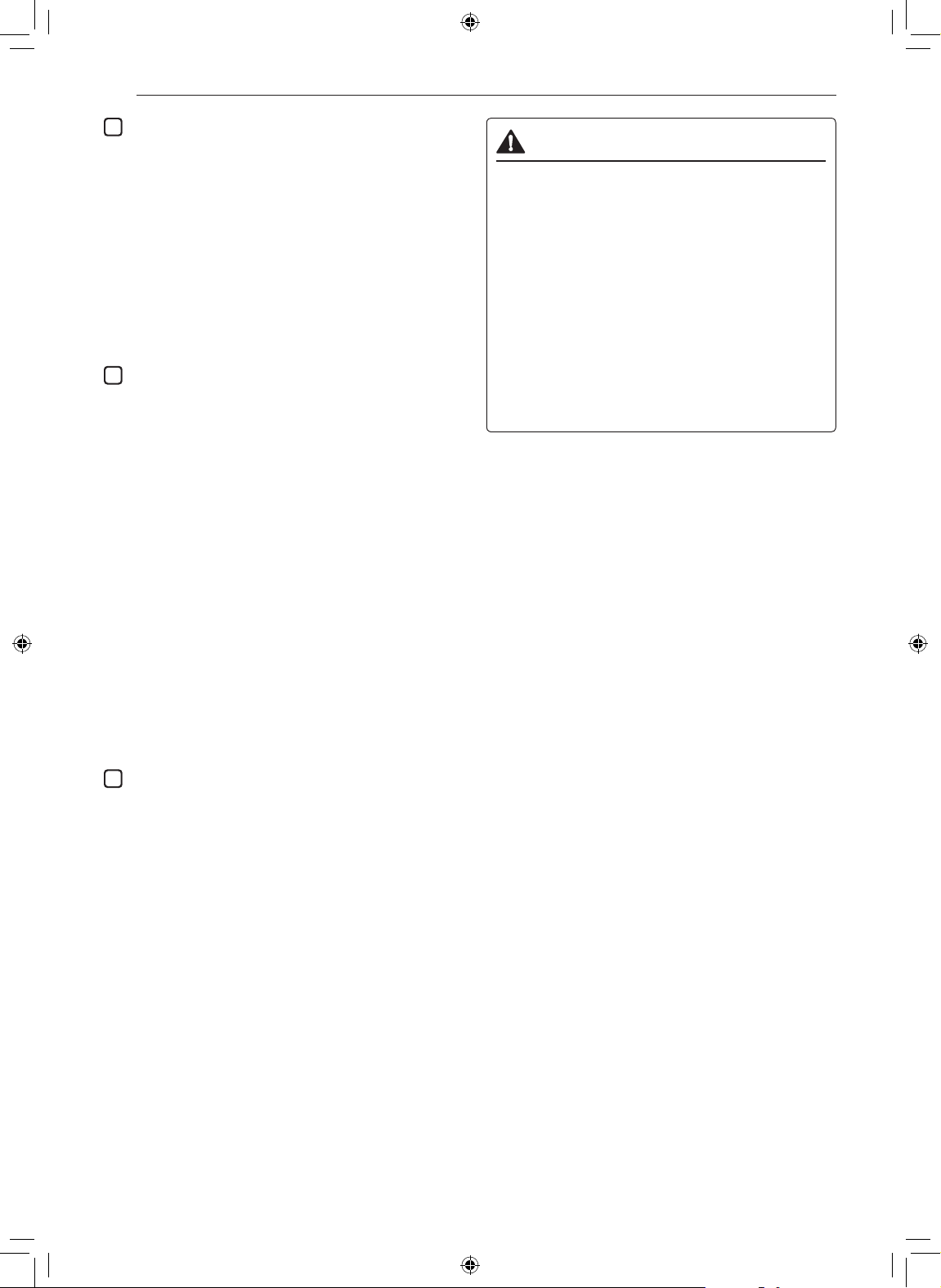
12 OPERATION
5
Light
The interior lighting turns on automatically when
the door is opened. Press the Light button to
keep the lights on for presentation purposes.
Press Light repeatedly to select lighting options
in the following order: low, medium, high,
presentation zone only, off.
If the lighting is turned on manually, tapping
twice on the door glass will turn the lights on
high. After 10 seconds, the lights return to the
low setting, or simply tap twice on the glass to
dim the lights immediately.
6
* Wi-Fi
The Wi-Fi button, when used with the
SIGNATURE KITCHEN SUITE smart phone
app, allows the refrigerator to connect to a home
Wi-Fi network. Refer to the Smart Functions
section for information on the initial setup of the
application.
The Wi-Fi icon shows the status of the
refrigerator’s network connection. The icon
illuminates when the refrigerator is connected to
the Wi-Fi network.
Press and hold the Wi-Fi button for 3 seconds to
connect to the network. The icon blinks while the
connection is being made, then turns on once
the connection is successfully made.
NOTE
This product will be included in the SIGNATURE
KITCHEN SUITE 2.0 smartphone app once the
app is released.
7
* Power
This turns the power on and off.
Press the Power button for 3 seconds or longer.
The control panel lights, and the power is on.
Turn off the power when you are not using the
appliance.
When you press the Power button to turn off the
appliance, the appliance is no longer operating.
Turn it off only when you are not using the
appliance.
CAUTION
Display Mode (For Store Use Only)
The Display Mode disables all cooling in the
refrigerator to conserve energy while on display in
a retail store. When activated, OF is displayed on
the control panel and the display remains on for 20
seconds.
• To turn Display Mode off or on, with the
refrigerator door open, press and hold the Upper
and Humidity buttons at the same time for five
seconds. The control panel beeps and the
temperature settings display to confirm that
Display Mode is deactivated. Use the same
procedure to activate Display Mode.
Sabbath Mode
Sabbath mode is used on the Jewish Sabbath and
holidays.
• To turn Sabbath mode on, touch the display to
activate it, then press and hold the Upper and
Power buttons for 3 seconds until Sb appears in
the display.
• Sabbath mode automatically turns off after 96
hours.
• To turn Sabbath mode off manually, press and hold
the Upper and Power buttons for 3 seconds.
• Once turned on, Sabbath mode is maintained even
after a power outage.
• Selecting Sabbath mode automatically turns off the
Light and Alarm functions.
• The interior display stays on during Sabbath mode,
but only “Sb” and the Upper and Power buttons are
displayed.
• The refrigerator temperature setting remains at the
last temperature set and cannot be changed until
Sabbath mode is turned off.
Loading ...
Loading ...
Loading ...