Loading ...
Loading ...
Loading ...
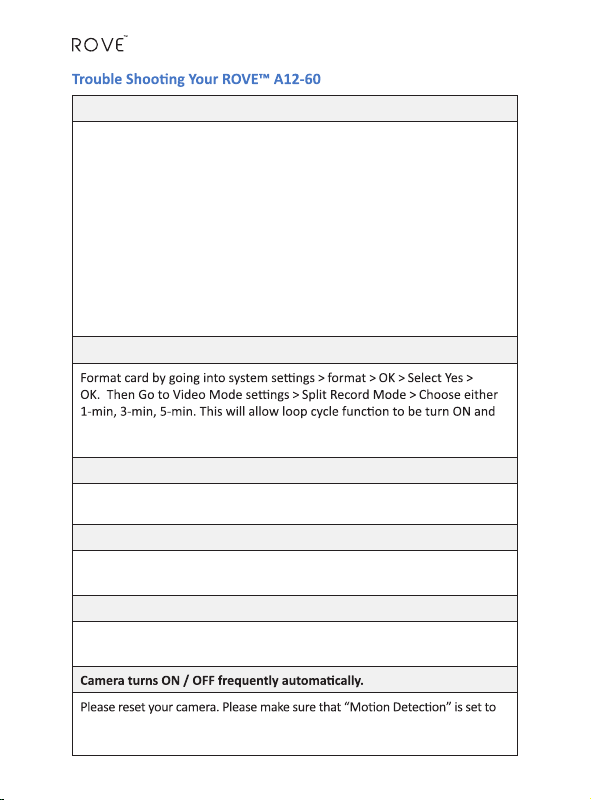
Camera does not turn ON
Error/Message “Card Full”
it will keep recording over and over. See Page 24, SPLIT RECORD MODE for
more details.
Camera Freezing/Lagging or Crashing.
Please make sure you are only using class 10 or above microSD memory card.
Insert paper clip into reset. Restart with another microSD card and try again.
Video is fuzzy
Please make sure the lens of camera is clean and there is no dirt on
windshield also.
Camera gets HOT
It is normal for your camera to run slightly hot. Please see temperature
guidelines on page 30.
OFF. Also Please make sure “Parking Mode” is also set to OFF. Please see page
23 for more details.
37
Please try following steps.
1. Please plug in the power cable
2. Use a paper clip to reset the camera. Insert a paper clip into reset slot,
then press and hold it for 10 seconds.
3. Remove memory card by pressing inwards, which clicks and then pops out.
You can also use a paper clip to press memory card inwards since it is small.
4. Remove power cable, press reset once more.
5. Insert memory card by align it correctly and press inwards unl it clicks.
6. Now insert power cable. This should turn on the camera and start recording.
(Please do not plug in with data cable on computer USB) instead, use your
iPhone or other USB to connect to the power. Or plug the cable from
your the car's 12V outlet.
Loading ...
Loading ...
Loading ...