Loading ...
Loading ...
Loading ...
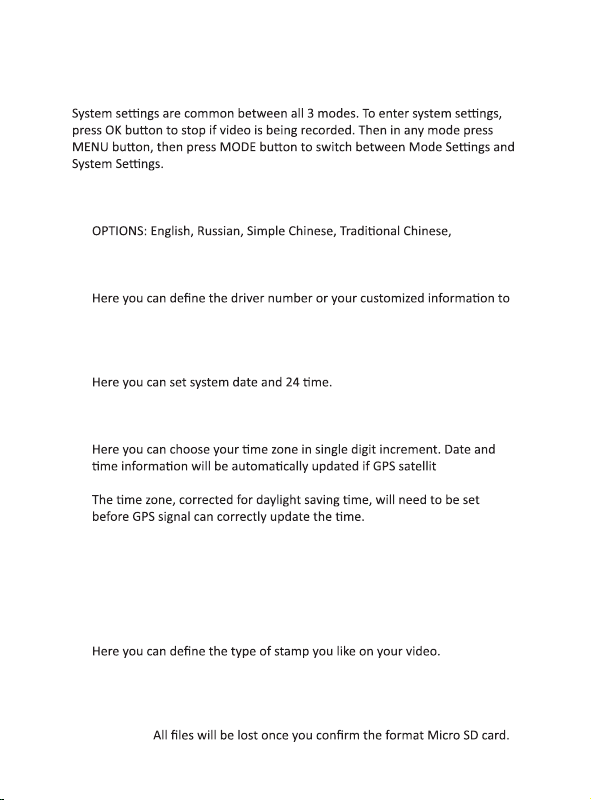
USER MANUAL
26
B. SYSTEM SETTINGS:
LANGUAGE SETTING:
• Here you can choose the language of your choice.
German, Polish
DRIVER ID SETTING:
•
be stamped on the videos. (9 characters or numbers).
OPTIONS: e.g. ABCD12345
TIME SETUP:
•
OPTIONS: YYYY/MM/DD HR:MIN
TIME ZONE SET:
•
is connected.
•
OPTIONS: ON, OFF OPTIONS: -12 to +12
STAMP SETTING:
•
OPTIONS: Date, Time, Driver ID
FORMAT:
• Here you can format the currently inserted card into the camera.
• IMPORTANT: Make sure the "me zone set" is turned to "ON" on far right side.
You can access this by pressing mode -> UP/Down Buon -> OK buon.
Please visit "hps://greenwichmeanme.com/me-zone/usa/" to
find out your correct GMT me zone seng.
CAUTION:
OPTIONS: Format Card?; Choose “√” or “X”
Loading ...
Loading ...
Loading ...