Loading ...
Loading ...
Loading ...
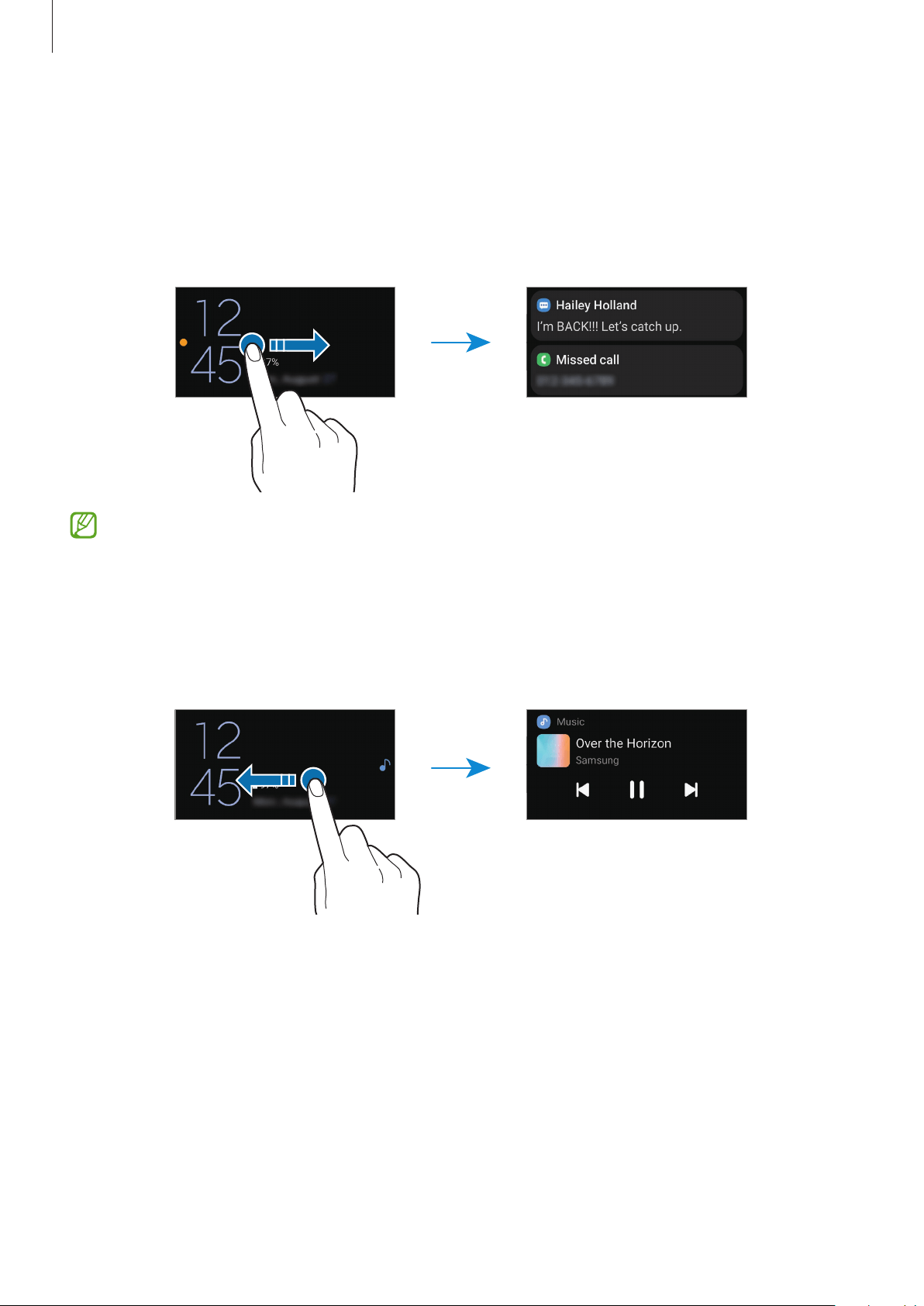
Basics
29
Viewing notifications
When you receive new notifications, they will appear on the Cover screen.
To view a notification, swipe to the right on the clock and select a notification. To view the
notification details, tap
Open app
and unfold the device. The app will launch immediately
and the notification can then be checked.
If the screen is locked, you must unlock it after tapping
Open app
to view the
notification details.
Controlling music playback
When you play music, the music controller will appear on the Cover screen.
Swipe to the left on the clock and tap the icons to control the playback.
Loading ...
Loading ...
Loading ...