Loading ...
Loading ...
Loading ...
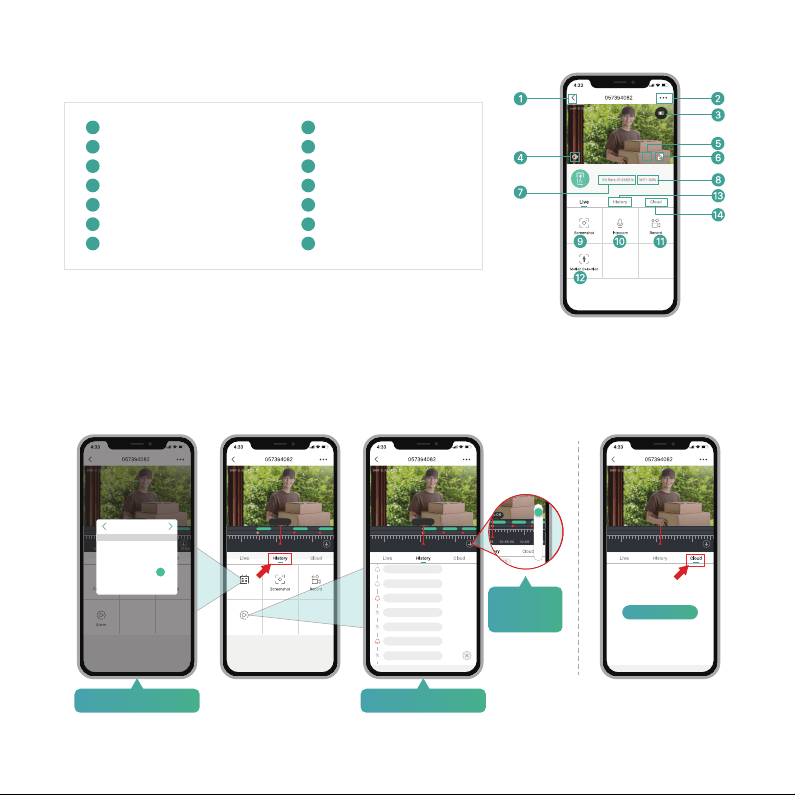
- 4 -
9. Live viewing
3
6
4
1
7
2
5
Quit live viewing
Setting menu
Battery status
Volume on/off
HD/SD switch
Full screen display
Stream bit rate
9
10
13
8
11
14
12
Wi-Fi signal status
Screenshot button
Speak to the scene
Record on the phone
Body detection on/off
Notification history
Cloud storage service
Note:
Live viewing will not trigger device recording.
10. Playback
If the Micro-SD card is properly installed, you can playback the video clips taken after detected motions or
visitor calls. (Live viewing will not trigger device recording). You can also back up video clips to the cloud,
only if you have activated the cloud storage service (Charge after a 7-Days-Free trial).
HD
Live view interface
Playback interface
Cloud storage interface
10:58:06
10:57 10:57:30 10:58 10:58:30 10:59 10:59:
Calendar
Alarm
10:58:06
10:57 10:57:30 10:58 10:58:30 10:59 10:59:
Calendar
Alarm
Nov 2019
SUN MON TUE WED THU FRI SAT
27 28 29 30 31 1 2
10 11 12 13 14 15 16
17 18 19 23 21
23
24
25 26
27
28 29
30
3 4 5 6 7 8 9
3 4 5 6 71 2
22
10:58:06
10:57 10:57:30 10:58 10:58:30 10:59 10:59:
Visitor Message 09:29:30
Visitor Message 10:10:02
Visitor Message 10:56:56
Moton Detection 10:58:45
Motion Detection10:59:21
Visitor Message 13:09:30
Motion Detection 14:39:51
10:57 10:57:30 10:58 10:58:30 10:59 10:59:
Cloud storage is not active
Activate
Search video clips by date
Search video clips by events
10:58:06
10:57 10:57:30 10:58 10:58:30 10:59 10:59:
Visitor Message 09:29:30
Visitor Message 10:10:02
Visitor Message 10:56:56
Moton Detection 10:58:45
Motion Detection10:59:21
Visitor Message 13:09:30
Motion Detection 14:39:51
Timeline
zoom in/
zoom out
Loading ...
Loading ...
Loading ...