Loading ...
Loading ...
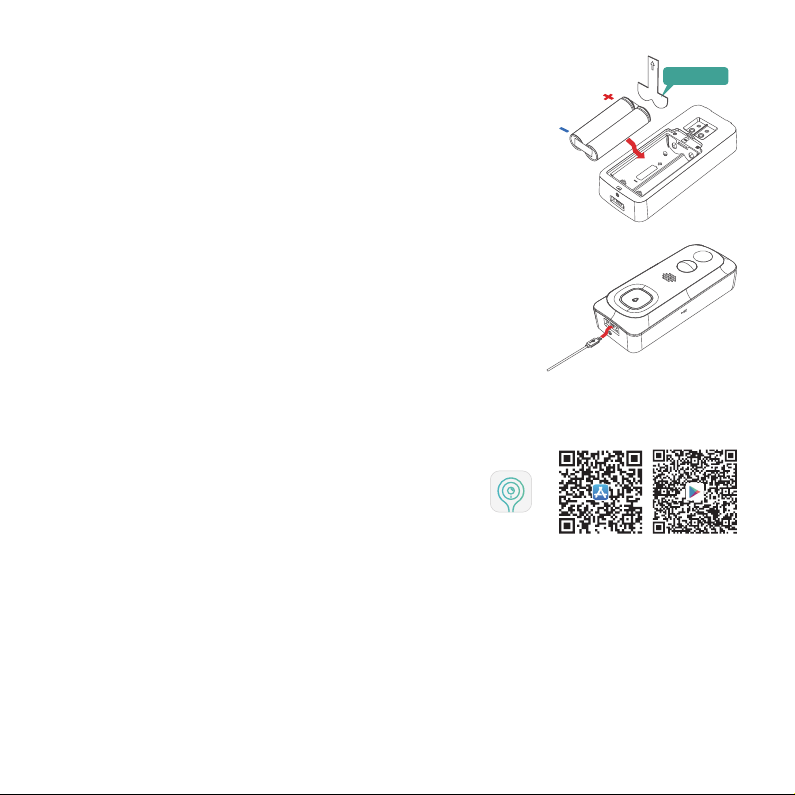
4. Battery installation
The batteries are pre-installed in the doorbell, with an insulation film inserted
in the positive poles. Please remove the film and insert the battery pack
back to compartment, with positive poles upwards!
NOTE:
Improper battery installation will cause damage to the internal components
and may result in serious injury.
The batteries inside the doorbell are not fully charged in accordance with
transportation safety regulations.
Please charge the batteries with a USB compatible wall charger (not included)
and the provided USB cable for about 8~10 hours prior to installation.
5. Battery charging
- 2 -
7. wi-fi set up
Before you start the Wi-Fi configuration, please note below:
1). The doorbell works with 2.4 GHz Wi-Fi, but not with 5 GHz Wi-Fi.
2). Avoid using special characters or symbols like )(@~!#$%^&*..., either in your Wi-Fi name or password.
3). Perform the configuration near your Wi-Fi router.
6. Download the app
Download and install the 'CloudEdge' App from Google Play
TM
or the
App Store
TM
. The App is also available by scanning the QR codes on
the right, using your QR code scanner on your smart phone.
NOTE:
Google Play
TM
is a trademark of Google Inc.
App Store
TM
is a service mark of Apple Inc.
Launch the ‘CloudEdge’ App and register an account with your mobile phone numer or email ID. Start the
Wi-Fi configuration, following the in-App instructions or refering to the following guiding steps.
Android
iOS
CloudEdge
insulation film
Loading ...
Loading ...
Loading ...