Loading ...
Loading ...
Loading ...
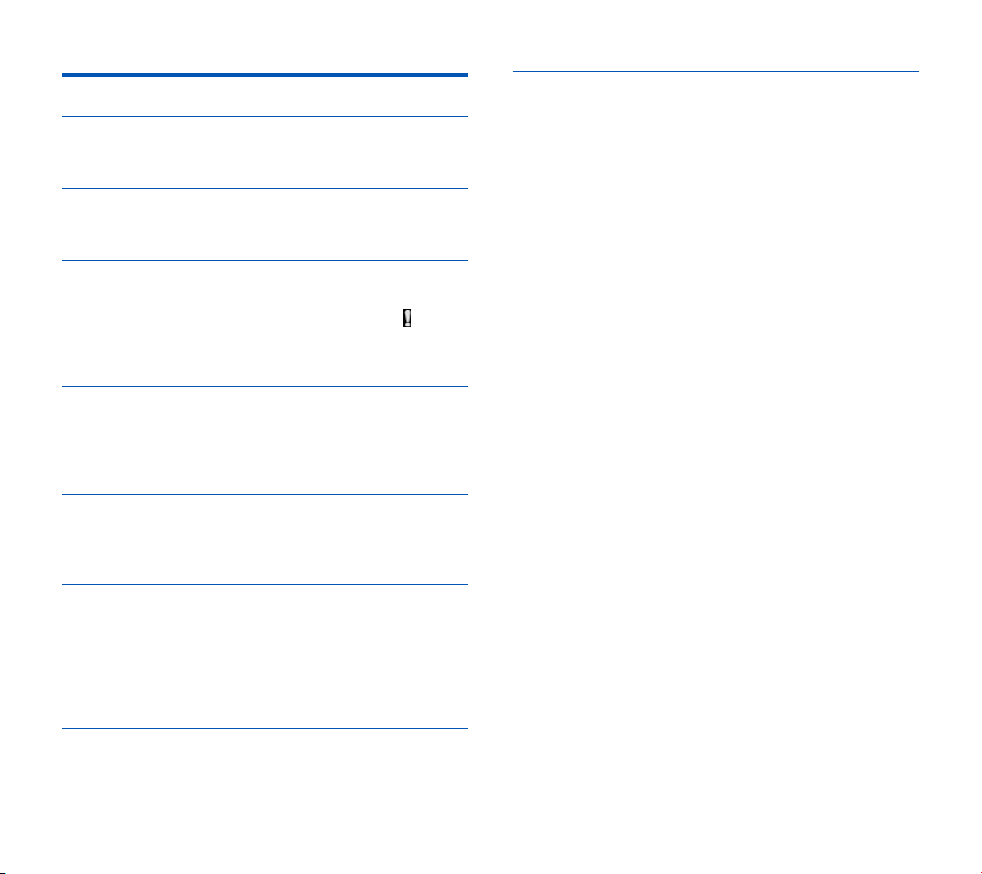
24 EN
File menu
Delete file
Delete individual files from the device. Delete a file, p. 16.
Delete section
Delete part of a file. Delete part of a file, p. 16.
Priority high / normal
With the priority-setting option, urgent recordings can be pri-
oritized during transcription. You can select High (the symbol
is displayed) or Normal. The default value is Normal. File
lock and priority, p. 19.
Lock / EOL
Use the file lock function to prevent important files from being
accidentally deleted and mark them as finished. File lock and
priority, p. 19.
Index set / clear
Index marks can be used to mark certain points in a recording as
points of reference. Index marks, p. 18.
Author, Work type
One or more keywords, such as the author’s name or a work
type, can be assigned to every recording. Keywords can be
used to identify recordings and automatic file routing in Philips
SpeechExec software. Assign keywords (author ID and work
type), p. 19.
Delete all
Delete all files simultaneously from the device. Delete all files,
p. 17.
File information
Display information about the current file, such as file number,
file name, assigned keywords, barcode information, recording
date and time.
Loading ...
Loading ...
Loading ...