Loading ...
Loading ...
Loading ...
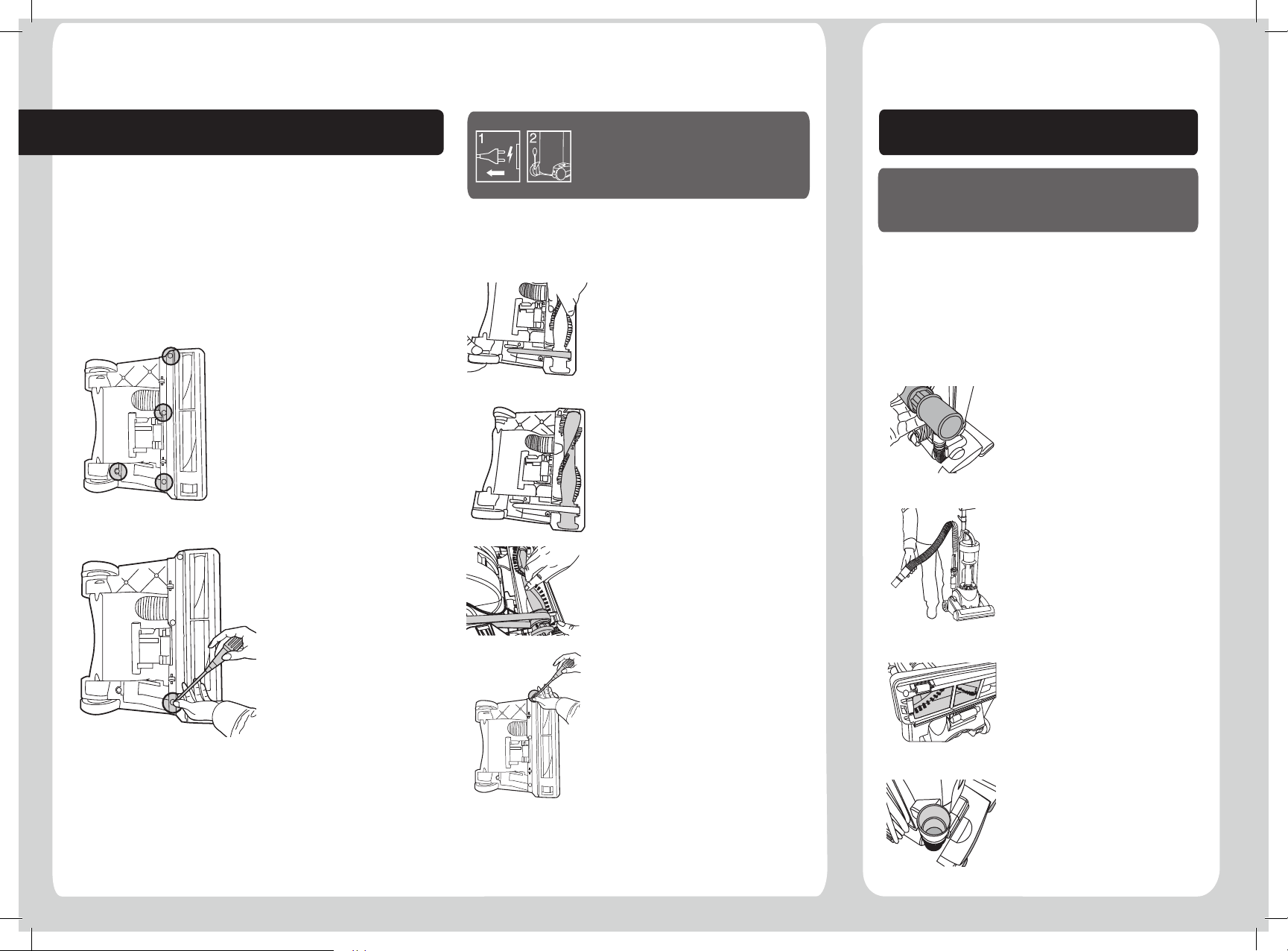
CHANGING THE BELT OR BRUSH
CLEARING A BLOCKAGE
If your cleaner is not picking up efficiently, the
belt or brush (or both) may need replacing, but
first make sure you have:
• Emptied the dust container
• Cleaned the filters
• Checked for blockages
Turn the machine over.
Locate the four screws as
shown opposite.
This cleaner is unlikely to become
blocked, except by overfilling of dust
container or accidentally picking
up large solid objects. Cleaning a
blockage is simple.
If cleaning tools were
in use, check cleaning
tool. Next check hose
handgrip.
Turn the cleaner ON
and stretch the hose to
its full length.
Check that the brushes
are free of debris and
can rotate.
Check for a blockage
in the hose socket.
Replace belt
Remove the old belt then
locate the new belt around
the motor spindle and the
brush. Locate the right
hand of the brush into the
cleaner housing .
Hold the brush assembly
and stretch the belt until
brush mountings slot down
into the cleaner housing.
Rotate the brush to
ensure free movement of
the belt.
Replace opposite
Refit sole plate opposite
secure with screws.
Remove the screws
completely.
Remove foot plate
!
- 6 -
IM PO RTA NT: Switch cleaner off
and remove plug from electricity
supply before checking the
brushes or removing hood.
IM PO RTA NT: Switch the cleaner off and
remove the plug from electricity supply
before dismantling cleaning.
Loading ...
Loading ...