Loading ...
Loading ...
Loading ...
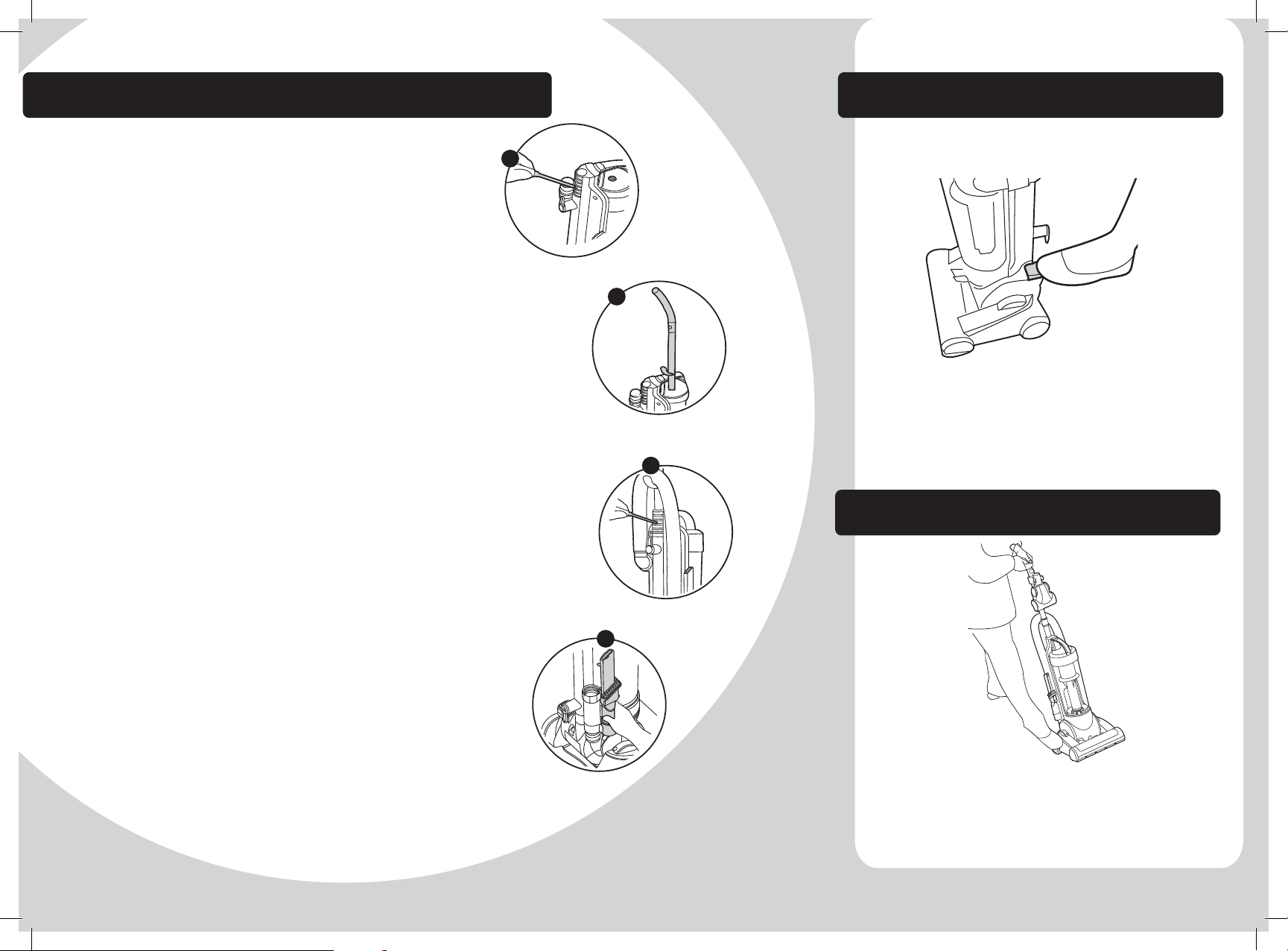
- 3 -
PREPARING TO USE YOUR CLEANER POWER SWITCH SETTING
CLEANER RELEASE
1. Using a cross head screw driver, remove the
screw from rear of the cleaner main body.
Switching on and off
1. Plug cord into an electrical outlet.
2.
Press the on /off switch to operate
cleaner.
2. Insert the handle into the main body of the cleaner.
3. Insert the screw through the handle and into the main
body, tighten securely.
4. Place the crevice tool /dusting brush into the
tool holder.
Unlock the cleaner by placing on the
foot on the hood and leaning the handle
backward. For cleaning under low
furniture simply lower handle to floor.
1
2
3
4
Loading ...
Loading ...
Loading ...