Loading ...
Loading ...
Loading ...
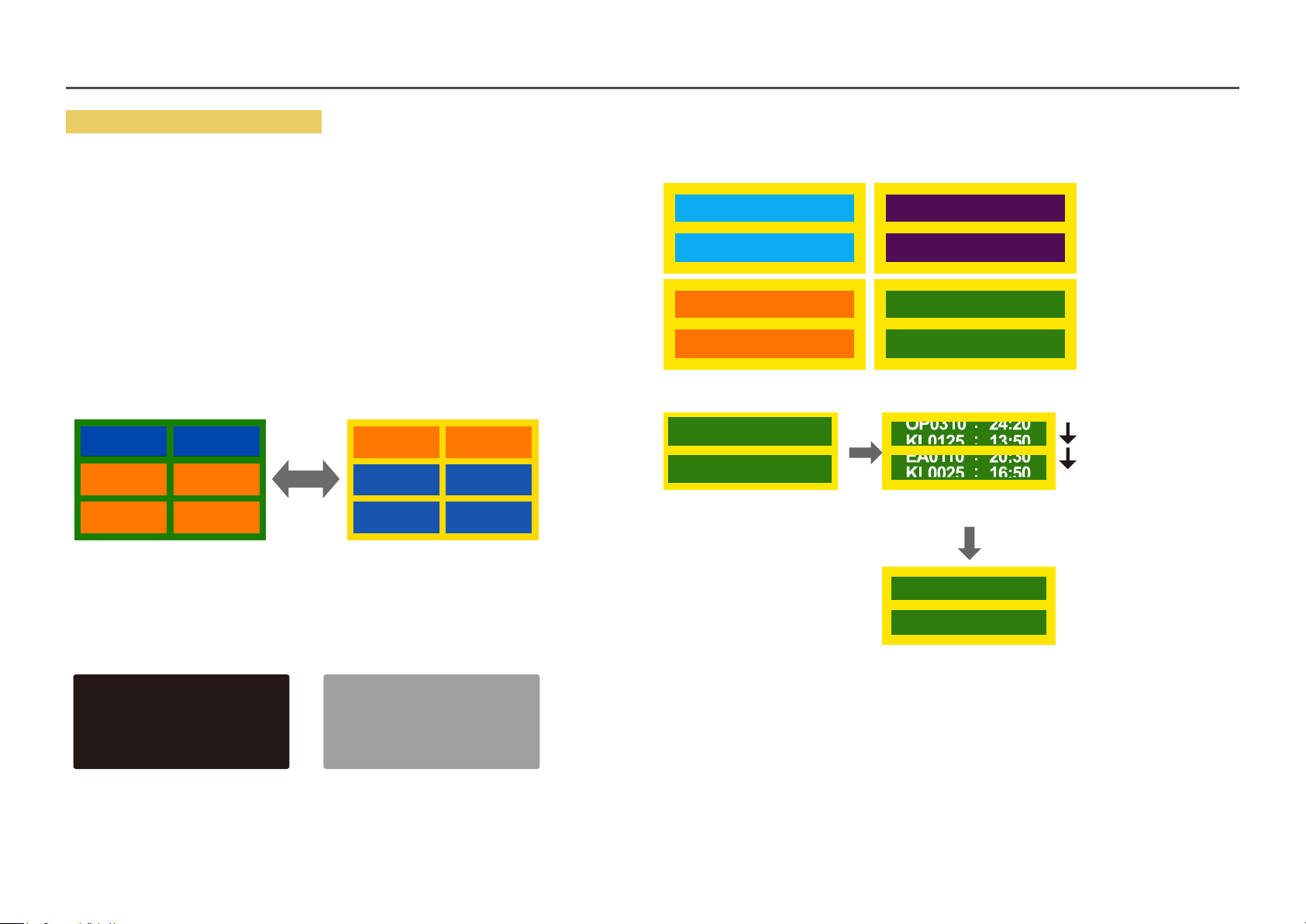
175
Preventing afterimage burn-in
The best way to protect the product from afterimage burn-in is switching the power off or setting the PC or
system to run a screen saver when not in use. Also, Warranty service may be limited depending on instruction
guide.
Powering Off, Screen Saver and Power Saving Mode
Power off the product for 2 hours after using it for 12 hours.
Go to Display Properties > Power Supply on your PC and set the product to power off as required.
Using a screen saver is recommended.
It is best to use a single-colour or moving-image screen saver.
Regular colour Change
Use 2 colours
Switch between 2 colours every 30 minutes as shown above.
FLIGHT
FLIGHT
TIME
TIME
OZ348
UA102
21:10
20:30
OZ348
UA102
21:10
20:30
Type 1 Type 2
Avoid combinations of a text colour and background colour of contrasting brightness.
(Brightness: refers to the lightness or darkness of a colour which varies depending on the amount of
light emitted.)
Avoid using grey as it may contribute to afterimage burn-in.
Avoid using colours of contrasting brightness (black and white; grey).
FLIGHT
TIME
OZ348
20:30
:
:
FLIGHT
TIME
OZ348
20:30
:
:
Regular Text colour Change
Use bright colours of similar brightness.
Interval: Change text colour and background colour every 30 minutes
FLIGHT
TIME
OZ348
20:30
:
:
FLIGHT
TIME
OZ348
20:30
:
:
FLIGHT TIME
OZ348
20:30
:
:
FLIGHT
TIME
OZ348
20:30
:
:
Move and change text every 30 minutes as shown below.
FLIGHT
TIME
OZ348
20:30
:
:
[ Step 3 ]
[ Step 2 ]
FLIGHT
TIME
OZ348
:
:
[ Step 1 ]
20:30
Regularly display a moving image along with a logo.
Interval: Display a moving image along with a logo for 60 seconds after using for 4 hours.
Loading ...
Loading ...
