Loading ...
Loading ...
Loading ...
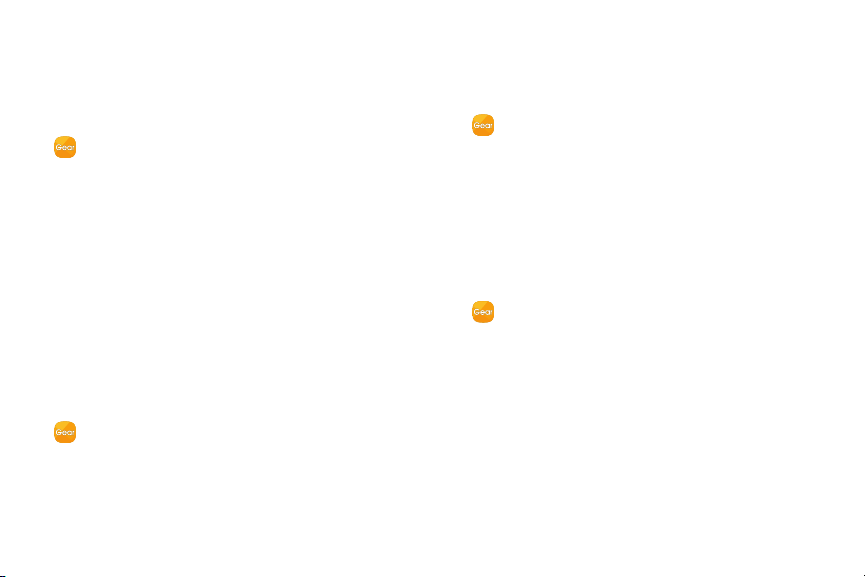
103 Settings TabSamsung Gear App
Auto Call Forwarding
Forward unanswered incoming calls from your
smartphone to your Gear.
1. From the Apps screen of the smartphone, tap
SamsungGear > Settings tab.
2. Tap Auto call forwarding and tap On/Off to enable.
3. Tap an option:
•
Number setting: Enter your Gear phone number.
•
Help: View additional information about Call
forwarding.
S Health
Access your S Health app.
1. From the Apps screen of the smartphone, tap
SamsungGear > Settings tab.
2. Tap S Health to access the S Health app.
Samsung Pay
Access your Samsung Pay app.
1. From the Apps screen of the smartphone, tap
SamsungGear > Settings tab.
2. Tap Samsung Pay to access the app.
Samsung Galaxy Apps
You can download apps for your Gear from Samsung
gear apps.
1. From the Apps screen of the smartphone, tap
SamsungGear > Settings tab > Samsung
Galaxy apps.
2. Browse by category and select an app to download.
Loading ...
