Loading ...
Loading ...
Loading ...
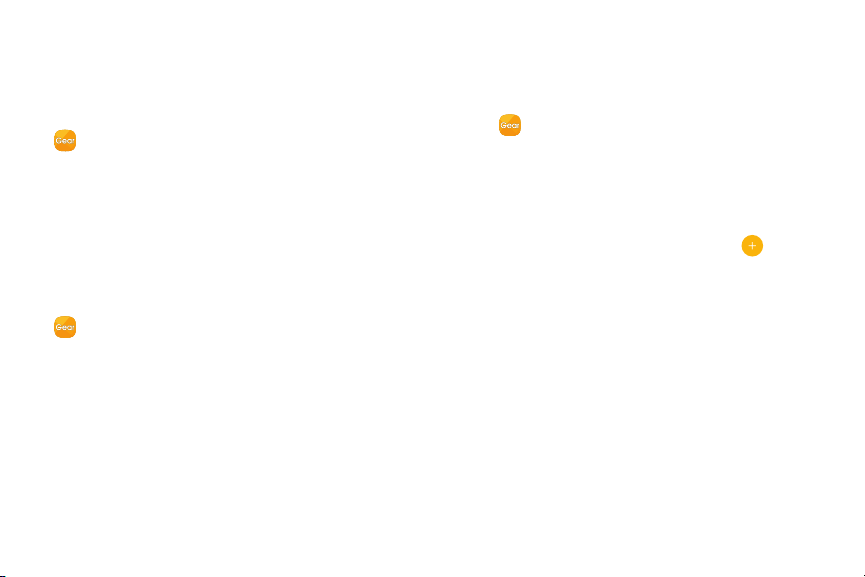
102 Settings TabSamsung Gear App
View Gear Information
View status information for your Gear on your
smartphone.
► From the Apps screen of the smartphone, tap
SamsungGear > Settings tab > Find my Gear.
•
The bottom of the screen displays the Gear's
battery level, Connection status, and security.
Gear Connection
Customize your Gear’s wireless connection settings.
1. From the Apps screen of the smartphone, tap
SamsungGear > Settings tab.
2. Tap Gear connection, and tap an option:
•
Remote connection: Set the Gear to remotely
connect to the smartphone when a Bluetooth
connection between the devices is not available.
•
Sync Wi-Fi profiles: Set the device to sync the
list of saved Wi‑Fi networks with your Gear.
Quick Messages
Edit or add templates used for replying to messages.
1. From the Apps screen of the smartphone,
tap SamsungGear > Settings tab >
Quickmessages.
2. Tap Quick responses or Call-decline messages.
3. Select a template to edit.
•
To create additional templates, tap Add.
4. Edit the template and tap Save.
Loading ...
Loading ...
