Loading ...
Loading ...
Loading ...
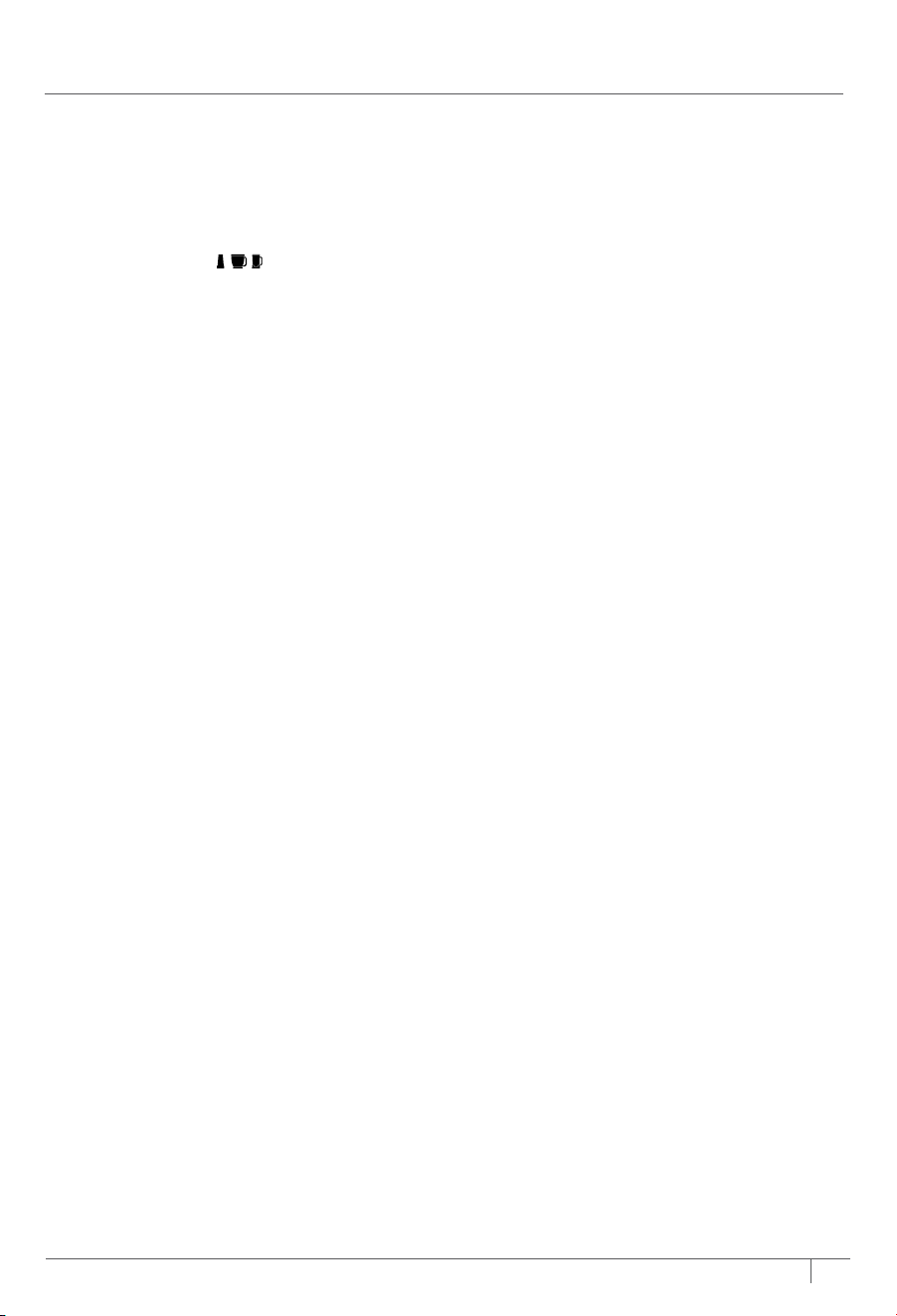
26 27
ninjakitchen.eu
TROUBLESHOOTING GUIDECARE & MAINTENANCE
CLEANING
1 Separate all parts.
2 Wash all containers in warm, soapy
water with a soft cloth.
3 Hand-Washing
Wash containers, lids, blade assemblies,
and overflow reservoir in warm soapy
water. Use a dishwashing utensil with
handle to avoid direct contact with the
blades. Exercise care when handling the
blade assembly as the blades are sharp.
Thoroughly rinse and air-dry all parts.
TIP: If you find residue underneath the
FreshVac™ Tab, try lifting it gently and
rinsing under warm water.
DO NOT remove FreshVac Tab.
4
Dishwasher
Containers, lids, and blade assemblies are
dishwasher safe. Place the containers,
lids, and blade assemblies on the top
rack of the dishwasher ONLY. Ensure the
blade assemblies and lids are removed
from the container before placing in the
dishwasher. Make sure Flip & Seal Lid on
the cup is open before starting cleaning
cycle.
NOTE: Overflow reservoir is not
dishwasher safe.
MOTOR BASE
Turn o the unit and unplug the motor
base before cleaning. Wipe motor base
with a clean, damp cloth.
Clean the touchscreen with a soft
cloth, such as microfibre, to prevent
scratching. To remove residue from the
touchscreen, you may use an all-purpose
cleaner.
NEVER directly spray the base or
touchscreen with water or
other liquids.
DO NOT use abrasive cloths/
pads/brushes to clean the base or
touchscreen, as this can dull or scratch
the surface.
FRESHVAC™ PUMP
NEVER submerge the pump in water or
other liquid. If you see water or other liquid
in the overflow reservoir:
1 Remove overflow reservoir from pump
and wash and dry it thoroughly.
2 Run pump for 10 seconds to clear
any fluid.
3 Wipe pump clean with a soft cloth.
4 Reattach overflow reservoir to pump.
STORING
Wrap the power cord around the cord wrap
on the back of the motor base. Store the
unit upright and store all blade assemblies
inside or attached to their respective
containers with their lids locked into place.
DO NOT store blended or unblended
ingredients in the Single-Serve Cup with the
Pro Extractor Blades
®
Assembly attached.
Use only the spout lid when storing blended
or unblended ingredients in the cup.
DO NOT stack items on top of the
containers. Store any remaining
attachments alongside the unit or in a
cabinet where they will not be damaged or
create a hazard.
RESETTING THE MOTOR THERMOSTAT
This unit features a unique safety system
that prevents damage to the motor and
drive system should you inadvertently
overload it. If the unit is overloaded, the
motor will be temporarily disabled. Should
this occur, follow the reset procedure below.
1 Unplug the unit from the socket.
2 Allow the unit to cool for approximately
15 minutes.
3
Remove the container’s lid and blade
assembly. Empty the container and ensure
no ingredients are jamming the blade
assemblies.
IMPORTANT:
Ensure that maximum
capacities are not exceeded. This is the
most typical cause of appliance overload
.
If your unit needs servicing,
please call Customer Service at on
0800 862 0453.
WARNING: To reduce the risk of shock and unintended operation,
turn power off and unplug unit before troubleshooting.
Unit doesn’t turn on�
• Make sure unit is plugged in.
• Display will read “ ” once connected to power.
• Place container on base and rotate it clockwise until it clicks into place. Available
programs will illuminate, indicating the unit is ready for use.
Unit doesn’t turn off�
• Remove container from base by rotating it anti-clockwise and lifting it. Display should
turn o. Unplug the power cord from the socket.
Container does not reach a full vacuum seal�
• FreshVac™ Tab is wet. Be sure all vacuum components are dry before using.
• Low battery. If your FreshVac Pump is taking longer than usual to vacuum seal, try
replacing the batteries.
• Overflow reservoir is incorrectly assembled. Before operating the pump, be sure the
overflow reservoir is correctly assembled on bottom of the pump. Overflow reservoir
should sit flush to pump.
FreshVac Pump won’t turn on�
• Ensure that working batteries are installed correctly in the pump and the battery cover is
securely in place.
• If using an optional mains power cord, make sure it is manufactured by SharkNinja. Other
after-market adapters are not compatible with the pump.
• If using a SharkNinja power cord, make sure the connector is inserted fully into the pump.
FreshVac Pump won’t turn off when using the cup�
The pump will shut o automatically once a vacuum seal is achieved. If a vacuum seal is
not achieved, you will be able to remove the pump from the lid. If this happens, turn o the
pump and check the following:
• Make sure the Pro Extractor Blades® Assembly is tightly attached to the cup.
• Ensure the FreshVac Tab on the Flip & Seal Lid is properly installed.
DO NOT remove the tab from the lid.
Accidentally removed the FreshVac tab and need to reinstall�
• If you accidentally remove the FreshVac Tab and need to reinstall, follow these easy steps.
First ensure the FreshVac Tab matches up with the opening on the Flip & Seal Lid. Next,
align the bottom side of the tab to match the shape of the opening on the cup. Then
press the tab down until it is seated flat.
What do the lights on the FreshVac Pump mean?
• White LED light indicates the pump has been activated and vacuum sealing is in progress.
• Green LED light indicates vacuum sealing is complete. Pump will automatically
shut o when complete.
• A blinking white and green light indicates the batteries have been loaded incorrectly or
need to be replaced.
Can’t remove Pro Extractor Blades® Assembly from cup or lid from pitcher�
• Container will be vacuum sealed shut after using the FreshVac Pump.
• Release the vacuum seal by gently pulling up on the FreshVac Tab.
FreshVac Pump does not lock onto container�
• Pump will not lock onto pitcher lid or cup. Once pump is activated, the pump will seal to
the lid and become secure.
Loading ...
Loading ...
Loading ...