Loading ...
Loading ...
Loading ...
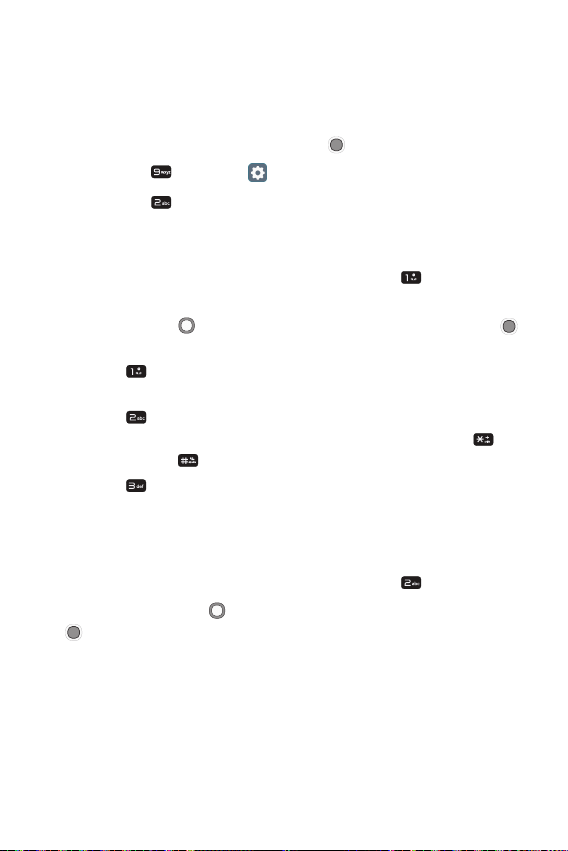
Settings 59
Accessibility
The Accessibility menu provides settings to make your phone easier
for you to use based on your personal capabilities and/or limitations.
1
From the Home screen, press OK key [Menu].
2
Press 9 key [Settings ].
3
Press 2 key [Accessibility].
Readout
1
From the Accessibility menu screen, press 1 key [Readout].
2
Select a Readout setting and set it to your preference(s) using
Navigation key
to highlight your choice, then press OK key
[OK].
• 1 key
[Readout] Allows you to read the screens out loud
for blind and low-vision users or when your eyes are busy.
• 2 key
[Readout shortcut] Allows you to enable and disable
the readout menu by pressing and holding Asterisk key
and
Hashtag key
at the same time from any screen.
• 3 key
[Readout settings] Allows you to set various
readout settings.
Larger text
1
From the Accessibility menu screen, press 2 key [Larger text].
2
Use Navigation key to highlight On or Off, then press OK key
[OK].
Loading ...
Loading ...
Loading ...