Loading ...
Loading ...
Loading ...
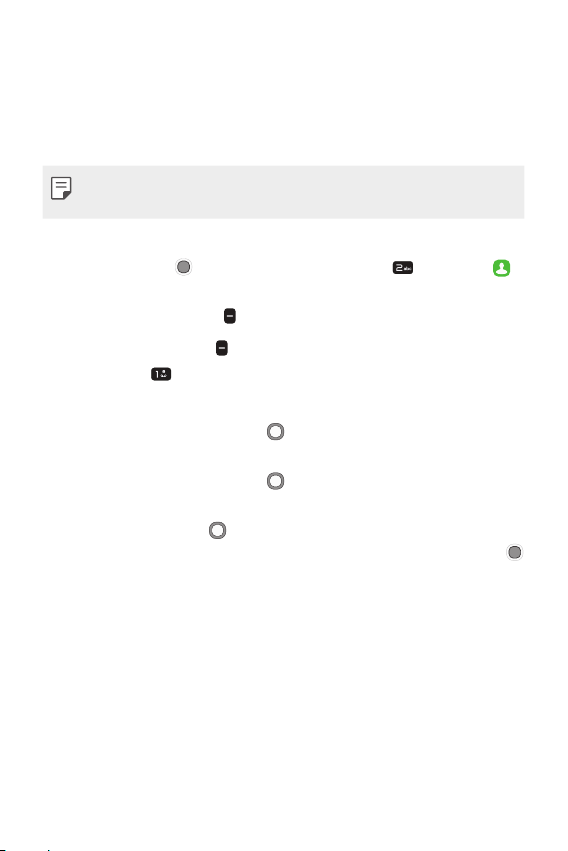
Useful Apps 28
Contacts
Adding a new contact
Allows you to add a new contact to your contacts list.
• Using this method, the number is saved as a new contact, not into
an existing contact.
1
From the Home screen,
• Press OK key [Menu] and then press 2 key [Contacts ].
OR
• Press Left soft key
[Contacts].
2
Press Right soft key [Options].
3
Press 1 key [New contact].
4
Enter the contact's name.
5
Press Down Navigation key to scroll to the phone number
type field, then scroll horizontally to select the one you want.
6
Press Down Navigation key to scroll the phone number field,
then enter the number.
7
Use Navigation key to scroll to other fields and enter
additional contact information as necessary, then press OK key
[Save] to save the entry.
Loading ...
Loading ...
Loading ...