Loading ...
Loading ...
Loading ...
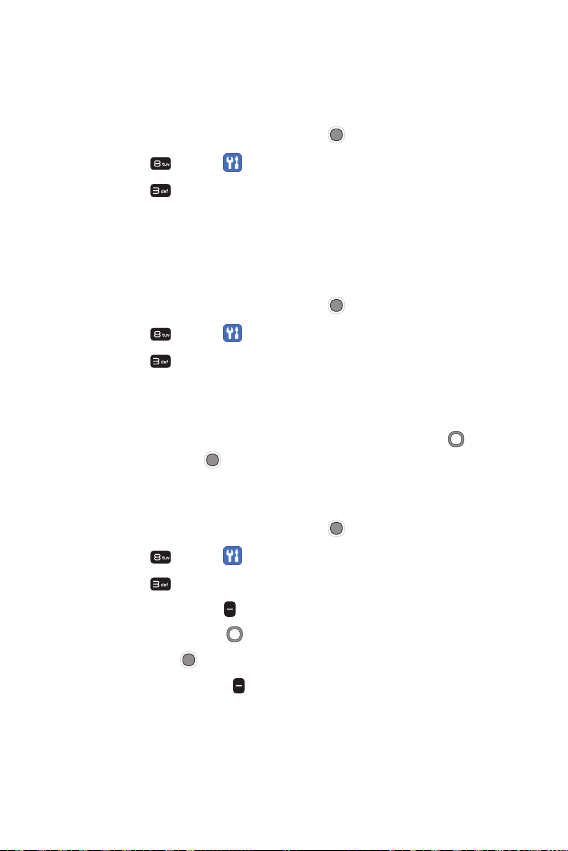
Useful Apps 48
Email
The following account types are supported: Microsoft Exchange,
Outlook, Yahoo! Mail, AOL Mail, and other accounts.
1
From the Home screen, press OK key [Menu].
2
Press 8 key [Tools ].
3
Press 3 key [Email].
Setting up your Email
After the initial setup, the Email app displays the contents of your
Inbox. It’s quick and simple to set up a POP3 or IMAP4 email account.
1
From the Home screen, press OK key [Menu].
2
Press 8 key [Tools ].
3
Press 3 key [Email].
4
The first time you open the Email app, you need to setup an email
account.
5
Enter the necessary information using Navigation key , the
keypad and OK key .
Using your Email
1
From the Home screen, press OK key [Menu].
2
Press 8 key [Tools ].
3
Press 3 key [Email].
• Press Left soft key
[Compose] to compose a new message.
• Use Navigation key
to scroll through your Inbox list.
• Press OK key
[View] to open a highlighted message.
• Press Right soft key
[Options] to access Sync now, Delete,
Search, Mark as read/unread, Move, Select emails, Sort by,
Folders, Accounts, and Settings.
Loading ...
Loading ...
Loading ...