Documents: Go to download!
- User Manual - (English, Spanish)
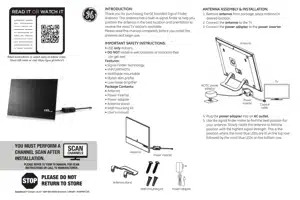
- PARTS
- ASSEMBLY & INSTALLATION
- HOW TO READ SIGNAL METER
- HELPFUL TIPS
Table of contents
TV Antenna User Manual
IMPORTANT SAFETY INSTRUCTIONS:
- USE only indoors.
- DO NOT install in wet locations or locations that can get wet.
Features
- Signal Finder Technology
- VHF/UHF/HDTV
- Wall/table mountable
- Stylish slim profile
- Low-noise amplifier
PARTS
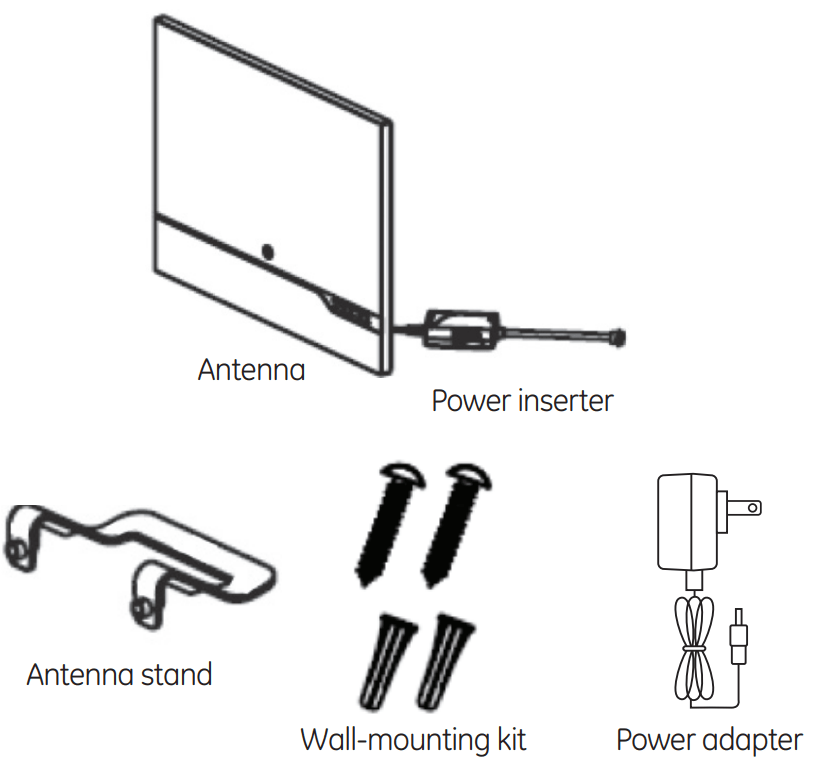
Package Contents:
- Antenna
- Power inserter
- Power adapter
- Antenna stand
- Wall mounting kit
- User’s manual
ASSEMBLY & INSTALLATION
1. Remove antenna from package, place antenna in desired location.
2. Connect the antenna to the TV.
3. Connect the power adapter to the power inserter.
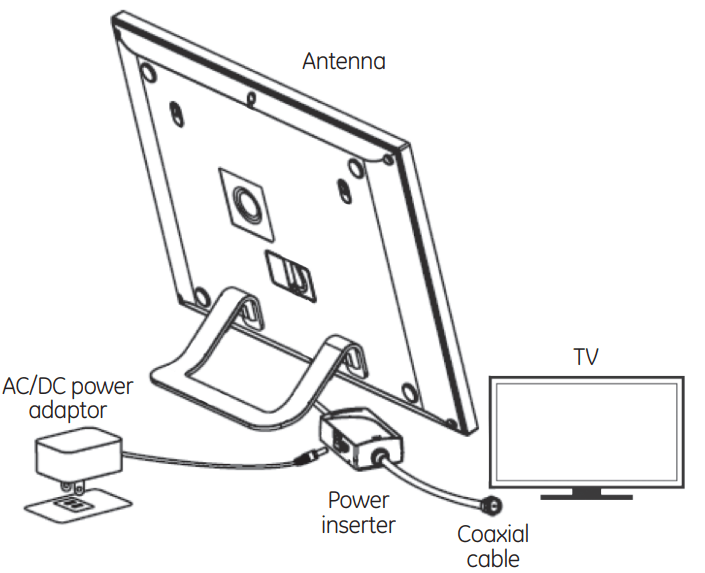
4. Plug the power adapter into an AC outlet.
5. Use the signal finder meter to find the best position for your antenna. Slowly rotate the antenna to find the position with the highest signal strength. This is the position where the most blue LEDs are lit on the top row followed by the most blue LEDs on the bottom row.
Special note: The top row of blue LEDs is the most important. It is always better to have more blue LEDs lit on the top row than on the bottom row. For example, an antenna position with 2 LEDs lit on the top row as shown below is better than a position with only 1 blue LED lit on the top row and 5 blue LEDs lit on the bottom row.

For further information on the signal meter, refer to the HOW TO READ SIGNAL FINDER METER section.
After you find the best position for your antenna, you can turn off the signal meter by pressing the ON/OFF button beside the meter. You can turn the signal meter on and check your signal level at any time by pressing this button.

6. SCAN FOR CHANNELS ON YOUR TV: This step is very important. Your TV will NOT receive signals from the antenna without doing a channel scan. See your TV’s menu to run a channel scan. You can also refer to the TV instruction manual for detailed information.
HOW TO READ SIGNAL METER
The signal finder meter contains 2 rows of LEDs to display signal strength
• 3 blue LEDs on the top row
• 5 blue LEDs on the bottom row
| Weak signal: 0 top LED lit, 0 to 5 bottom LEDs lit |
 |
| Low signal: 1 top LED lit, 0 to 5 bottom LEDs lit |
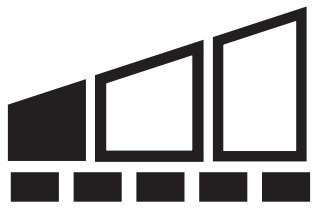 |
| Good signal: 2 top LEDs lit, 0 to 5 bottom LEDs lit |
 |
| Strong signal: 3 top LEDs lit, 0 to 5 bottom LEDs lit |
 |
HELPFUL TIPS
Maximize the number of channels you receive by testing the antenna in several different locations and orientations.
Use the meter to determine the best position at your location for the antenna. Run a channel scan on your TV after finding the best position. Refer to the instruction manual that came with your TV if you are not sure how to run a channel scan. If you have minor picture break-up with a specific channel, slightly rotating the antenna may help.
Anytime the antenna is repositioned, run a channel scan again to ensure the best recognition.
Position or mount the antenna as high as possible or near a window for best performance.
See other models: 33694 33685 34927 56161 JASRM24912
