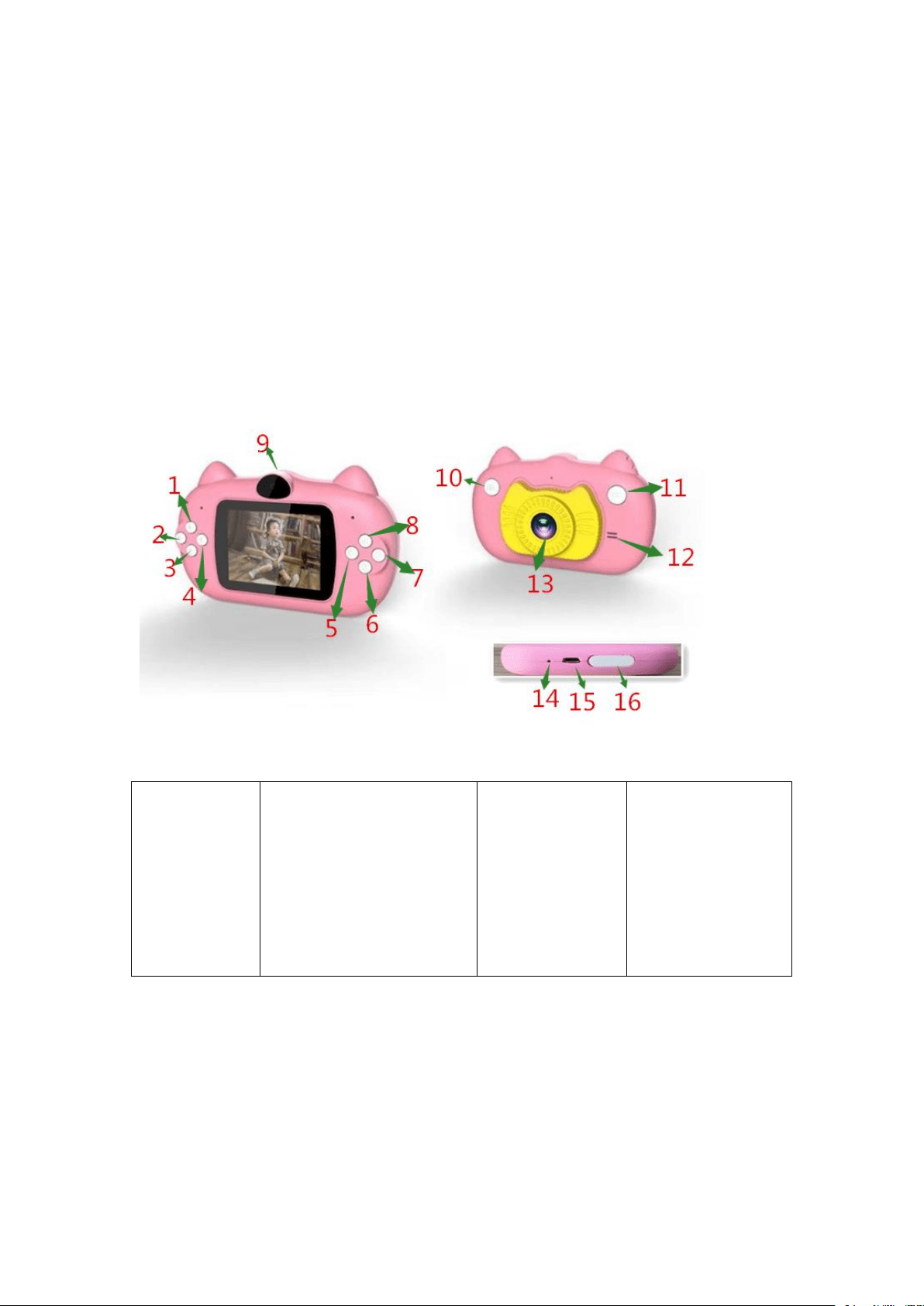
Manual of Children's Camera (For Reference
Only)
Product structure
Product description
1. UP
5. Back
9. Front camera
13. Back camera
2. Left/mode
6.Front and back camera
switch
10. Photo
14. Reset
3. Down
7. Setup
11. Video
15. USB
4.Right/ Photo sticker
8. Power/Confirm
12.Speaker
16. TF Card
Key function description
1.Up
(1) Among the menu options, it means selecting through moving up
(2) Zoom in when pressing this button during photo and video shooting.
2. Left/mode
Loading ...
Loading ...
Loading ...

