Loading ...
Loading ...
Loading ...
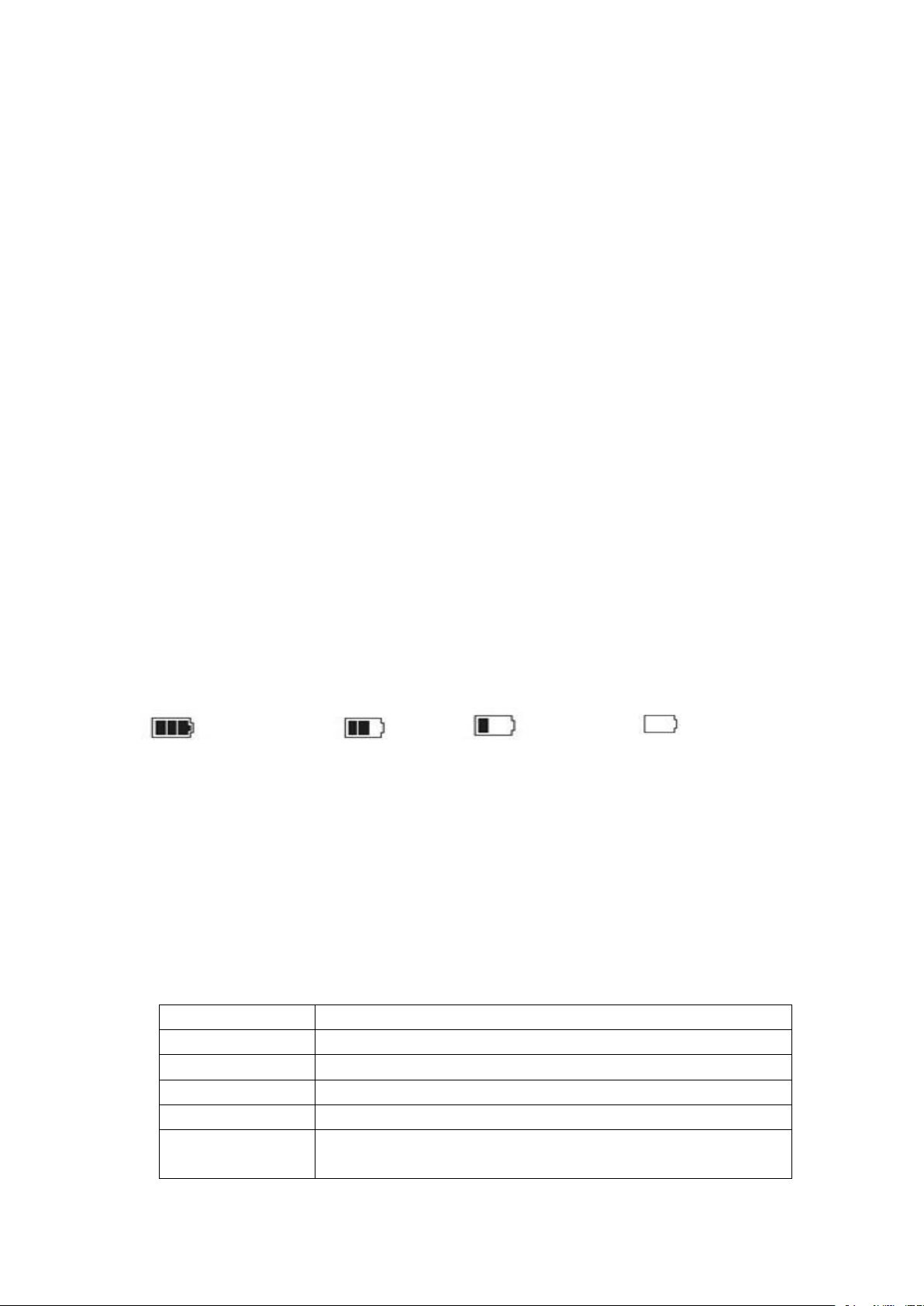
display on the upper right corner of the screen;
Short press "Up" to select files;
Short press “Down” to select files;
Short press the "Power" button to play the selected video file;
5.Setup
Short press “Setup” to get the setting menu;
Short press “UP” or “Down”, you can cycle up and down the setting options;
Select the setting options to be changed and confirm and enter to change through short
pressing “Power” button.
;6. Exit the setting menu;
Short press "Setup" button to exit the setting state;
USB mode
Connect the USB cable to the computer, and the children's camera will automatically connect
to the USB;
In this mode, video file or photo file can be read and accessed.
Battery instructions
1. Please refer to the diagram for the battery level indicator:
Full
Slightly lower
Low
Super-low
2. When micro USB cable is used to charge the battery, the red charging indicator will light up
during the charging process.
Note: the product stops due to improper operation of the machine or the problem of the machine
itself, please press the “Reset” button and then start up. Then the product can return to normal.
Product specifications
Image sensor
Optional
Screen
2.0-inch color display screen
Camera lens
Fixed lens, 100-degree angle
Storage medium
Mini sd card, max support 32 GB
Photo format
JPG
Language
Chinese, English, Spanish, German, Italian, French, Japanese,
Russian, etc.
Loading ...
