Loading ...
Loading ...
Loading ...
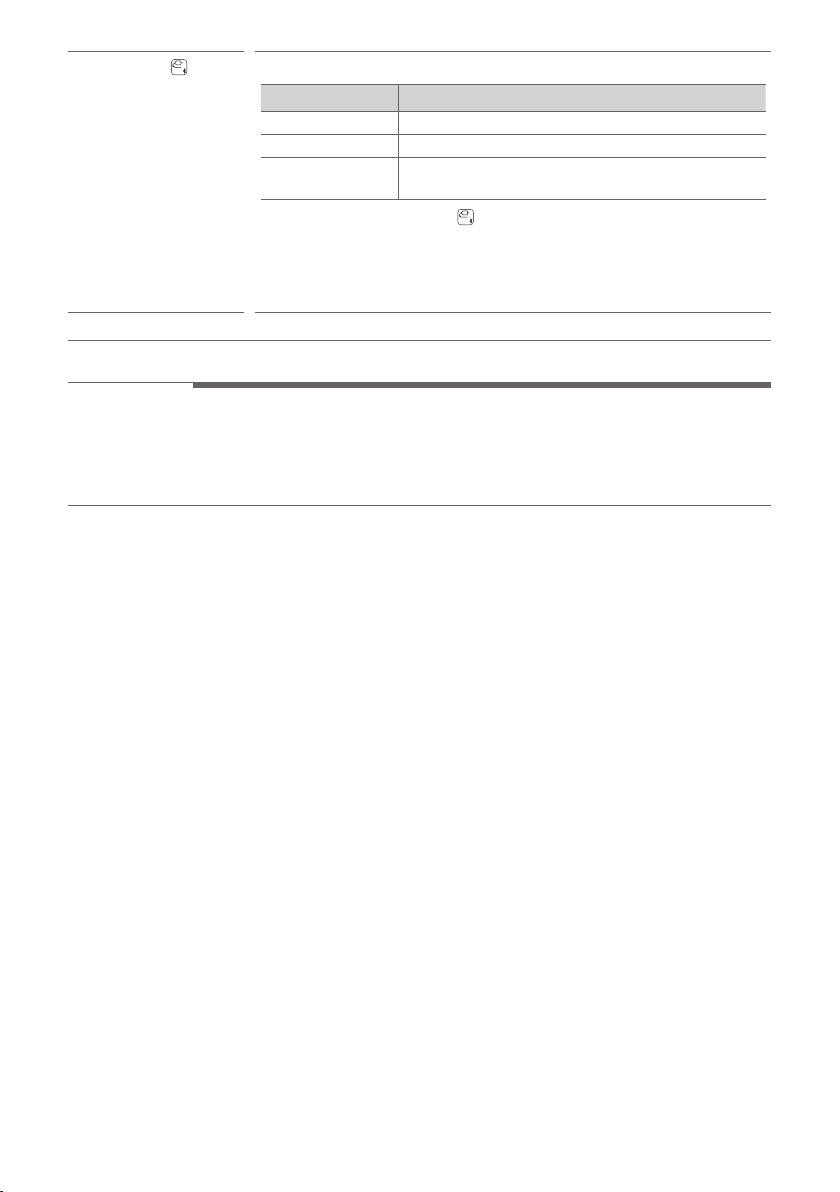
7
f
Function
Press the button repeatedly to select the desired input mode or function.
Function LED Description
BT It connects the product via Bluetooth.
USB It connects the product to a USB storage device.
AUX
It connects a portable external device with a 3.5 mm
stereo cable.
• Press and hold the Function
button for 2 seconds or longer and connect
the Bluetooth device within 60 seconds. ([ See “Connecting Smartphone to
the Speaker via Bluetooth” on page 12.)
• When you move to the Bluetooth function and nd no connected device, the
BT LED blinks for 60 seconds.
g
Function LED Indicates the input mode or Bluetooth connection status.
. CAUTION
• Place the product at a safe distance from the child’s reach. Otherwise it may result in the product falling down
and causing personal injury and/or property damage.
• Be careful that the speaker does not fall down. Otherwise it may result in the speaker malfunctioning and
causing personal injury and/ or property damage.
Loading ...
Loading ...
Loading ...