Loading ...
Loading ...
Loading ...
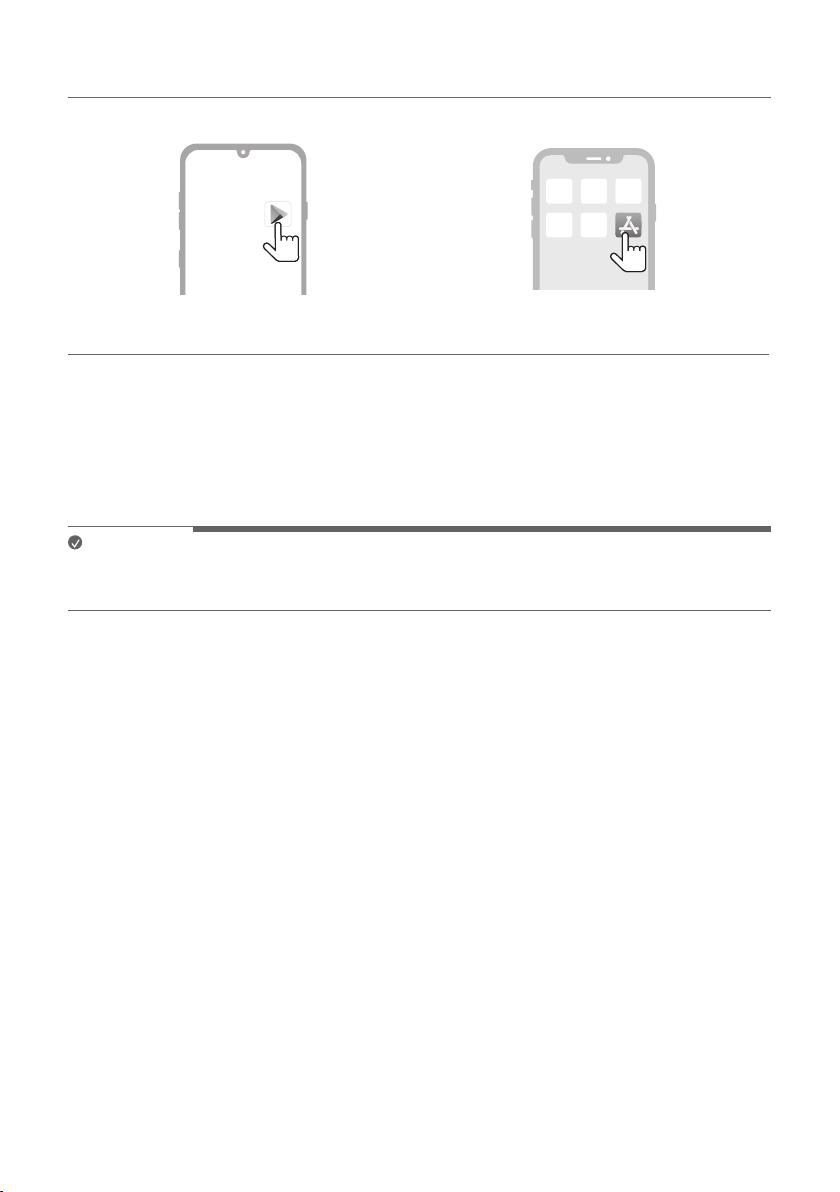
22
Downloading in Google Play or App Store
a Find the LG XBOOM app on the Google Play or App Store and install it on your smartphone.
Android™ Phone iPhone
b Connect the smartphone to the speaker via Bluetooth. ([ See “Connecting Smartphone to the Speaker via
Bluetooth” on page 12.)
c Open the LG XBOOM app installed on the smartphone.
d Follow the instructions on the LG XBOOM app. Agree to the Terms of Service, notice windows, access
settings, etc.
e Start using the various functions on the LG XBOOM app.
Note
• The menu access method may differ depending on the smartphone manufacturer and OS.
• Google, Android, and Google Play are trademarks of Google LLC.
Loading ...
Loading ...
Loading ...