Loading ...
Loading ...
Loading ...
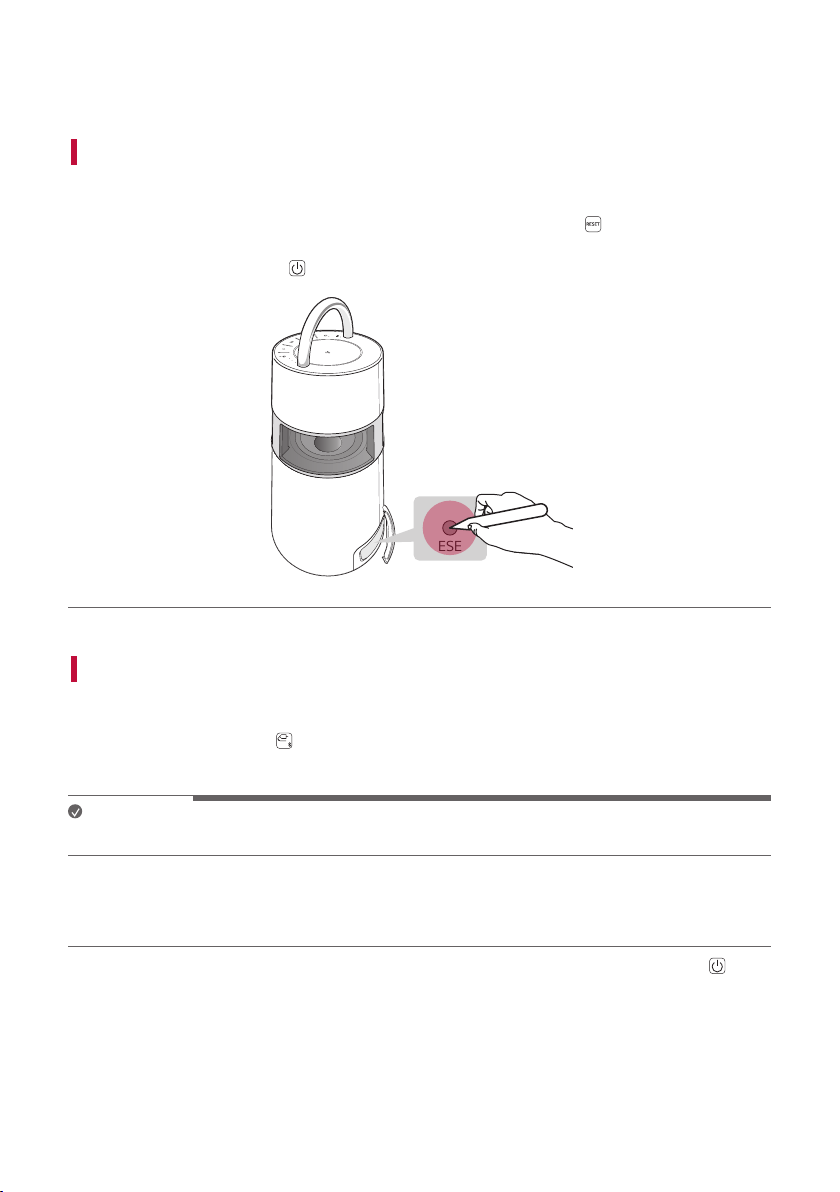
25
Additional Functions
Resetting the product
You can reset the product when it operates improperly.
a Open the back cover of the product and use a sharp object to press the RESET
button to power off the
product.
b Turn on by pressing the Power
button.
AUX
USB
BT
RESET
Initialising the Software
It initialises the Bluetooth connection and settings of the product.
a Press and hold the Function
button on the product for 7 seconds or longer.
b All function LEDs will blink four times to initialise the Bluetooth connection and all settings.
Note
• To use the Bluetooth function after initialising the product, connect the Bluetooth device again.
How to deactivate the wireless network connection(s).
Set up the [Auto power-on.] to off on LG XBOOM app and turn off the product by pressing the Power
button.
Additional Functions
Loading ...
Loading ...
Loading ...