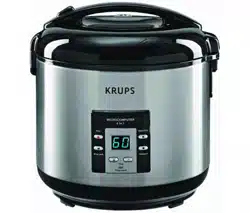Loading ...
Loading ...
Loading ...

for example red kidney beans or chick peas, they must be soaked in plenty of cold
water overnight before cooking them. Drain and rinse them thoroughly, then place in a
large saucepan and cover with fresh cold water. Bring to the boil and continue to boil
rapidly for 10 minutes, uncovered, then drain before using in Slow Cooker recipes.
This destroys any natural toxins in the beans or peas.
Pre-soaking is not necessary for lentils, but they must still be boiled rapidly for 10
minutes.
Canned beans can simply be drained and rinsed, and added 30 minutes before the
end of the cooking time. They do not need to be boiled first.
Do not eat uncooked beans, peas or lentils.
STEAM COOKING (FOR VEGETABLES, FRUIT AND FISH)
Measuring the ingredients
The maximum quantity of water in the bowl should not exceed the 10 CUP mark
(representing 1.9 qt of water) shown in “cups” on the bowl. Exceeding this level may
cause overflows during use.
Preparation
Pour water into the bowl as stated in the recipe. However, never exceed the 10 mark
CUP.
Place the steam basket in the bowl – Fig. 12.
Add the ingredients.
To steam cook
To select the steam mode. Place ingredients in the bowl, plug in the appliance, then
press the “steam cooking” key – Fig. 13. When the “steam cooking” light flashes,
you can press the “plus” key – Fig. 9 or the “minus” key – Fig. 10 to select a cooking
time. If you don’t select a cooking time after 5 seconds, the light stops flashing, and
the corresponding indicator light remains steady; the cooking time of the appliance is
automatically programmed to 1 minute and the appliance begins cooking.
Select the cooking time. In order for cooking to start, you have to
select a cooking time. The appliance allows you to program from 1
minute minimum to 60 minutes maximum for the steam cooking mode.
You choose the time to suit the chosen recipe. Press repeatedly on the +/- keys to increase
the cooking time. You can also press continuously in order to speed up the process.
When the red “steam cooking” light stops blinking the cooking process begins.
COOKING OATMEAL
To cook oatmeal
To select the oatmeal mode, press the oatmeal key. Place ingredients in the bowl,
plug in the appliance, then press the “oatmeal” key – Fig. 14. When the “oatmeal”
light flashes, you can press the “plus” key – Fig. 9 or the “minus” key – Fig. 10 to
select a cooking time. If you don’t select a cooking time after 5 seconds, the light
stops flashing, and the corresponding indicator light remains steady; the cooking
time of the appliance is automatically programmed to 5 minutes and the appliance
7
Notice RICE COOKER 4 IN 1_Interieur.indd 6 10/07/13 16:15
Loading ...
Loading ...
Loading ...