Loading ...
Loading ...
Loading ...
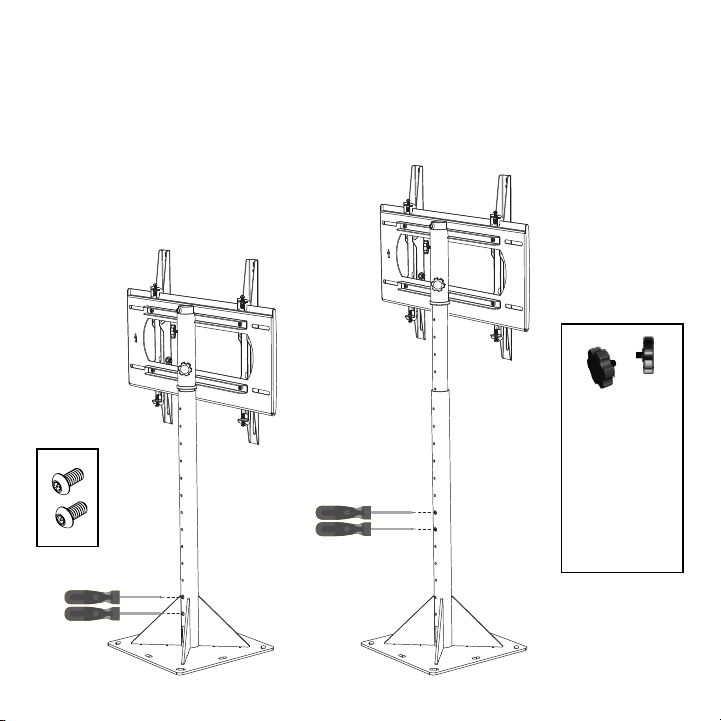
9
2. Adjust oor stand length/TV height
Loosen the security torx screws with the included screwdriver. Adjust to the desired height of the stand.
Tighten screws.
44"
17
15
16
"
1"
4
5
16
"
14"
14"
5
13
16
"
5
13
16
"
5
13
16
"
5
13
16
"
1
2
" X 1"
20
5
16
"
26
1
4
"
14" 14"
44"
17
15
16
"
1"
4
5
16
"
14"
14"
5
13
16
"
5
13
16
"
5
13
16
"
5
13
16
"
1
2
" X 1"
20
5
16
"
26
1
4
"
14" 14"
To adjust the
swivel angle of
the TV, loosen
the two thumb
screws on the
back of the oor
stand. Adjust
to the desired
angle. Tighten
both screws.
44"
17
15
16
"
1"
4
5
16
"
14"
14"
5
13
16
"
5
13
16
"
5
13
16
"
5
13
16
"
1
2
" X 1"
20
5
16
"
26
1
4
"
14" 14"
Loading ...
Loading ...
Loading ...