Loading ...
Loading ...
Loading ...
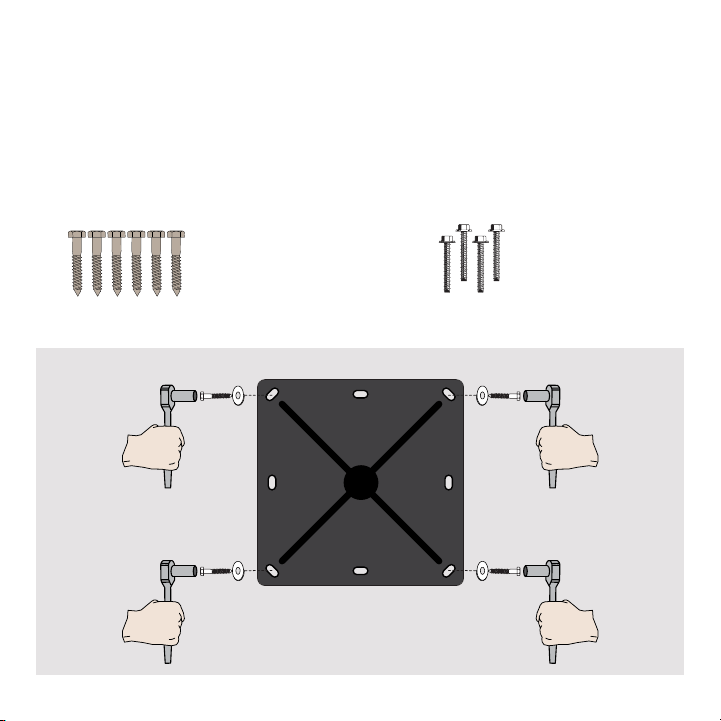
12
3. Aach oor mounting plate
Align the mounting plate with the pre-drilled holes. Ensure that the cable pass through holes on the
mount are positioned appropriately.
Wood Joist Mounting:
Attach mounting plate to the oor using the six lag
screws and six at washers. Do not over tighten
the lag screws. Tighten the lag screws only until
the washers are pulled rmly against the mounting
plate.
Concrete:
Make sure the anchor is seated completely ush
with the mounting plate even if there is another
layer of material such as tiles, ooring, or pavers.
P5080T
Installation Instructions
Visit the Premier Mounts website at http://www.premiermounts.com Page 3
Parts List
Installation Tools
The following tools may be required depending upon your particular installation. They are not included.
Pencil
Level
¼˝ Drill Bit for
Wood Stud
Electronic Stud Finder
Socket Wrench
Phillips Tip Screwdriver
Tape Measure
Hand Held Drill
Hammer**
3
/8 ˝ Concrete Drill Bit*
Protective Eyewear
* Optional tools for concrete installations.
½˝ Socket
M10 Socket*
2
1
5
/16
˝ x 3˝ Lag Bolts
(Qty 6)
Thread Depth Indicator
(Qty 1)
Universal Spacers
Finned Anchors
(Qty 6)
(Qty 24)
5
/16
˝ Flat Washers
(Qty 6)
Pro Mounting Hardware
Universal Washers
(Qty 6)
Security Barrel
(Qty 1)
Wall Plate
(Qty 1)
Universal Tilt Brackets
(Qty 2)
M6 x 60mm Screws
(Qty 2)
44"
17
15
16
"
1"
4
5
16
"
14"
14"
5
13
16
"
5
13
16
"
5
13
16
"
5
13
16
"
1
2
" X 1"
20
5
16
"
26
1
4
"
14" 14"
For wood joist
installation, use
included lag screws.
For concrete
installation, use
included Tapcon
type screws.
Loading ...
Loading ...
Loading ...