Loading ...
Loading ...
Loading ...
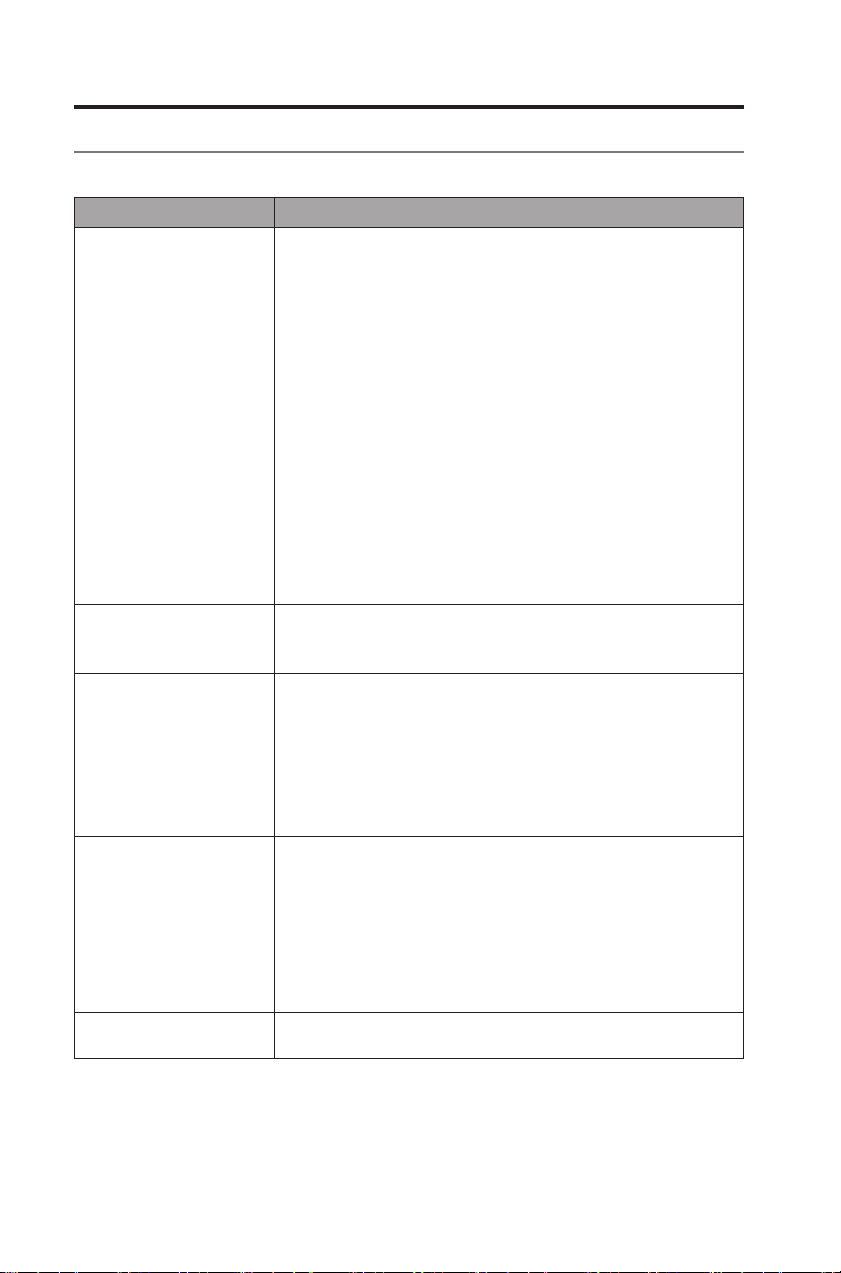
22 - English
Care and Maintenance
Troubleshooting
For more troubleshooting information, refer to the in-app help.
Problem What to do
Cannot complete net-
work setup
• Connect the system to AC (mains) power.
• Select correct network name and enter password.
• Connect the device and SoundTouch
™
system to the same
Wi-Fi
®
network.
• Place the wireless adapter within range of the router.
• Enable Wi-Fi on the device (mobile or computer) you are
using for setup .
• If network name does not appear or is hidden, select
Manually Connect to Another Network on the
CONNECT TO HOME WI-FI NETWORK screen.
• Close other open applications.
• If using a computer for setup, check firewall settings to
ensure that the SoundTouch
™
app and
SoundTouch
™
Music Server are allowed programs.
• Test your Internet connection by loading
www.SoundTouch.com
• Restart your mobile device, or computer, and router.
• Uninstall the app, reset the system, and restart setup.
Cannot connect to
network
• If your network information has changed or to connect
your system to another network, refer to the In-app help.
• Connect to the network using an Ethernet cable.
Intermittent or no audio • Move system away from possible interference
(microwaves, cordless phones, etc.).
• Stop other audio or video streaming applications.
• Move system or audio source closer to wireless router or
access point.
• Ensure system volume is not muted or too low.
• Unplug the power cord; reconnect after one minute.
AirPlay • Connect system and AirPlay device to the same network.
• Select the system in the device’s AirPlay menu.
• Ensure AirPlay device is playing; increase its volume.
• Move AirPlay device away from possible interference and
closer to the wireless router or access point.
• Restart your mobile device, or computer, and router.
Note: Proximity of the AirPlay device to the system is not
important, only to the wireless router or access point.
Bass is too heavy or low • Adjust the bass level of your system in the app. Refer to the
in-app help.
Loading ...
Loading ...
Loading ...