Loading ...
Loading ...
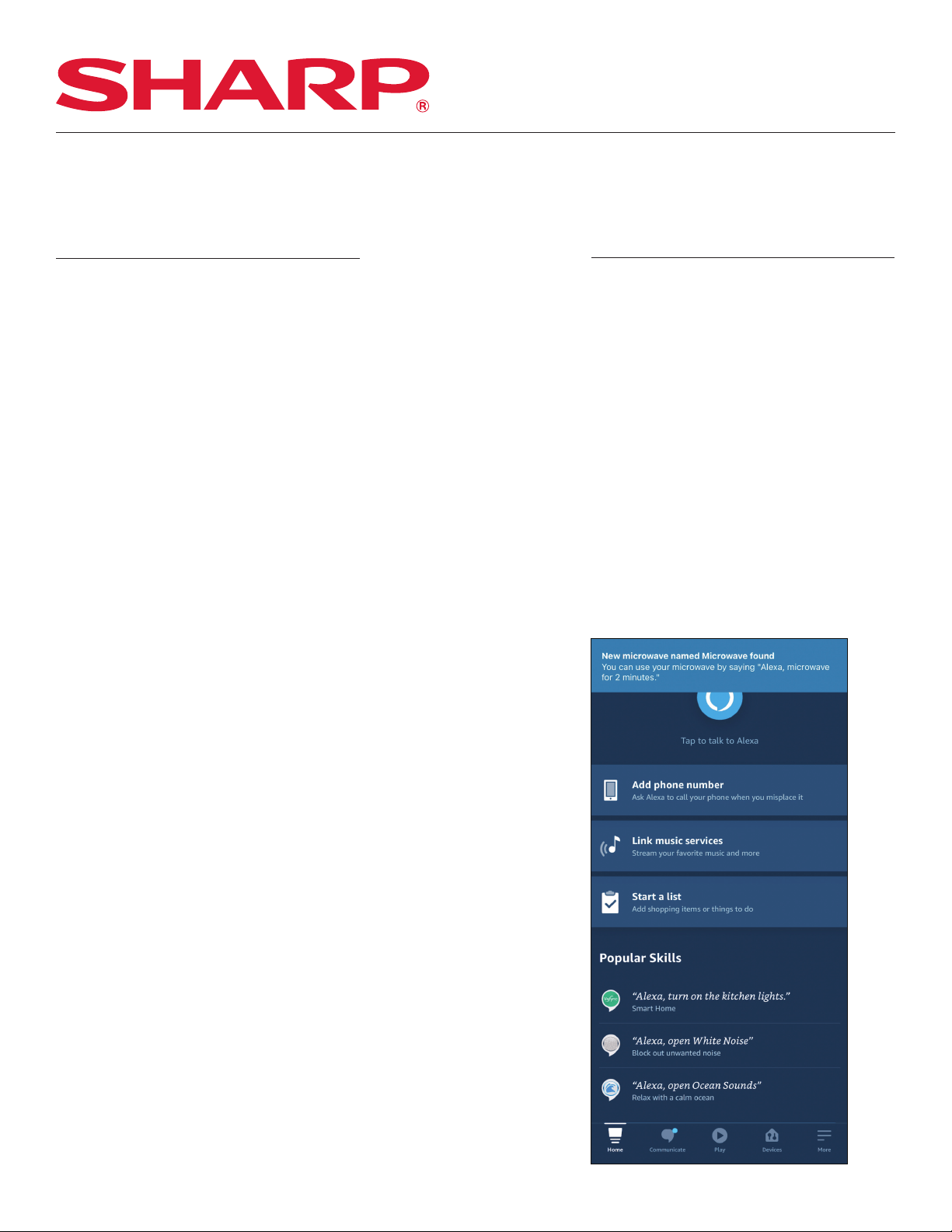
2. PAIRING YOUR APPLIANCE
• Launch the Amazon Alexa app and sign into your account. Follow the instructions below to
connect your Smart Countertop Microwave Oven to the internet, then pair your app to your
appliance.
ZERO TOUCH SETUP
BEFORE YOU BEGIN
In order to pair using the Zero Touch setup method, all pre-requisites listed below must be met. If not,
please utilize
Barcode Setup or User Guided Setup to Pair.
• You opted-in to store your Wi-Fi credentials to your Amazon account in the past. This occurs when
you previously set up another Echo family device or a Works with Alexa device.
• The microwave oven must have been ordered from the same Amazon account and while
ordering you must have opted to link the device upon purchase. If the microwave oven was
received as a gi, or the user de-selected this option upon purchase, the microwave oven will not
be linked to the end user’s Amazon/Alexa account and Zero Touch Setup will not be enabled.
Please go to the second and third pairing methods.
• The microwave oven will need to be within the Wi-Fi range of the user’s Wi-Fi network.
• The microwave oven will need to be within the wireless range of an Echo family device, which
was signed into the same Amazon account.
PAIRING PROCESS
1. Simply plug your Sharp Microwave Oven.
2. Your oven is now trying to connect to the internet.
Once connected, your oven will display “Done” and
in the Alexa app, you will receive a notification stating
“New microwave named Microwave found” followed
by a Skill Tip
3. Once connected, the blinking Wi-Fi indicator light on
your oven will turn solid and your oven will automatically
display the time. Please note this can take up-to
one minute.
4. In the app select [DEVICES], refresh your screen and your
new microwave oven will be displayed.
SHARP ELECTRONICS CORPORATION
3
WI-FI CONNECT GUIDE
SMC1139FS & SMC1449FS
Smart Countertop Microwave Oven
Loading ...
Loading ...
Loading ...