Loading ...
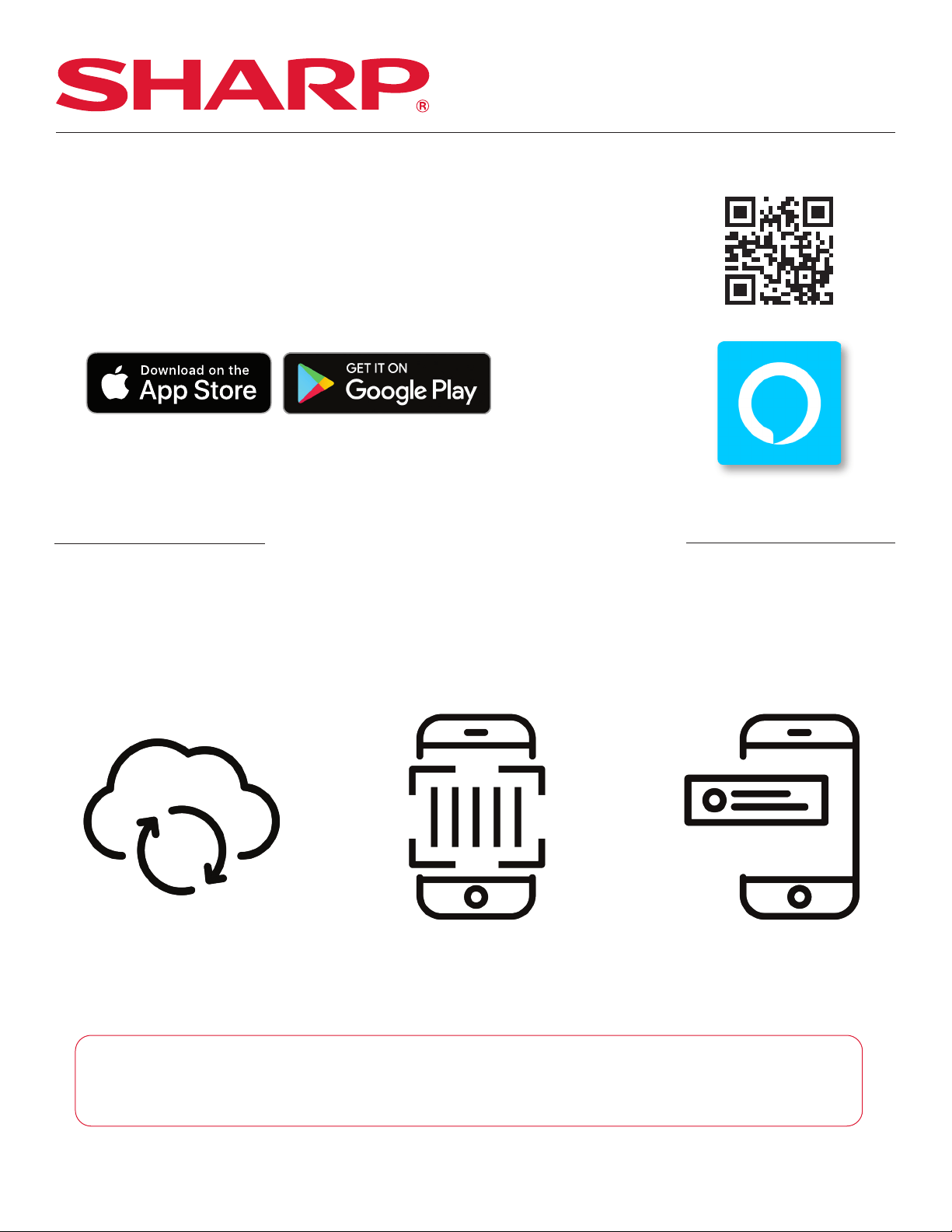
HOW TO CONNECT AND PAIR YOUR APPLIANCE TO THE SHARP KITCHEN APP
Scan this QR code or visit http://www.sharpusa.com/Support.aspx and
search for SMC1139FS or SMC1449FS on how to connect and pair your
appliance to the Amazon Alexa App.
1. GETTING STARTED
• Download the Amazon Alexa App on the App Store
®
or Google Play.
• Launch the Amazon Alexa App and sign in or create an account.
*If you already have an Amazon account, enter credentials and select [SIGN IN].
THREE WAYS TO PAIR YOUR DEVICE
ZERO TOUCH SETUP
Page 3
BARCODE SETUP
Page 4
USER GUIDED SETUP
Page 6
These pairing methods work for both the SMC1139FS and SMC1449FS. In order to begin the
process of connecting your Sharp Smart Countertop Microwave Oven to the internet please
make sure you’ve downloaded the Alexa App onto your mobile device, have created an
account, and that the Alexa App is connected to your Echo device.
Please make sure your mobile device is connected to the same network that you will use to
connect your microwave oven to the internet and please make sure your Echo device is
placed near the oven for the pairing process.
SHARP ELECTRONICS CORPORATION
2
WI-FI CONNECT GUIDE
SMC1139FS & SMC1449FS
Smart Countertop Microwave Oven
Loading ...
Loading ...
Loading ...