Loading ...
Loading ...
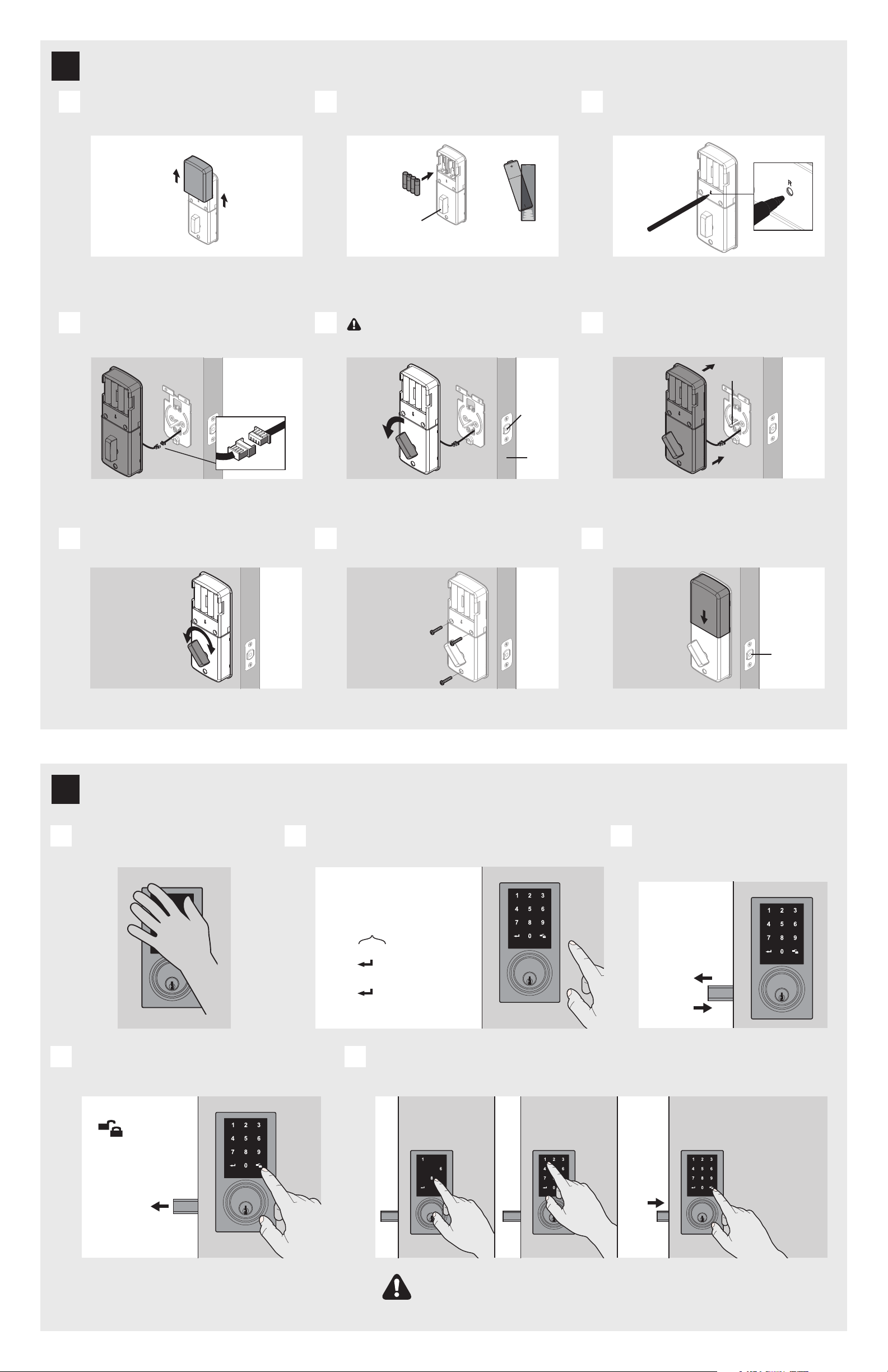
3 / 4
5
6
Install interior assembly
Set locking and unlocking direction
Remove the battery cover.
A
Align the colored edges of the connectors
and ensure a tight cable connection.
D
Test the turnpiece for smooth rotation.
G
IMPORTANT: Rotate the turnpiece AWAY
from the door edge and make sure the latch
is fully retracted (in the unlocked position).
E
Secure the interior assembly with
the supplied screws.
H
Reinstall battery cover and make sure the
latch is still in the unlocked position.
I
Make sure the torque blade is still in the horizontal
position and install the interior assembly.
F
Load 4 AA batteries into the interior
assembly. For best results, use new, non-
rechargeable Alkaline batteries only.
B
Press and hold the Reset button on the interior
assembly for 5 seconds, until you hear 3 long beeps.
C
unlocked
Ensure correct
polarity.
If turnpiece
doesn’t rotate,
repeat steps 5E
and 5F, making
sure to rotate
the turnpiece
AWAY from the
door edge.
horizontal
door
edge
Note: Turnpiece
may move
on its own.
45°
H
H
L (3x)
J
J
While the door is OPEN and UNLOCKED, activate the screen. To activate the screen, touch screen with
palm or back of hand until digits illuminate.
If successful, activate the screen.
Press the Lock symbol. The latch bolt will extend to lock.
The latch bolt will extend and retract.
If successful, you will hear 2 beeps.
If unsuccessful, you will hear 3 beeps. If
batteries are low, you will hear 10 beeps.
BA
D
C
If unsuccessful,
make sure the door
is unlocked and that
you are using a fresh
set of batteries.
Activate the screen. Touch the random digits that appear (this is a security feature
that ensures ingerprints are spread around the entire screen).
Enter the default User Code (1234), then press the Lock symbol. The door will unlock.
IMPORTANT: It is recommended that you replace the default
Programming Code and default User Code with codes of your own. See page 4.
During normal
operation, press the
Lock symbol to lock
the door.
E
= Lock symbol
Touch random
digits.
Enter User Code.
Default: 1234
Press Lock symbol.
During normal
operation, press
the Lock symbol
after entering
your user code to
unlock the door.
This is your default
Programming Code.
Enter the following code to teach
the lock the orientation of the door:
1. Press 0000.
2. Press . You will hear one beep.
3. Press 0.
4. Press .
unlocked
Loading ...