Loading ...
Loading ...
Loading ...
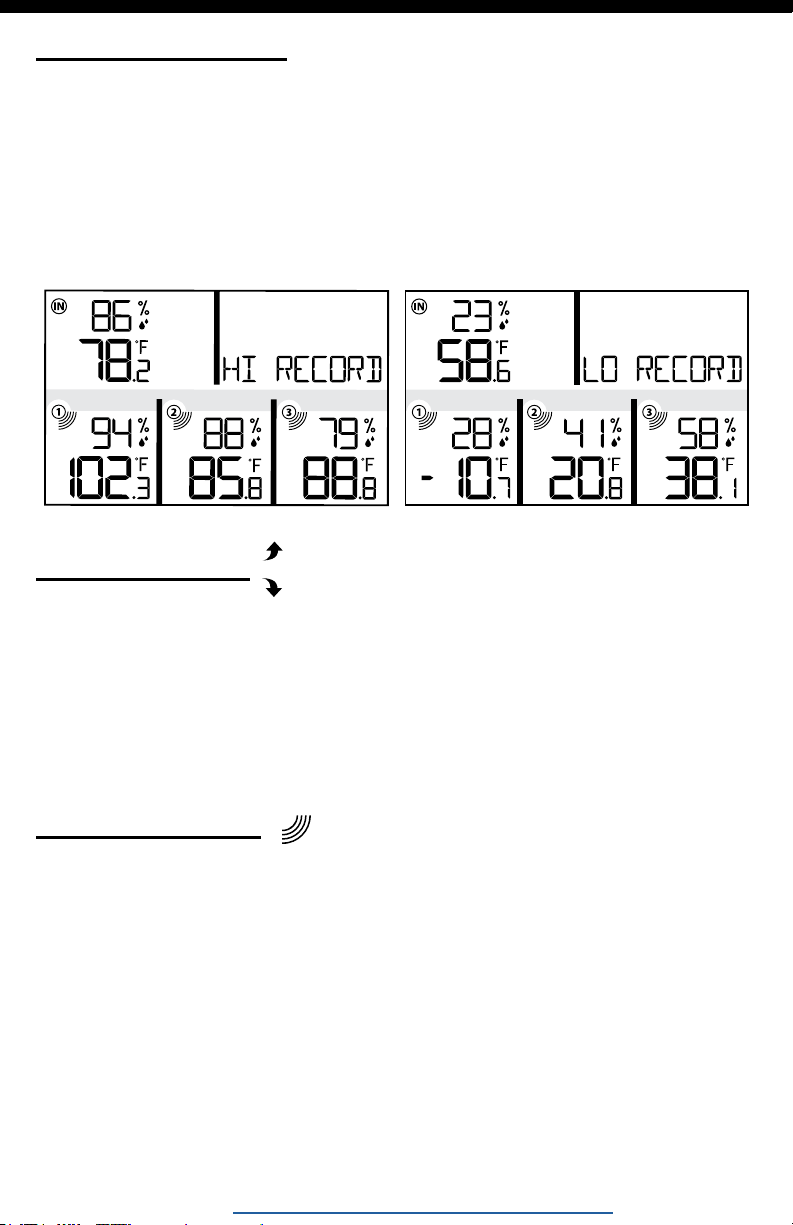
308-1412-3TX www.lacrossetechnology.com/support Page | 6
Trend Arrows
• The UP and DOWN arrows indicate changes in temperature and
humidity over the past hour.
• They update every 15 minutes and compare data from exactly one
hour prior.
Temperature: arrow changes every 2 degree Fahrenheit.
Humidity: arrow changes every 3% RH
• All HI/LO temperature/humidity records reset automatically at 12:00
(midnight).
• Press the +/HI button to view indoor and outdoor HI
temperature/humidity records for all three sensors.
• Press the -/LO button to view indoor and outdoor LO
temperature/humidity records for all three sensors.
HI | LO Records
• In normal mode hold the SEARCH button for 3 seconds to search for
all three sensors.
• The lines below each channel number will ash while searching (up
to 3 minutes).
• The lines will be solid when the sensor is connected.
• The station will search for missing sensors for 3 minutes every hour.
• IF the signal is lost, station will display the LAST DATA recorded
from sensor for 10 minutes.
• After that 10 minutes if the signal does not come back dashes will
show.
Sensor Search
Loading ...
Loading ...
Loading ...
