Loading ...
Loading ...
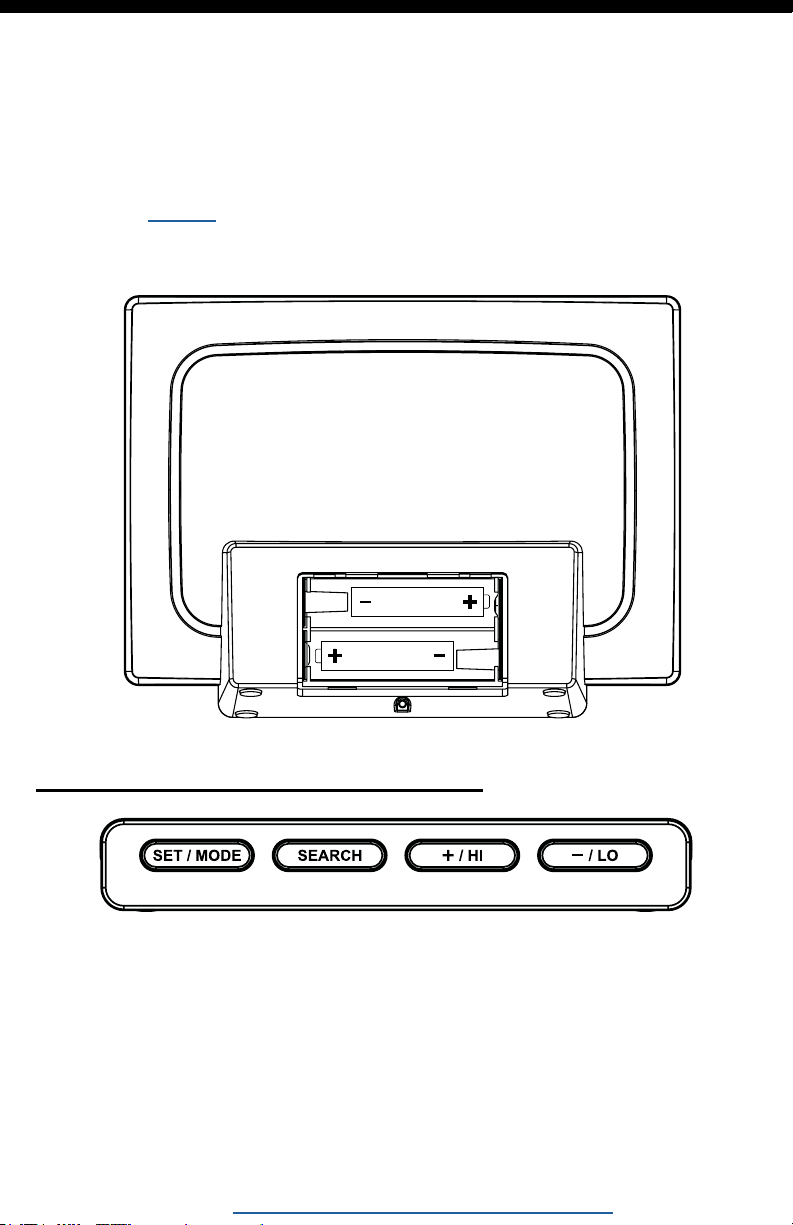
3. Insert 2-AA batteries (not included) into the back of the station.
4. Keep sensors and weather station within 5 feet for at least 15
minutes after installing batteries. This allows the sensor and station
to sync properly and ensures a strong connection.
5. After 15 minutes, place sensors in desired locations (position
sensors page 7).
6. Set time, date, etc.
AA
AA
Button Function Explanation
For better programming instructions, please note these terms for
button use:
• Press: Press and release the designated button.
• Hold: Hold the button for 3 seconds then release the button.
308-1412-3TX www.lacrossetechnology.com/support Page | 2
Loading ...
Loading ...
Loading ...
