Loading ...
Loading ...
Loading ...
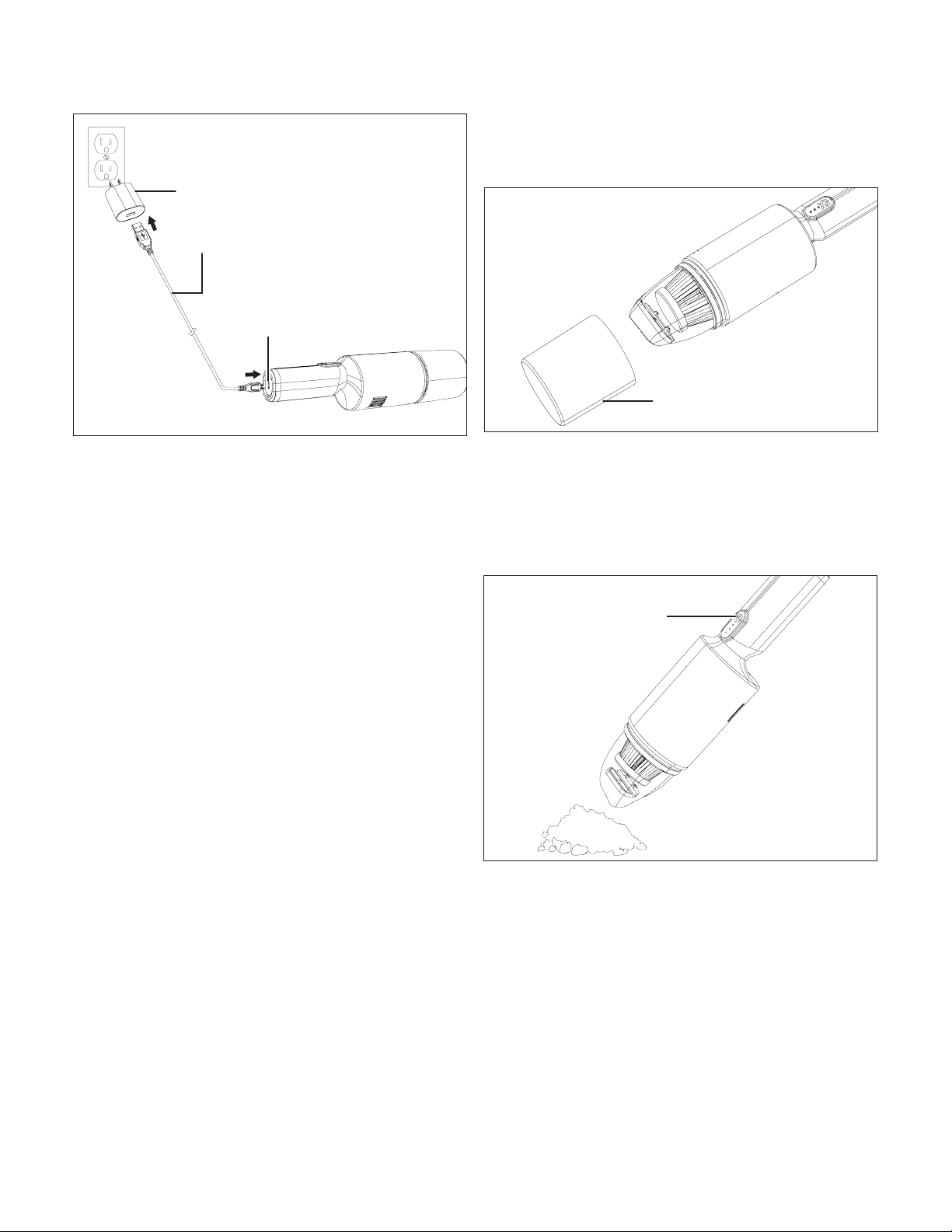
8
2. The battery will take approximately 4 hours to charge.
The battery indicator LEDs will twinkle and illuminate one
by one during the charging process. Unplug the charger
immediately when the 3 LEDs are all illuminated.
NOTE: The cordless handheld vacuum is equipped with
charging overheating protection. When the temperature
is too high during charging, the LED light close to the On/
O button will be lit red and the charging process will be
stopped. Disconnect the unit from the charger and wait
until it cools down before reconnecting it to charge.
3. Timely recharging of the tool will help prolong the battery's
life. You must recharge the tool according to the charger
level indicator.
mWARNING! This charger does not automatically turn o
when the battery is fully charged. Please take care not to leave
the battery plugged into the charger. Switch o or unplug the
charger at the mains when charging is complete.
IMPORTANT! Never allow the tool to become fully discharged
as this will cause irreversible damage to the battery.
Operation
This cordless handheld vacuum is designed to clean hard
surfaces. It is only suitable for vacuuming dry, light materials.
The vacuuming of heavy materials and liquid is expressly
excluded. Using this tool in any way that doesn't comply
with the designed intent will cause malfunction and void the
warranty.
mWARNING! Do not allow familiarity with this product
to make you careless. Remember that a careless fraction of a
second is sucient to inict serious injury.
mWARNING! Do not use any attachments or accessories
that are not recommended by the manufacturer. The use of
attachments or accessories not recommended can result in
serious personal injury.
Starting/Stopping the Vacuum
1. Before operation, remove the air vacuum cap from the
vacuum (Fig. 2).
2. Make sure the lter is installed and the dust tank is
securely attached.
3. With the nozzle pointed to the dust/debris to be cleaned,
press the On/O button (Fig. 3).
NOTE: Before switching on the handheld vacuum, make
sure that it is not in contact with any foreign objects.
4. After use, turn o the vacuum by pressing the On/O
button (Fig. 3). Replace the vacuum cap before storing.
Empty the Dust Tank
1. It's recommended to empty the dust tank every time after
using. Turn o the vacuum. Wait until the tool is stopped
completely.
2. Remove the dust tank by twisting it clockwise, and pull it
out from the vacuum (Fig. 4).
NOTE: Be careful of dust dropping out when
disconnecting the dust tank from the vacuum. It's
recommended to point the vacuum nozzle toward the
ground to avoid this when removing the dust tank.
Fig. 1
Charger adapter
USB charging
cable
Charge socket
Fig. 2
Vacuum cap
Fig. 3
On/O button
Loading ...
Loading ...
Loading ...
