Loading ...
Loading ...
Loading ...
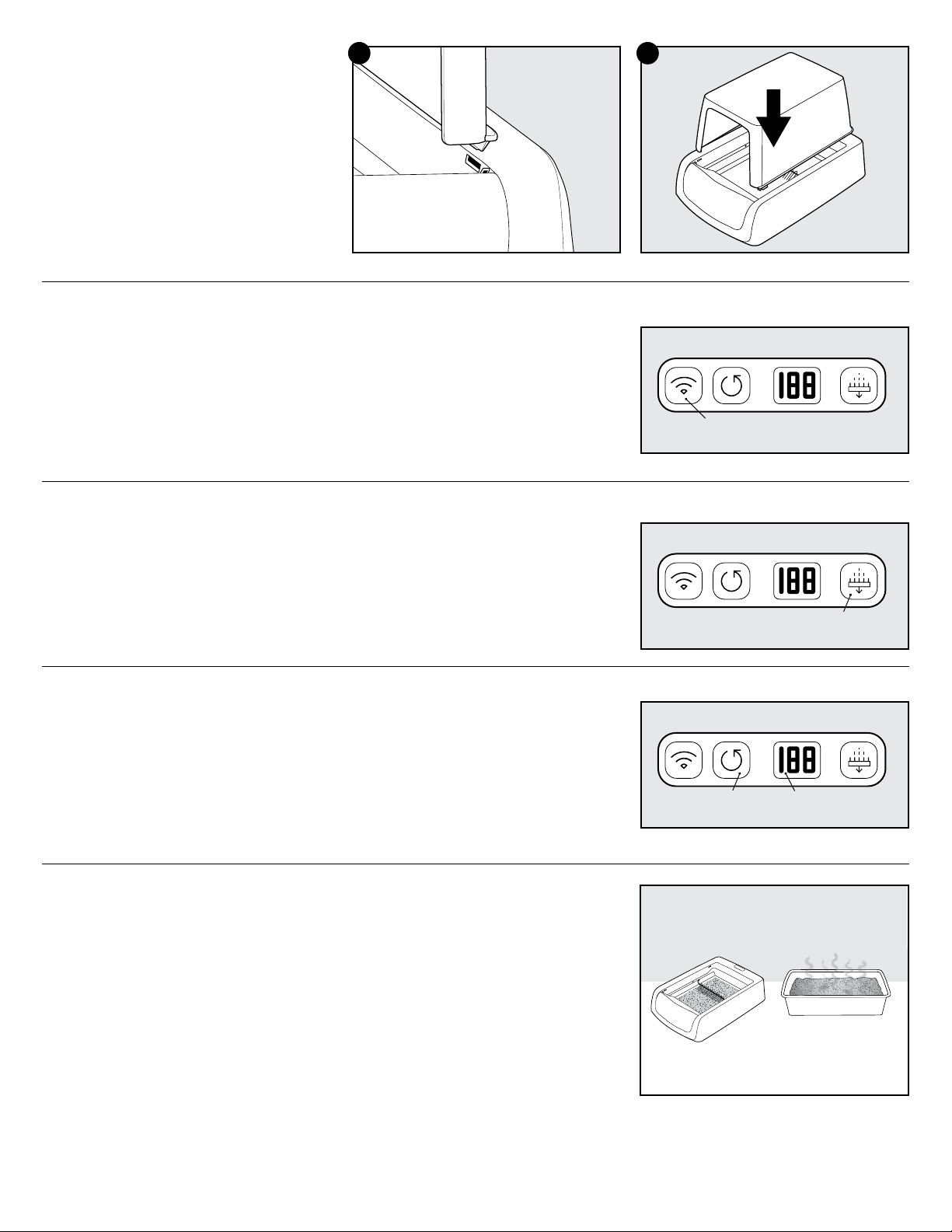
petsafe.com 7
Cover Installation
Note: The cover is included with covered and
top-entry models.
1. Place the cover on the litter box so that all
four pegs on the cover are aligned with the
notches along the inside of the litter box.
2. Press down on the cover firmly to ensure that
all four pegs have snapped into place.
Wi-Fi Button
The Wi-Fi button has an LED backlight to let you know if your unit is connected to the internet. The
light should be solid when the Wi-Fi is enabled and connected to the internet.
1. To reset your litter box’s Wi-Fi settings, press and hold the Wi-Fi button for 10 seconds. The
button should then blink yellow, indicating that it is ready to be reconnected to the Wi-Fi and
the internet.
2. The Wi-Fi button has different LED indicators for on-boarding the app and for normal
functionality. Refer to the LED indicator chart on page 5 for more details.
Manual Rake Button
Although the PetSafe
®
ScoopFree
®
Smart Self-Cleaning Litter Box is designed to automatically
clean the litter box, you may push the manual rake button once to immediately begin the
cleaning cycle.
1. To stop the cleaning cycle and rake from moving, push the manual rake button again.
2. If the rake stops somewhere other than the home position at the back of the litter box, push
the manual rake button to return the rake to home position.
Health Counter
The health counter keeps track of your cat’s litter box activity to help better understand when to
change the litter tray. Also, irregularities in how frequently your cat uses the litter box might be a
sign of a problem. Share your cat’s litter box usage with your veterinarian.
• The health counter automatically increases by 1 each time the rake completes a cycle.
• To reset the counter, press and hold the health counter reset button next to the counter display
for 3 seconds or until the display resets to 0. We suggest you reset the counter each time you
replace the litter tray.
Introducing Your Cat to the Litter Box
1. Place the new PetSafe
®
ScoopFree
®
Smart Self-Cleaning Litter Box next to your cat’s current
litter box. Allow your cat to have access to the old and new litter boxes for at least a week. This
time may vary depending on the temperament of your cat.
2. Add a few handfuls of your cat’s old litter to the crystal litter tray. You can also add a few
handfuls of the crystal litter to your cat’s old litter box.
3. Stop cleaning your cat’s old litter box, allowing it to remain dirty. Cats prefer a clean litter box,
so as the litter in the old litter box gets shallow and its odor increases, this should make the
PetSafe
®
ScoopFree
®
Smart Self-Cleaning Litter Box more appealing.
4. Once your cat has transitioned to the PetSafe
®
ScoopFree
®
Smart Self-Cleaning Litter Box,
remove the old litter box from the area.
Note: Although the PetSafe
®
ScoopFree
®
Smart Self-Cleaning Litter Box is quiet when running
and only runs after use, you may want to leave it unplugged for a few days so your cat can get used to it without any distractions. If you leave it
unplugged, you need to manually scoop solid waste until your cat is fully transitioned. Also, if you are using a cover on the PetSafe
®
ScoopFree
®
Smart litter box and have not used one in the past, you may want to remove it until your cat is using the PetSafe
®
ScoopFree
®
Smart litter box.
1 2
Wi-Fi Button
LED Backlight
Manual Rake Button
LED Backlight
Health Counter
LCD Display
Health Counter
Reset Button
Loading ...
Loading ...
Loading ...