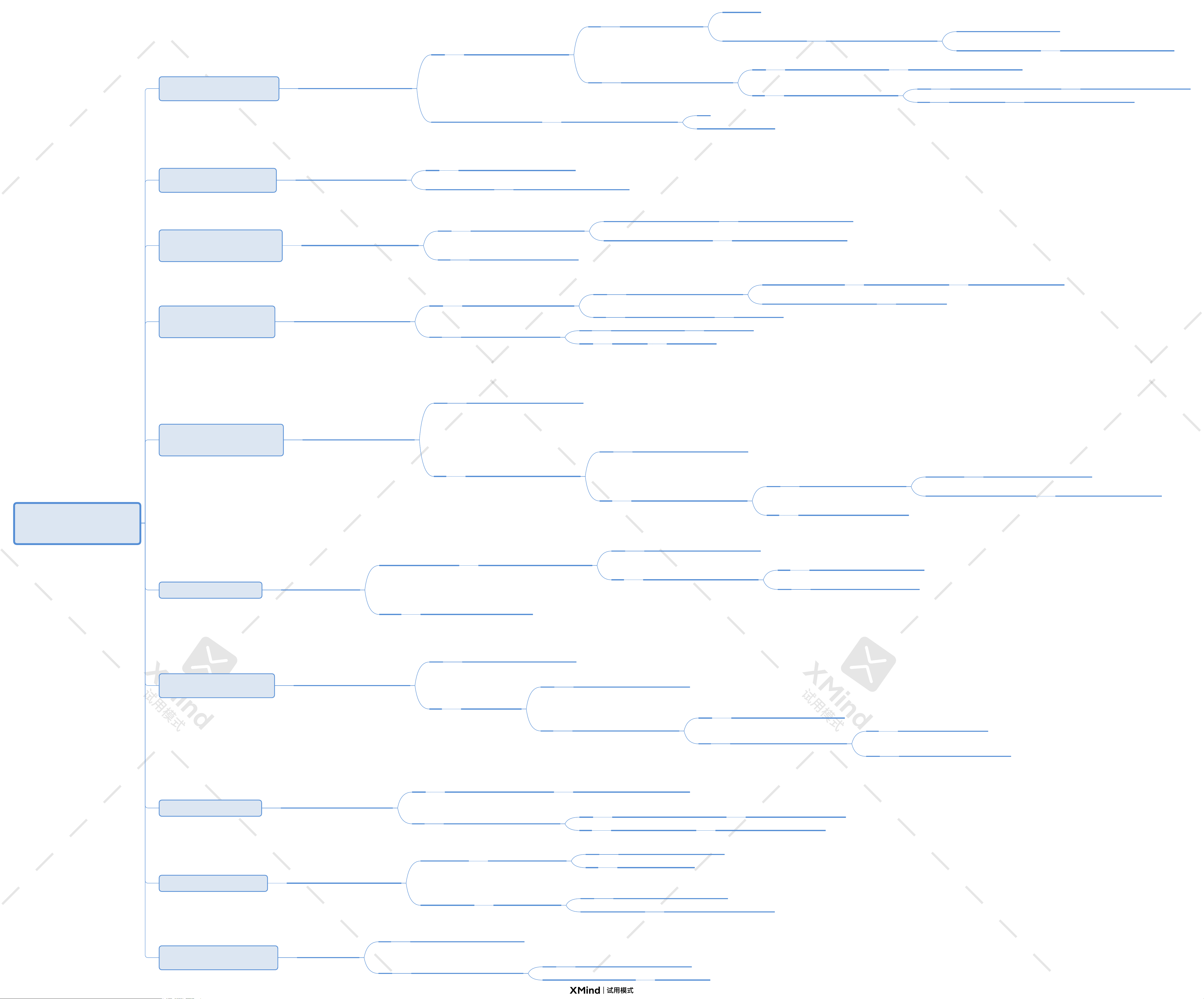
S3101-M
TROUBLESHOOTING
The power indicator is off (no power/
no power connection)
Check whether the socket has power and whether
the power cord plug is inserted properly.
yes Check whether the trash can is securely closed
no Close the trash. How's the machine?
Back to normal
The trash can not be closed properly
There may be paper scraps on the bottom of the
trash can. Can the trash can be closed after the
paper scraps are removed
You can shut it down. The machine is back to
normal
The trash can not be closed properly
The trash can may be deformed. Change the trash
can
yes
Check whether the safety switch contact plate on
the garbage can is damaged
yes The contact plate of the trash can is damaged
Press the safety switch contact with a hard card. Is
the machine recovered
no
Press the safety switch contact with a hard card. Is
the machine recovered
yes
The rib position of garbage can safety switch is
damaged, so the safety switch cannot be opened
Contact customer service to replace the machine
no The safety switch failed Contact customer service to replace the machine
The socket has no electricity or is not plugged in
properly
Whether the machine is restored after inserting the
plug
yes
If not, continue to check as above
Overheating red light on, paper can
not go in
Has the machine been used for a period of time (
about 4 minutes)
yes
It is normal for the machine to turn on automatic
overheating protection when it is used for more
than 4 minutes. The machine can cool naturally and
recover.
It's just been used for a while
Machine circuit or motor failure, please replace the
whole machine.
The machine automatically turns after
starting up, or keeps turning after
working.
Check the middle position of the paper inlet (where
there is a light sensor) for scraps of paper or dust
yes
Is the machine recovered after cleaning the paper/
dust
The confetti was cleared and the function returned
to normal
The sensor is blocked by paper/dust, which can be
recovered by cleaning
The paper was cleared but the machine was not
restored
Light control sensor is broken or PCB fault, replace
the whole machine
no
Optical sensor failure or PCB failure, replace the
whole machine
The blue light is on and the paper
cannot go in or be broken in AUTO
mode
Toggle the switch to positive and negative to see if
the cuttings turn
yes
Whether there is paper blocking inside the paper
inlet
yes
Can the machine activate the forward rotation after
cleaning the paper scraps
Yes, the machine is functional again The paper inlet is blocked with paper After the cleaning, the function is restored
The paper inlet is blocked by paper and cannot be
cleaned
Replace the machine
no Paper induction switch or circuit failure replace the machine
no
Whether there is abnormal sound in motor
operation
no Machine circuit or motor failure replace the machine
yes Gear damage replace the machine
The machine is
overloaded/jammed/unable to shred (
red light shines)
Whether the amount of shredded paper exceeds
the rated amount (the rated amount of shredded
paper of the machine is 6, 75g/m2)
yes
This is caused by too much shredded paper. Open
the reverse button of the machine, pull out the
paper by hand, and the machine can be restored to
normal. (If you can't pull it out, you can tear off the
paper on the top of the paper inlet, and flush the
paper down with continuous positive and negative
turns)
no
Whether the medium contains express bags,
envelopes, promotional pages and other thickness
more than 75g/m2 or containing adhesive paper
yes
The shredding paper is too thick or the paper with
adhesive paper on the surface, which makes it
difficult to cut the paper. The shredding power is
large and the blocking load condition is reached. It
is recommended that such materials be broken in
small portions before breaking, and the material
with glue cannot be broken
no
After taking out the stuck paper, look through the
paper outlet to see whether the cutter is stuck with
a lot of paper scraps
yes
Check whether it is normal to use it again after
cleaning
back to normal
It is recommended to use positive and negative
rotation to clean up the scraps of paper on the
cutting tool
The machine will roll up a lot of paper again and
become overloaded
The cutting tool is broken, replace the machine
no
Machine tool or motor failure, replace the whole
machine
The machine stopped suddenly
Check to see if the trash can is full
There is not much paper in the bin
Whether the paper has holes in the middle, or the
rest of the paper is tilted to one side
yes
The paper does not touch the paper induction
switch, please put the paper back in, make sure the
paper is always in the middle of the paper inlet
no
Turn the machine into reverse and then into AUTO
to see if the machine recovers
no
Machine circuit or motor failure, replace the whole
machine
yes
Maybe the shredded paper was too thin to fully
activate the sensor
It is full
The paper was so full that it pushed the trash can
out, and the safety switch was off. Just empty the
paper out of the trash can
Shredding doesn't work well/Paper
cannot be broken into pieces
Whether there are more than 6 pieces of shredded
paper (the rated amount of the machine is 6 pieces
of shredded paper, 75g/m2)
yes
This is caused by too much shredded paper. It is
suggested that the amount of shredded paper
should be controlled within the rated number of
sheets to ensure the effect of shredded paper and
prolong the service life of the machine
no Whether the paper is wet
yes
The paper is wet and difficult to cut. It is
recommended to reduce the number of pieces of
paper to ensure the effect of shredding wet paper .
no
Whether the broken medium contains express
bags, envelopes, promotional pages and other
thickness more than 75g/m2 or adhesive paper
yes
Shredding paper is too thick or the surface of the
paper with adhesive paper, so that it is difficult to
cut paper so shredding power, accelerate the tool
damage, shredding effect is not guaranteed
no
Is it the long strip of paper that breaks off the edge
of the knife
no The tool is broken, replace the machine
yes
Because the cutter on both sides of the extrusion
paper, It is normal to have some scraps of paper
there
Shredding becomes weak/slow
Whether the amount of shredded paper exceeds
the rated amount (the rated amount of shredded
paper is 6 pieces, 75g/m²)
yes
Overwork, motor load is too large, motor speed
naturally decreased
Reduce the number of pieces of paper, do not
exceed the standard amount of paper, the machine
can be restored
no
Whether there is a large amount of paper scraps or
other impurities (such as plastic film left over from
coated paper, etc.) sandwiched between knife sticks
yes
The knife bar contains shredded paper or other
impurities, which increases the power of shredded
paper and affects the speed of shredded paper
Regular cleaning can prolong the life of the
machine to ensure the shredding effect
no The motor performance has declined Contact customer service to replace the machine
The machine is very loud/strange
How long had the machine been in use before the
noise began
It is a new machine. Whether the machine is damaged
yes The machine was broken during transportation
no Machine failure, please replace it
It was used for a while Will the paper go in properly
yes
This is the normal wear and tear of the machine. It
is recommended to make lubricating oil or broken
oil bags to maintain the machine, and clean the
paper scraps on the machine tool regularly.
Unable to run or run slowly Motor or gear failure, replace the whole machine
There was smoke when the machine
shred paper
Is there a smell of burning
no
This scrap paper of the machine is very small, may
be paper dust, please use normally
yes
Has the machine broken paper for a long time or
been blocked
yes
The motor heating up rapidly or the temperature is
too high to cause the insulation paint to smoke.
normal phenomenon. It can be continue to used.
It starts to smoke when you start using it Stop using and replace
